Loading ...
Loading ...
Loading ...
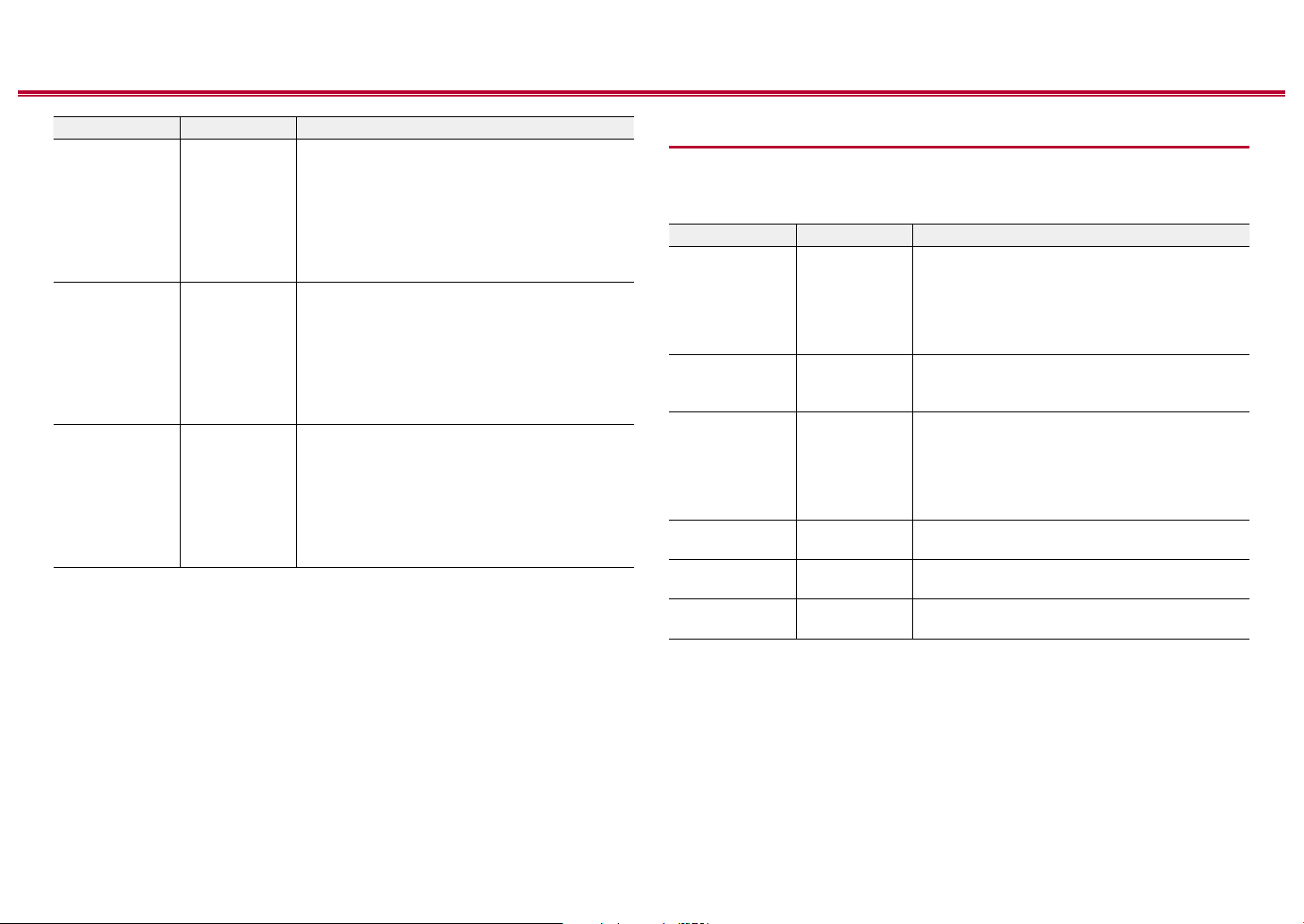
135
Front Panel≫ Rear Panel≫ Remote≫
Contents
≫
Connections
≫
Playback
≫
Setup
≫
Setting Item Default Value Setting Details
USB FRONT O Set the 12V trigger output setting to each input.
"O": No output
"Main": Output when "USB FRONT" is selected as
input source for the main room.
"Zone 2": Output when "USB FRONT" is selected
as input source for ZONE2.
"Zone 3": Output when "USB FRONT" is selected
as input source for ZONE3.
USB REAR O Set the 12V trigger output setting to each input.
"O": No output
"Main": Output when "USB REAR" is selected as
input source for the main room.
"Zone 2": Output when "USB REAR" is selected as
input source for ZONE2.
"Zone 3": Output when "USB REAR" is selected as
input source for ZONE3.
BLUETOOTH O Set the 12V trigger output setting to each input.
"O": No output
"Main": Output when "BLUETOOTH" is selected as
input source for the main room.
"Zone 2": Output when "BLUETOOTH" is selected
as input source for ZONE2.
"Zone 3": Output when "BLUETOOTH" is selected
as input source for ZONE3.
Multi Zone
Zone 2
Change the settings for Zone 2.
Setting Item Default Value Setting Details
Output Level Fixed Select whether to adjust the volume on the pre-
main amplier in the separate room or on this
unitwhen outputting to Zone 2.
"Fixed": Adjust on the pre-main amplier in
theseparate room
"Variable": Adjust on this unit
Volume Limit O Set the maximum value for Zone 2 to avoid too
high volume. Select "O" or a value between
"-32 dB" and "+17 dB".
Power On Level Last Set the Zone 2 volume level of when this unit is
turned on. Select a value from "Last" (volume
before the unit was turned o), "-∞ dB", and
"-81.5 dB" to "+18.0 dB".
• You cannot set a higher value than that of
"Volume Limit".
Bass 0 dB Adjust the volume of the bass for Zone 2. Select a
value between "-10 dB" and "+10 dB".
Treble 0 dB Adjust the volume of the treble for Zone 2. Select a
value between "-10 dB" and "+10 dB".
Balance 0 Set the left-right balance for Zone 2. Select a value
between "L + 10" to "R + 10".
Loading ...
Loading ...
Loading ...