Loading ...
Loading ...
Loading ...
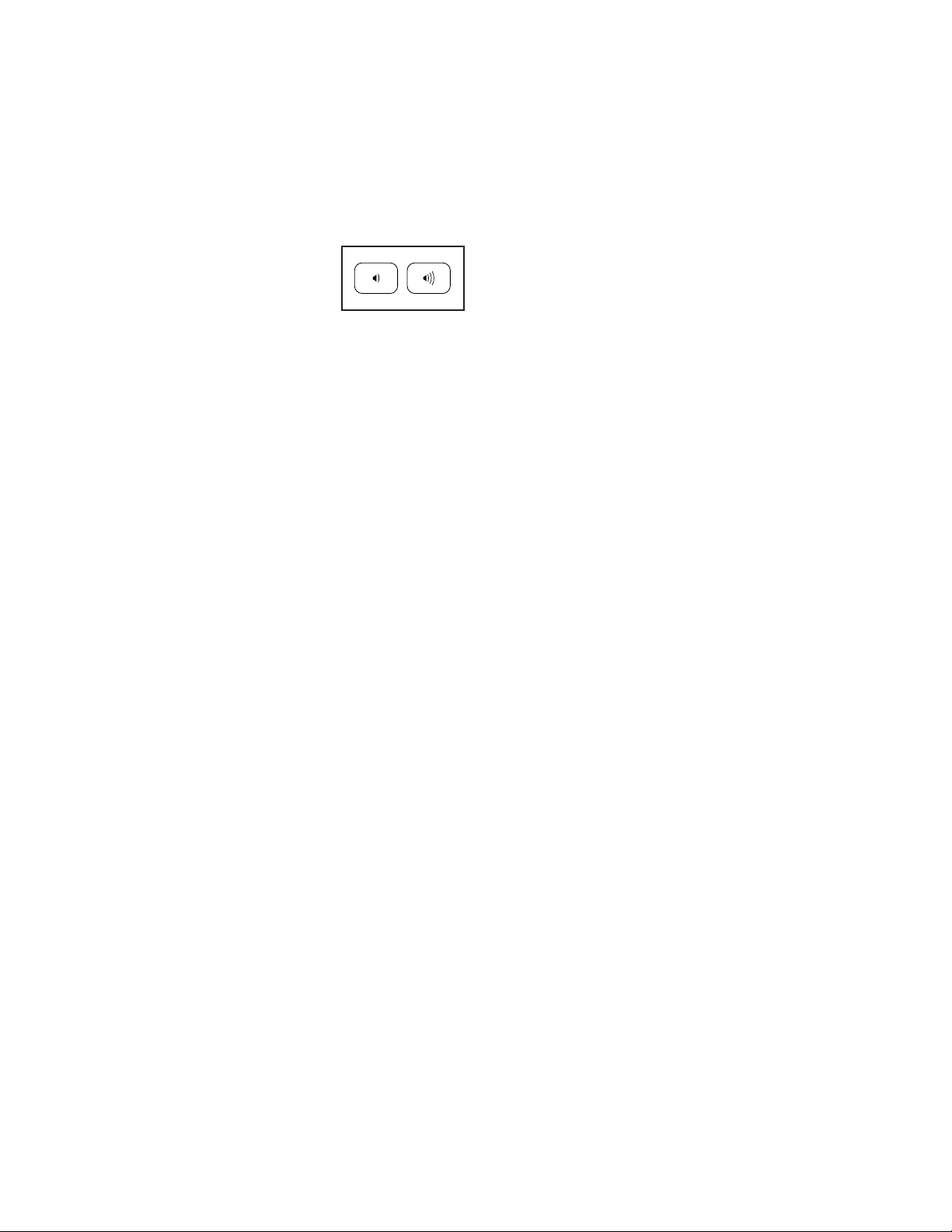
27
HOW TO USE THE SOUND SYSTEM
To play music or audio books through the console
sound system while you exercise, plug a 3.5 mm male
to 3.5 mm male audio cable (not included) into the
jack on the console and into a jack on your personal
audio player; make sure that the audio cable is fully
plugged in. Note: To purchase an audio cable, see
your local electronics store.
Next, press the play button on
your personal audio player.
Adjust the volume level using the
volume increase and decrease
buttons on the console, the
Volume increase and decrease buttons on the left seat
handlebar, or the volume control on your personal
audio player.
HOW TO CONNECT TO THE SOUND SYSTEM WITH
BLUETOOTH
If desired, you can connect your smart device to the
console sound system with Bluetooth.
First, make sure that the Bluetooth option is enabled
on your device.
Next, place or hold your device near the console. Then,
pair your device to the console as follows: Press and
hold the Bluetooth button on the console for 3 seconds;
the console will enter pairing mode.
When your device and the console pair successfully,
the audio from your device will play through the con-
sole sound system.
The console can save 8 devices in its memory. If you
have previously paired your device to the console, sim-
ply press the Bluetooth button to connect your device
to the console.
You can erase devices from the console memory if
necessary. To erase all the Bluetooth-enabled devices
saved in the console memory, press and hold the
Bluetooth button for 10 seconds.
HOW TO CONNECT AN HDMI CABLE
To show your console screen on a TV or monitor, plug
an HDMI cable (not included) into the port on the con-
sole and into a port on your TV or monitor; make sure
that the HDMI cable is fully plugged in. Note: To
purchase an HDMI cable, see your local electronics
store.
Loading ...
Loading ...
Loading ...