Documents: Go to download!
User Manual
- User Manual - (English, Spanish)
- Specification - (English)
- DEHUMIDIFIER USE
- DEHUMIDIFIER CARE
- TROUBLE SHOOTING
Table of contents
Use & Care Guide Dehumidifier
DEHUMIDIFIER USE
Setting the Controls
Control Panel
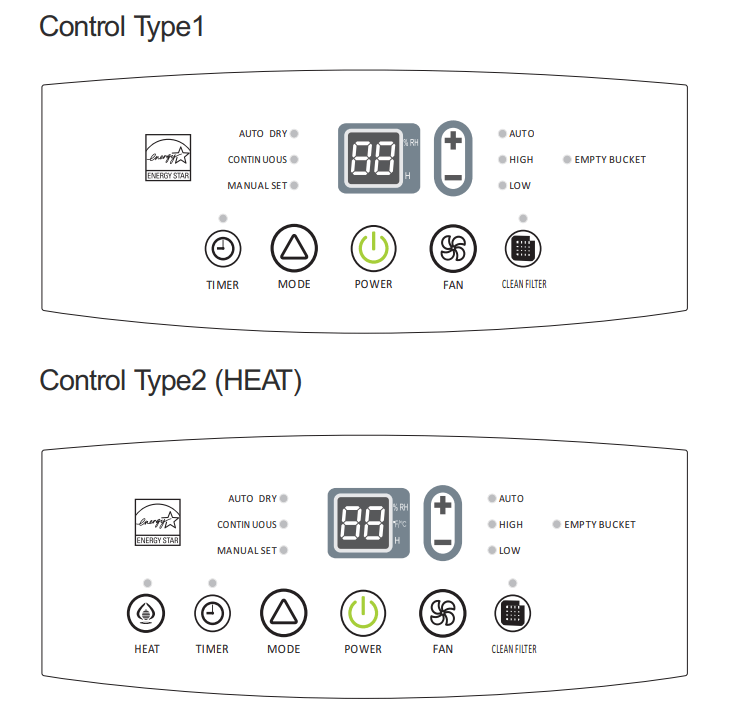
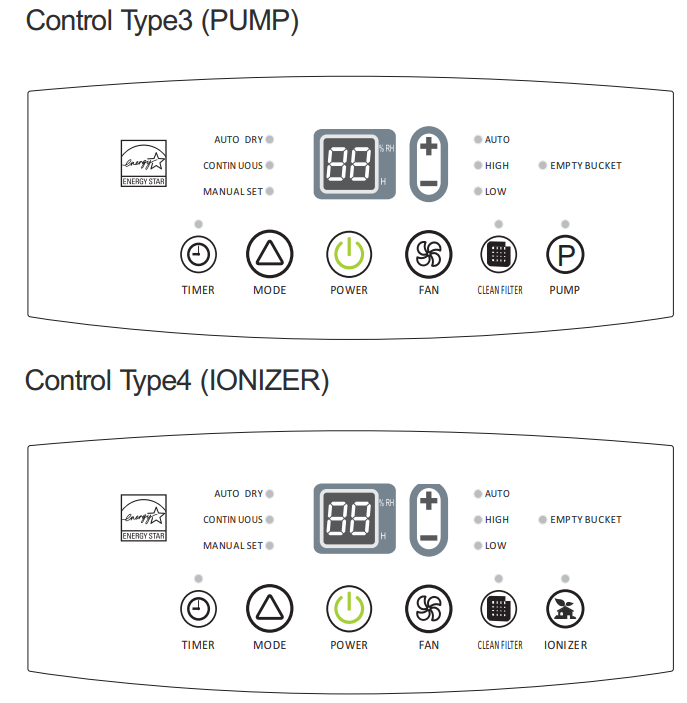
NOTES:
- The control panel of your model may differ from the one shown above.
- PUMP, HEAT, IONIZER button may not be displayed on the panel, if your model does not have these functions.
Starting Stopping the Dehumidifier
WARNING: The dehumidifer should be upright for at least 2 hours before use.
NOTES
- Before turning on the dehumidifier be sure that the bucket , is empty and fits all the way into the dehumidifier.
- Each time you unplug the dehumidifier or power is interrupted, the controls will return to the previous settings when power is restored.
- Minimum operating temperature is 38 ºF (3 ºC)
- Humidity displayed is between 30% Relative Humidity and 90% Relative Humidity.
- Humidity can be set between 30% Relative Humidity and 80% Relative Humidity.
- It's important to set the desired humidity level to an achievable setting. To ensure energy-efficient operation, only use the dehumidifier in a closed space, with no open windows or other sources of moist air (to avoid continuous running)
Warning - Electric Shock Hazard: Always plug into a grounded three-prong outlet. Do not remove ground prong. Do not use an adapter. Do not use an extension cord. Failure to follow these instructions can result in death, fire or electric shock.
- Plug into a grounded three-prong outlet.
- Press POWER to turn on the dehumidifier.
- Press FAN to choose the fan speed.
- Press MODE to choose the mode.
- Press the plus or minus button to choose the level of humidity.
- Press POWER to turn off the dehumidifier.

NOTE: The dehumidifier will retain your last settings .
EMPTY BUCKET Light
If this light is on the dehumidifier is not running. This light , indicates that you need to check:
- If the bucket is full empty and reinstall bucket.
- If the bucket is not in position remove the bucket and , reinstall it Make sure the bucket fits all the way into the . dehumidifier and the light is off or dehumidifier , will not run.
Fan Speed
- .Press FAN to select fan speed.
- Choose Low, High or Auto.

- LOW- Will reach the desired humidity setting with lower sound level .
- HIGH-Will reach the desired humidity setting faster.
- AUTO-Will provide the maximum humidity control by automatically adjusting the fan speed.
NOTE: Once the humidity set point is reached,the dehumidifier will stop running continuously,and the fan will be off periodically.The fan may periodically turn on, to read the humidity level, without the compressor running.
Mode
- Press to select the desired humidity setting.

- Choose Auto Dry, Continuous or Manual Set.
- AUTO DRY: The dehumidifier will operate in Dry mode only. Auto Fan Speed is set automatically. The Desired Humidity is set to 50% automatically.
- CONTINUOUS: The dehumidifier will operated continuously. The Fan Speed can be adjusted. The Desired Humidity can not be adjusted. The LED display will show the room humidity level.
- MANUAL SET:The dehumidifier will operate at the selected fan speed and desired humidity.If the humidity levels of the room is higher than the desired humidity setting, the compressor will turn on. If the humidity level of the room is lower than the desired humidity setting, the compressor will turn off,as well as the fan.
NOTE: The de-icing function will turn off the compressor if a low temperature condition occurs. Pressing the MODE button or the plus or minus button will not increase or decrease the amount of moisture removed. When the de-icing function senses then correct operating temperature, the compressor will cycle back on.Some freezing is normal will dehumidifiers are used at low temperatures.
Power
- Press POWER to turn on or turn off the dehumidifier.

Humidity Level
- Press the Plus or Minus button to activate the humidity setting program. Digits in the digital display will flash.
- Press the Plus or Minus button again to set your desired humidity.

- Digital display will stop flashing five seconds after setting. Actual room humidity will be displayed.
NOTE: Humidity can only be adjusted manually in Manual Set mode. In Continuous and Auto Dry mode, humidity level is set automatically.
Digital Display
Display shows relative humidity or time (depending on setting).
- When the dehumidifier operates in Manual Set modes,the display shows the relative humidity of the room.
- When the timer is selected, the display shows the time when the dehumidifier will turn on or turn off, depending on the setting.
- For heat function model, when the dehumidier operates in heat mode, the display shows the room temperature.

NOTE: The humidity displayed is only for reference. For accurate humidity, please check a hygrometer.
Timer
To set Timer for a 30-minute to 24-hour delay before the dehumidifier is turned off (the dehumidifier must be On):
- Press TIMER. Timer indicator light will come on, the Display will flash. The display will show remaining time before the dehumidifier will turn off.

- Press the Plus or Minus button to change the delay time, from 30 minutes to 24 hours.
To set Timer to turn on the dehumidifier, with previous setting:
- Turn off the dehumidifier.
- Press TIMER. Timer indicator light will flash. The display will show remaining time before the dehumiditier will turn on.
- Press the Plus or Minus button to change the delay time, from 30 minutes to 24 hours.
To clear the Timer delay program: NOTE: Dehumiditier can be either on or off.
- Press TIMER once after it has been programmed. Display will show remaining time.
- While the display is showing the remaining time, press TIMER again. Timer indicator light will turn off.
To see the remaining time.
- Press TIMER once after it has been programmed. Display will show remaining time.
Clean Filter
- When CLEAN FILTER indicator light is on, remove, clean and replace air filter. See “Cleaning the Air Filter”.
- Press CLEAN FILTER after cleaning and replacing the air filter to reset the filter monitor.

NOTE: When the light is on. it will remain on for 180 hours or until you press CLEAN FILTER. After 180 hours, it will turn off automatically
Heat (for heating function model only)
NOTE: The compressor does not operate in the Heat mode.

- Press HEAT to select the Heat mode. The fan keeps running.
- Press FAN to select the fan speed. see “Fan Speed”.
- Press the Plus or Minus button to select the temperature.
- To turn off the Heat mode, press MANUAL SET or POWER.
NOTES:
- If the room temperature is above 86 ºF (30 ºC) , the Heat mode will turn off. The fan keeps running.
- If the room temperature is 2 ºF (1 ºC) higher than the selected temperature, the Heat mode will turn off.
- If the room temperature is 2 ºF (1 ºC) lower than the selected temperature, the Heat will turn on.
Change between ºF and ºC .
- Press both the Plus and Minus button at same time to change from ºF to ºC or from ºC to ºF.
Pump (for Pump function model only)
- You can also pump water to a drain, out a window or anywhere you think suitable.
IMPORTANT:
- You must connect the drain hose to the unit before pressing Pump button. see “Pump drain” for connecting direction.

- Press PUMP to activate the pump system for active drainage.
- Once the pump button is pressed, the pump light will switch on.
Ionizer (for Ionizer function model only)
- Press IONIZER to start or stop the ionizer.
- Once the IONIZER button is pressed the ionzier light will switch on.

Draining the Dehumidifier
Option 1 Remove Bucket
If a floor drain is not available, or you do not plan to run your dehumidifier continuously, you may want to simply empty the bucket
1. Grasp sides of the bucket to slide out.
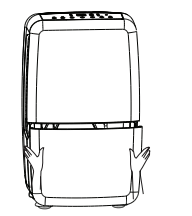
2. Grasp the handle and bottom of the bucket to lift bucket.
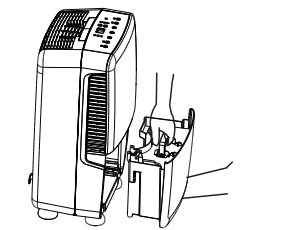
3. Pour water through opening into a sink or tub.
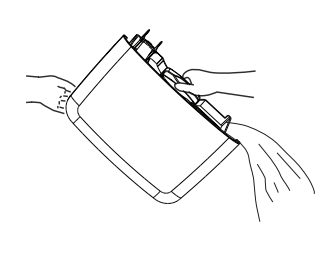
4. Replace the handle ,and reinstall bucket
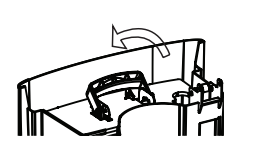
IMPORTANT: If the Empty bucket light comes on, the dehumidifier will not operate. Empty or adjust bucket.
Option 2 Connect Drain Hose
If you plan to run your dehumidifier continuously, you may want to choose direct draining by attaching a garden hose to the unit.
1. Flip up the connector cover as the picture shown below.
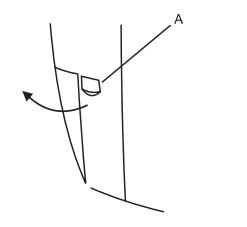
2. Remove bucket.
3. Attach a garden hose to the drain hose connector on the inside of the dehumidifier. Hand tighten.
NOTES: The garden hose is sold separately.
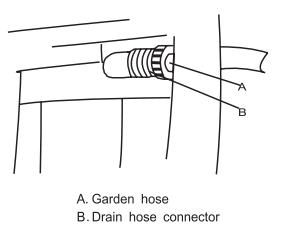
4. Place the other end of garden hose into a floor drain. Check to see that the hose lies flat and is in the drain. Make sure the hose end that goes to the drain is on a lower level than the hose end that connects to the dehumidifier. The hose should not be kinked or pinched
5. Reinstall bucket.
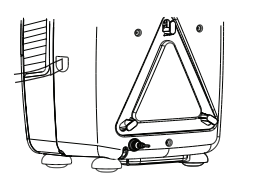
NOTES:
- To use the bucket without the garden hose, remove the the garden hose. Then reinstall bucket.
- The bucket must be installed and properly aligned for the the dehumidifier to operate with or without a garden hose connected.
Option 3 -PUMP-Drain (for Pump function model only)
This feature can help to pump water horizontally or vertically with a 16 feet hose included. You can also pump water to a floor drain, out a window or anywhere you think suitable.
NOTE: You must connect the drain hose (with connector B) to drain hose connector A before pressing Pump button. If the pump
does not functiong properly,see the trouble shooting for direction.
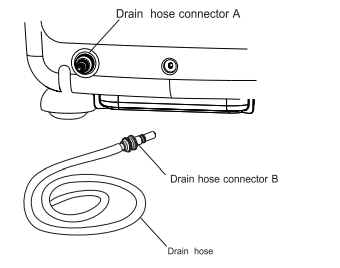
1. How to connect drain hose to the unit. Push drain hose connector B into the connector A.
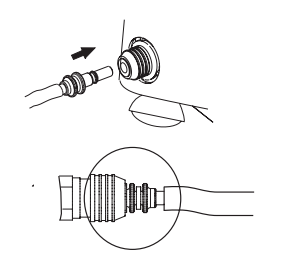
2. How to disconnect drain hose. Push drain hose connector A in, and then pull connector B out
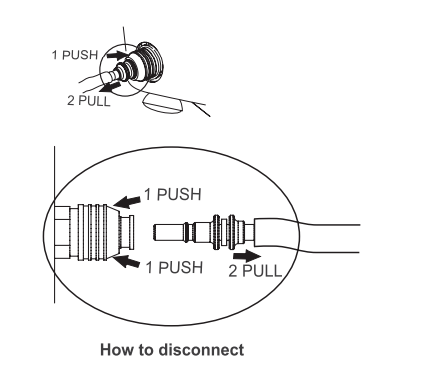
3.How to reinstall the plug tightly.
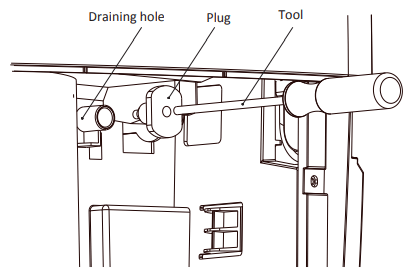
Note: The draining hole is designed for draining out the remaining water inside the unit before proper storage. After drainage, please reinstall the plug tightly as shown in the picture above to avoid water leakage.
Normal Sound
When your dehumidifier is operating normally, you may hear sounds such as:
- Compressor sounds, which may be loud, this is normal.
- Air movement from the fan.
- Pump sounds, which may be loud. This is normal.
- Clicking sounds when the dehumidifier or compressor turns off and on, and when the Automatic shut-off Switch is working.
DEHUMIDIFIER CARE
Your new dehumidifier is designed to give you many years of dependable service.This section tells you how to clean and care for your dehumidifier.
Cleaning the Air Filter
The air filter is removable for easy cleaning. A clean filter helps remove dust, lint, and other particles from the air and is important for best operating efficiency.Check the filter every two weeks to see whether it needs cleaning.
- Turn off the dehumidifer.
- Remove the air intake grill.
- Take out the air filter
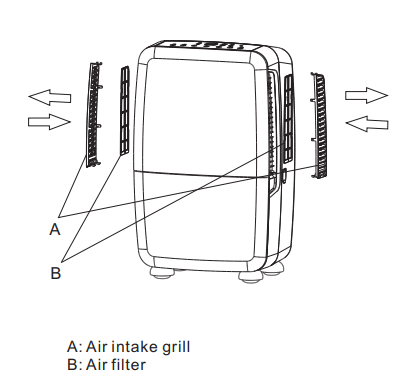
- Use a vacuum cleaner to clean air filter If the . air filter is dirty, wash it in warm water with a mild detergent. Do not wash air filter in the dishwasher or use any chemical cleaners. Air dry filter completely before replacing to ensure maximum efficiency.
- Reinstall the air filter and the air intake grill.
- Turn on the dehumidifier.
Cleaning the Dehumidifier
Exterior
NOTE:
- Turn off the dehumidifier and unplug the power supply cord.
- Dust the sur face of the uni t with a soft brush or the dust ing attachm ent of your vaccum cleaner.
Water Bucket
- Every few weeks, rinse the inside of the water bucket with a mild detergent to avoid growth of mold, mildew and bacteria.
- Water Level Float: The dehumidifier has a EMPTY BUCKET light and a water
- NOTE:Be sure the float is snapped in place
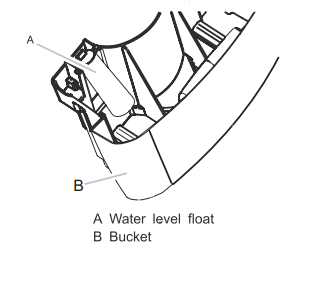
TROUBLE SHOOTING
Before calling for service, try the suggestions below to see whether you can solve your problem without outside help.
Dehumidifier will not run
- Is the dehumidifier turned on ? Turn on the dehumidifier
Warning - Electrical Shock Hazard: Plug into a grounded three-prong outlet. Do not remove ground prong. Do not use an adapter. Do not use an extension cord. Failure to follow these instructions can result in death, fire or electric shock.
- Is the power cord plugged into a grounded three-prong outlet?
- Plug into a grounded three-prong outlet. See Electrical Requirements.
- Has a household fuse blown or has a circuit breaker tripped?
- Replace the fuse or reset the circuit breaker. If the problem continues, call an electrician. See “Electrical Requirements.”
- Is the bucket installed properly?
- Reinstall the bucket so that it fits all the way into the dehumidifier.
- Does the bucket need to be emptied?
- Empty the bucket .
- Is the water level float in place?
- Remove the bucket Make sure the float is snapped in place Reinstall the bucket
Ice forms on coils
- All models have an automatic de-icer that will shut off the the compressor and allow the fan to run.
- This reduces the ice build-up on the coils . The compressor will cycle back on when the de-icer senses the correct operating temperature.
Dehumidifier runs but does not dehumidify
- All models have an automatic de-icing function that will shut off the compressor and allow the fan to run.
- When the will shut off senses the correct operating temperature,the compressor will cycle back on .
- Is the control set to Continuous?
- If you have selected Continuous Run, the dehumidifier will run continuously. If the room humidity level is low, little or no water may be collected.
- The filter is dirty or obstructed by debris .
- Clean the filter .
Air coming from the dehumidifier is warm
- Dehumidifier will put out warm air under normal operating conditions.
Dehumidifier displays error codes
- If the dehumidifier displays an error code, please contact the customer service.
Pump system does not work
Does the pump indicator flash?
- Check and make sure the drain hose is correctly connect to the unit.
- Press the POWER button to turn off the unit. Restart the unit by pressing POWER button again.
See other models: 43H6590F RQ689N4BI1 RT32D6ABE RF528N4WC1 100L10E
