Loading ...
Loading ...
Loading ...
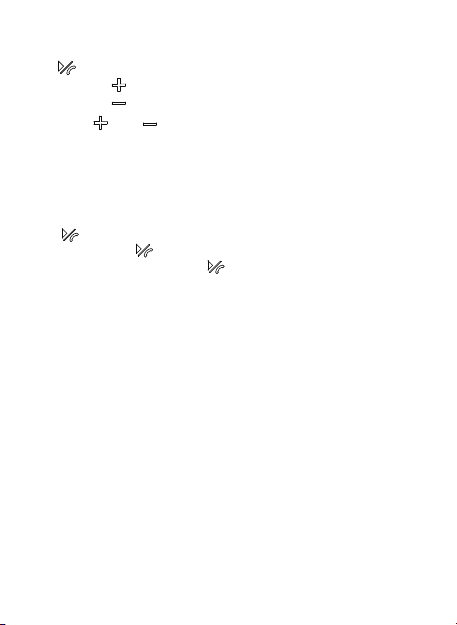
Begin Streaming Music
Press “ ” to start playing music.
Press and Hold“ ” 2 seconds to play the next track.
Press and Hold“ ” 2 seconds to play previous track.
Press either “ ” or “ ” for volume control.
Using the Hands-Free Function
When the unit is connected and paired to a Bluetooth-enabled device
like a smartphone ,the unit allows you to answer phone calls with its
built-in microphone.
Press “ ” to accept a call.
To end a call press“ ”.
To reject a call, press and hold “ ” for 2 seconds.
Aux-In Mode
Plug in the supplied 3.5 mm cable into the unit. Connect the other end
to the AUX out port on your device.The Green LED will only illuminate
when in “Aux” mode.
Please note music and volume can be controlled on your device.
Charging
Attach the USB cable to the unit, and plug into any USB charger.
If the unit is completely discharged, it will take approximately 4
hours to fully charge.
The red LED lights up when the unit is charging. When fully charged,
the red LED turns off.
Note:There will be a beep when the battery is low and needs to
be recharged.
4
Loading ...
Loading ...