Loading ...
Loading ...
Loading ...
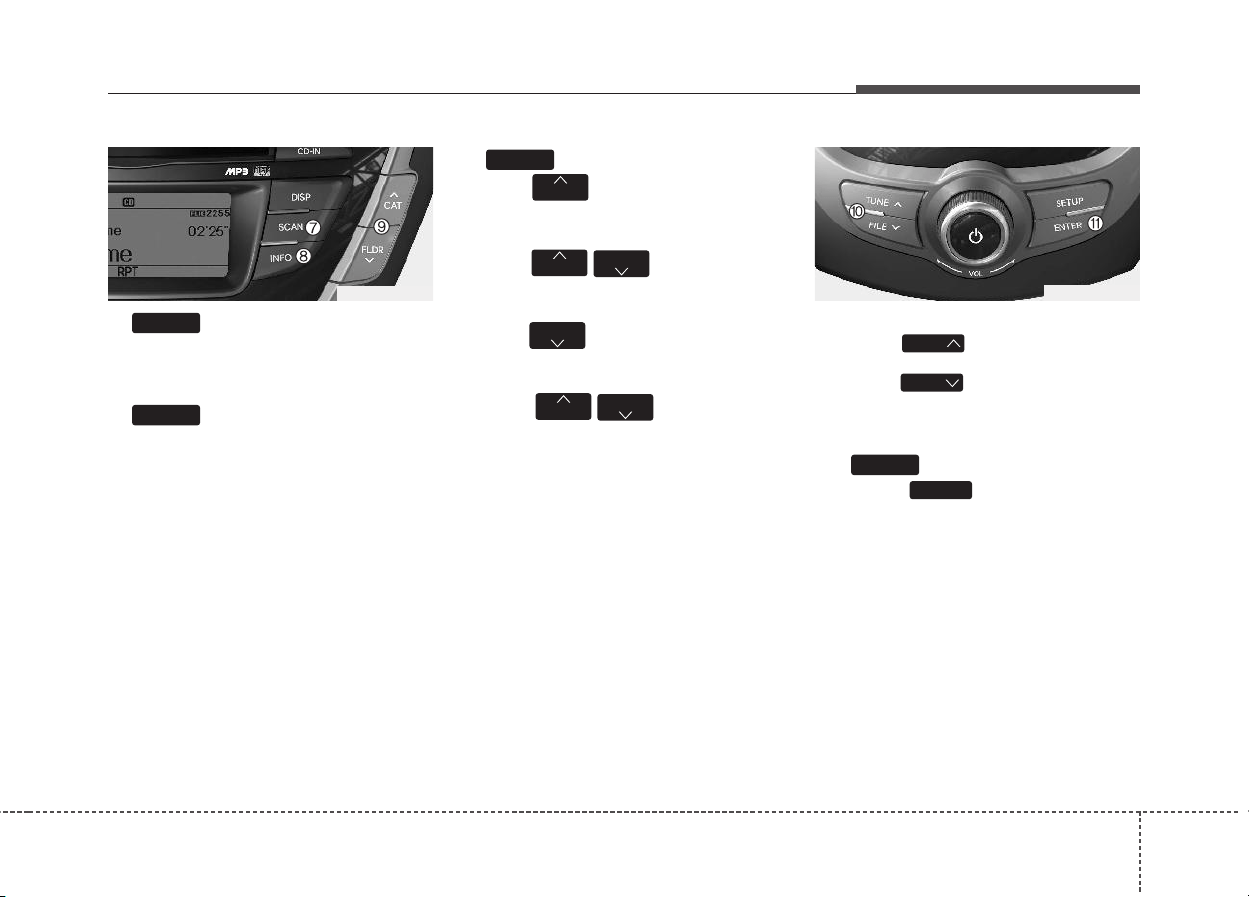
4109
Features of your vehicle
7. Button
Play each song in the CD for 10 seconds. To
cancel SCAN Play, press this button again.
8. Button
Displays the information of the current song.
• Audio CD : Disc Title/Artist, Track Title
/Artist, Total Track.
• MP3 CD : File Name, Title, Artist,
Album, Folder, Total Files (Not dis-
played if the information is unavailable
on the CD or file.)
9. Button (FOLDER)
• Press button to move to child
folder of the current folder and display
the first song in the folder.
Press /
buttons
to move
to
the folder displayed. It will play the
first song in the folder.
• Press button to move to parent
folder of the current folder and display
the first song in the folder.
Press
/
buttons to move
to the folder displayed.
10.
Search Button
Press the button to display the
songs next to the currently played song.
press the button to display the
songs before to the currently played
song.
11. Button
Press the button to play the
select song.
ENTER
ENTER
FILE
TUNE
FLDR
CAT
FLDR
FLDR
CAT
CAT
FLDR
INFO
SCAN
MD_USA_CD
MD_USA_CD
Loading ...
Loading ...
Loading ...