Loading ...
Loading ...
Loading ...
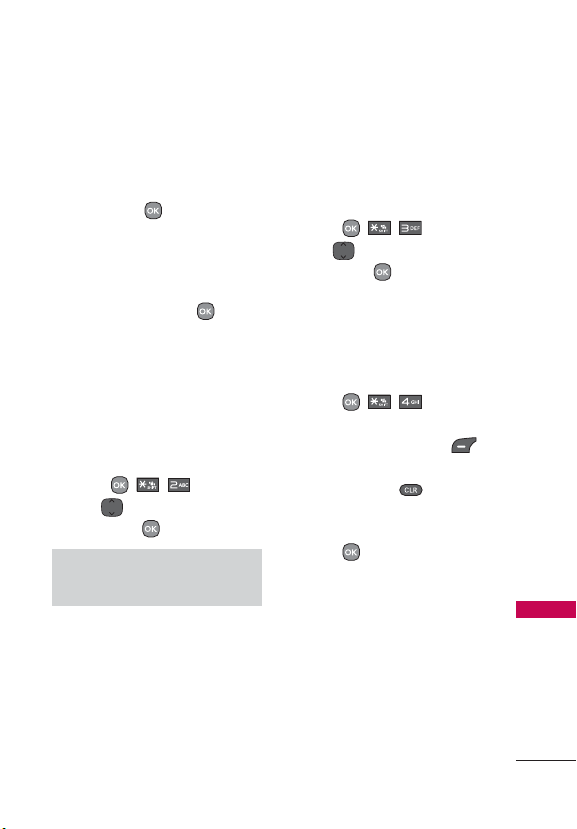
Bluetooth
51
Bluetooth
a passkey. Consult the
Bluetooth® accessory
instructions for the correct
passkey (typically “0000” - 4
zeroes). Enter the passkey
and press
.
7. The handset will prompt
you for your connection
preferences. Highlight
Always Ask or Always
Connect and press
.
8. Once connected, you will see
the device listed in the Paired
Devices menu.
2. Power
Allows you to set the Bluetooth®
power to On/Off.
1. Press
, , .
2. Use
to highlight On/ Off,
then press
.
Note
By default, your device’s Bluetooth®
functionality is turned off.
3. My Visibility
Allows you to set the visibility of
your Bluetooth® function so that
other devices can search for your
phone.
1. Press
, , .
2. Use
to highlight On/ Off,
then press
.
4. My Bluetooth Info
Allows you to view information
regarding the Bluetooth®
function.
1. Press
, , .
2. To rename your device,
press the Left Soft Key
Rename.
3. Press and hold
to delete
the current name, then enter
your desired device name.
4. Press
Save.
Loading ...
Loading ...
Loading ...