Loading ...
Loading ...
Loading ...
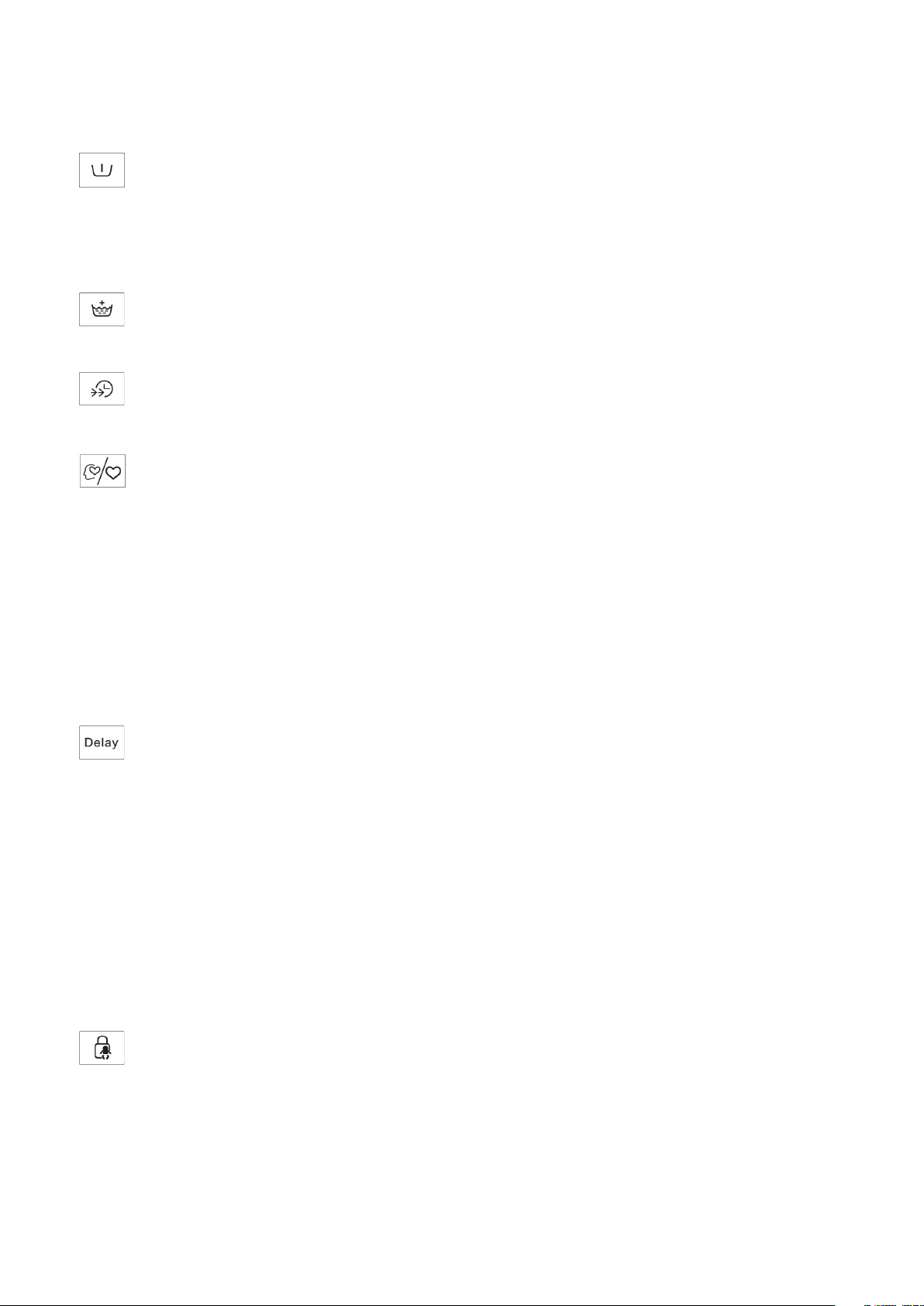
10
OPERATION
PRE-WASH
The Prewash function can get an extra wash before the main wash, it is
suitable for washing the dust rises to surface off the clothes. You need to
put detergent into the case when you select “Prewash”.
EXTRA RINSE
The laundry will undergo an extra rinse once you select it.
SPEED WASH
This function can decrease the washing time.
MY CYCLE
Save your most frequently used washing cycle as a favourite.
To do this:
1. Press and hold Spin/Speed Wash/Temp for 3 seconds while your
desired cycle is in progress.
2. When starting a load of washing, press “My Wash” then
“Start/Pause” to begin.
NOTE: The default “My Cycle” progam is “Cotton”
DELAY
Set the delay funciton:
1. Select a program
2. Press the Delay button to choose the time (up to 24hours)
3. Press (Start/Pause) to commence the delay operation.
Cancel the delay function:
Press the “Delay” button until the display is “0H” (0 hours). This must be
done before the program has commenced. If program has start then you
must turn the washing machine on/off to reset the program.
CHILD SAFETY LOCK: Press and hold “Extra Rinse” & “Pre Wash” for
3 seconds to activate child safety lock. Press and hold both buttons
again to de-activate.
Loading ...
Loading ...
Loading ...
