Loading ...
Loading ...
Loading ...
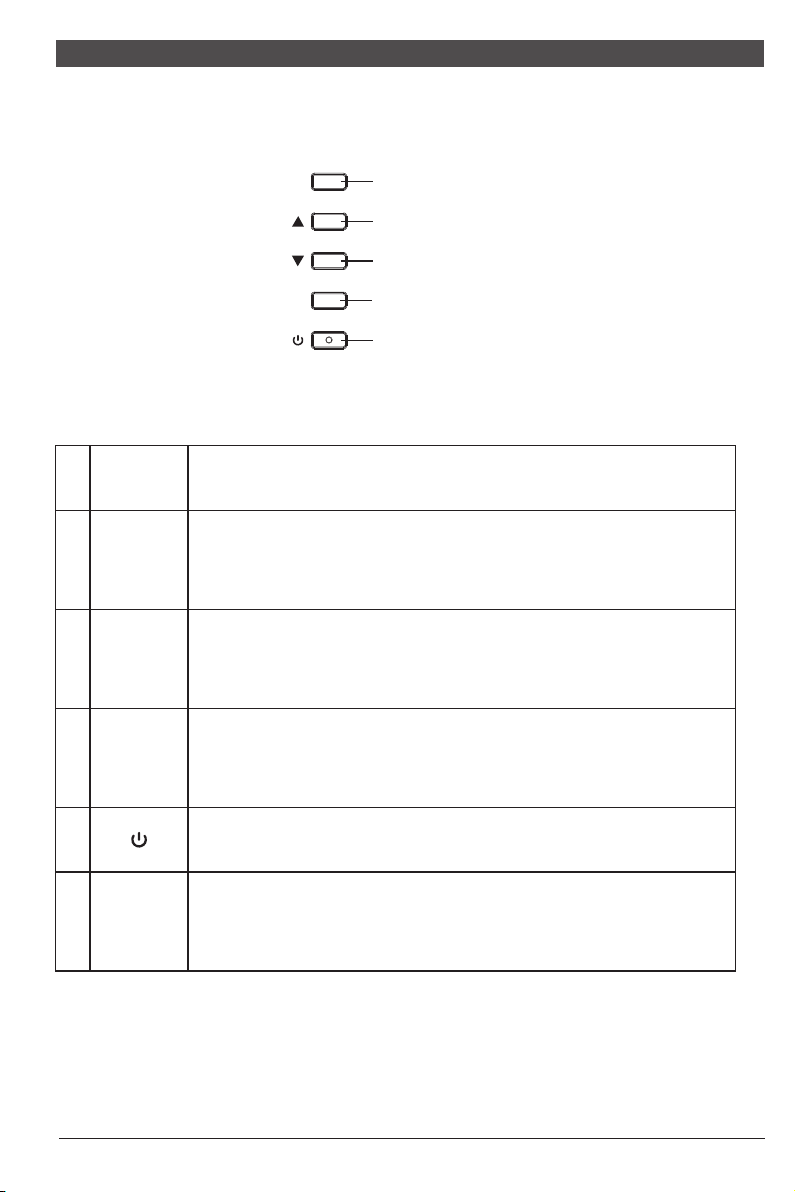
5
All specifications and informations are subject to change without notice.
VGA Port
Connect the VGA cable into the VGA IN port
in the back of the monitor (this needs the support of
the monitor).
HDMI Port
Connect the HDMI cable into the HDMI IN
port into the back of the monitor (this needs
the support of the monitor).
DP Port
Connect the DP cable into the DP IN port of
the monitor (this needs the support of the monitor).
USB OUT Port
Connect the USB cable into the USB OUTport
in the back of the monitor (this needs the support of
the monitor).
USB IN Port
Connect the USB cable into the USB IN port
in the back of the monitor (this needs the support of
the monitor).
Audio Interface
Connect the AUDIO cable to the AUDIO OUT port in
the back of the display (this needs the support of the
monitor).
Power Plug
Connect the power cord of the monitor into the
POWER port in the back of the monitor.
6
All specifications and informations are subject to change without notice.
* Warning: Always use the power
cord of standard configuration.
Model with inbuilt power supply
IV. User Setup
1. Schematic Diagram of Keys
2. Description of Keys' Functions
III. Connect the Monitor to PC
(The above pictures are for illustration only and the physical accessories shall govern.)
Before connecting the LCD monitor to the PC, please power down the PC and
the monitor.
1
2
3
4
5
6
3
5
4
2
6 7
1
7
1
M
E
2
3
4
5
Note: The physical keys of the specific model shall govern.
LED
indicator
light
1.
2.
3.
4.
6.
5.
Pops up the menu/Backs to the previous menu (in case of main menu,
exits from the whole menu).
When the OSD is opened, as the up/right function selection key,
the progress bar value increases,Hotkey for the specified shortcut
mode when the OSD is closed.
When the OSD is opened, as the down/left function selection key,
the progress bar value decreases.When the OSD is closed, as the
specified shortcut hotkey, with the atmosphere lamp machine, for
the atmosphere lamp switch shortcut key.
If the menu is activated, chooses the corresponding function.
When the menu is inactivated, press this button to enter the automatic
adjustment function; the automatic adjustment function will automatically
set the horizontal vertical position, always and focus (only for VGA signal)
Power switch: Powers on/off the monitor.
lighting: Turn on; Flash: stand-by.
M
E
▲
▲
Loading ...
Loading ...
Loading ...