Loading ...
Loading ...
Loading ...
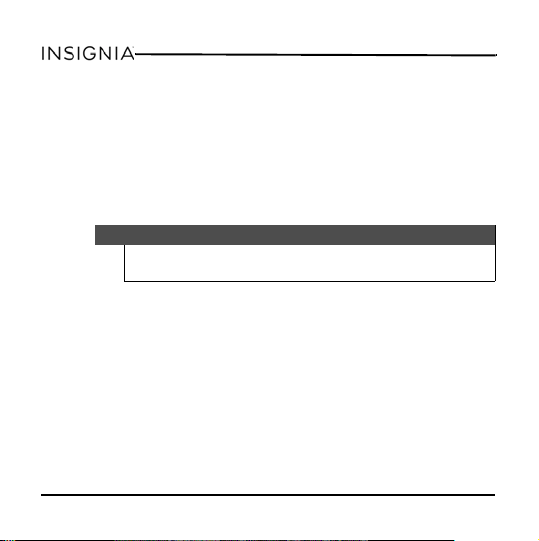
6
www.insigniaproducts.com
NS-R5111A
Operating your radio
To operate your armband radio:
1 Press the ON/OFF button to turn on the radio.
2 Press the BAND button to select AM or FM.
3 Insert the headphone plug into the Phone Jack.
To listen to your radio:
1 Press and release the TUNE UP or TUNE DN button to go to the
next radio station.
2 Press and hold the TUNE UP or TUNE DN button to scan for the
next radio station with clear reception.
3 Press the volume control button + or – to adjust the volume.
Note
Your headphones’ soft wire works as the antenna for FM reception. You may
need to extend the wire to obtain the best reception.
NS-R5111A_17-0646_MAN_V2_ENG.fm Page 6 Tuesday, September 12, 2017 7:35 AM
Loading ...
Loading ...
Loading ...