Loading ...
Loading ...
Loading ...
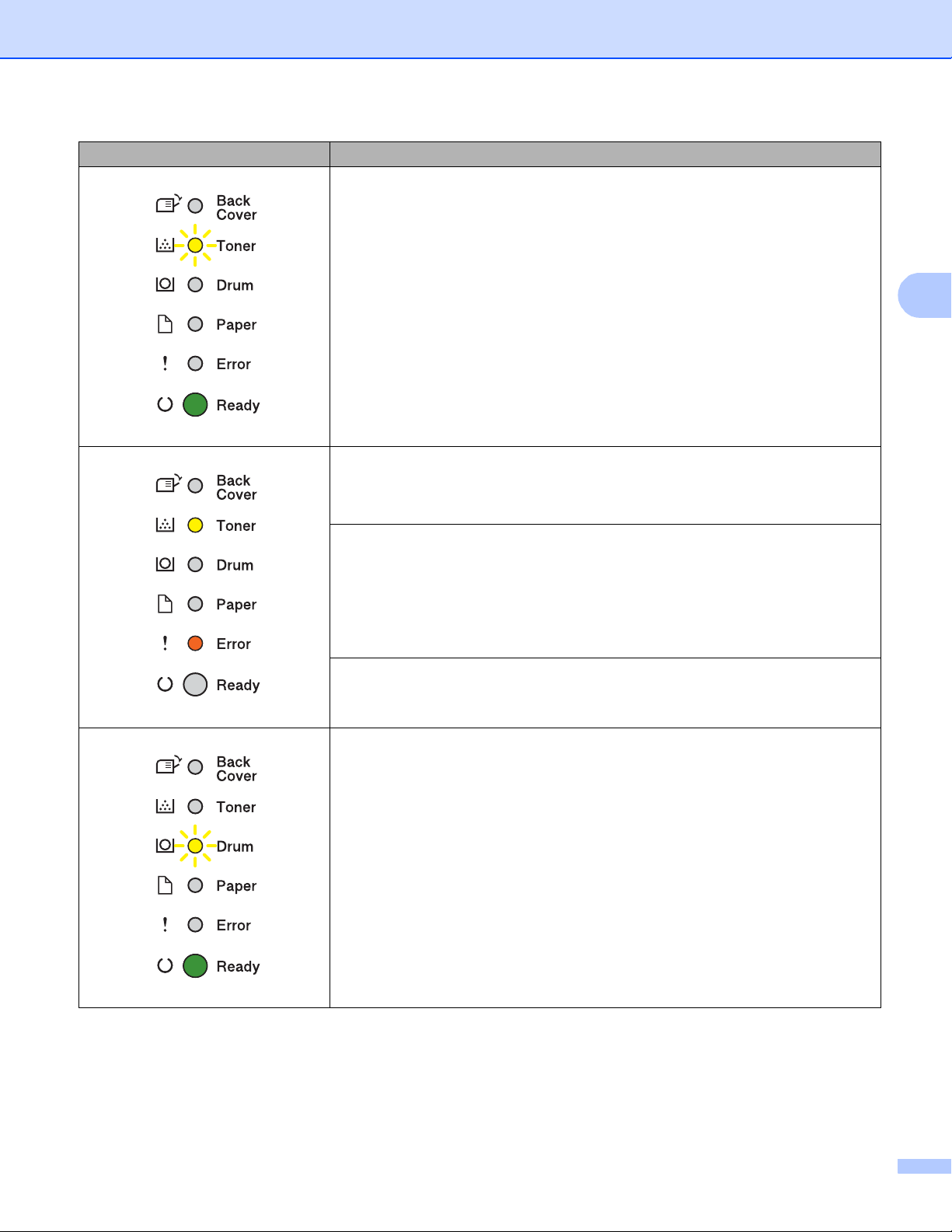
73
General Information
3
Toner Low
The toner cartridge will need to be replaced soon. Buy a new toner cartridge and
have it ready for when Replace Toner is indicated.
The Toner LED will turn on for 2 seconds and off for 3 seconds.
Replace Toner
Replace the toner cartridge with a new one.
See Replacing the toner cartridge uu page 94.
No Toner
Remove the drum unit and toner cartridge assembly, remove the toner cartridge
from the drum unit, and re-install the toner cartridge back into the drum unit
again. Re-install the drum unit and toner cartridge assembly back in the
machine. If the problem continues, replace the toner cartridge.
See Replacing the toner cartridge uu page 96.
Cartridge Error
The drum unit and toner cartridge assembly is not installed correctly. Take the
drum unit and toner cartridge assembly out of the machine and put it back in.
Drum End Soon
The drum unit will need to be replaced soon. We recommend that you get a new
drum unit to replace the current one.
See Replacing the drum unit uu page 104.
The Drum LED will turn on for 2 seconds and off for 3 seconds.
LEDs Machine Status
Loading ...
Loading ...
Loading ...
