Loading ...
Loading ...
Loading ...
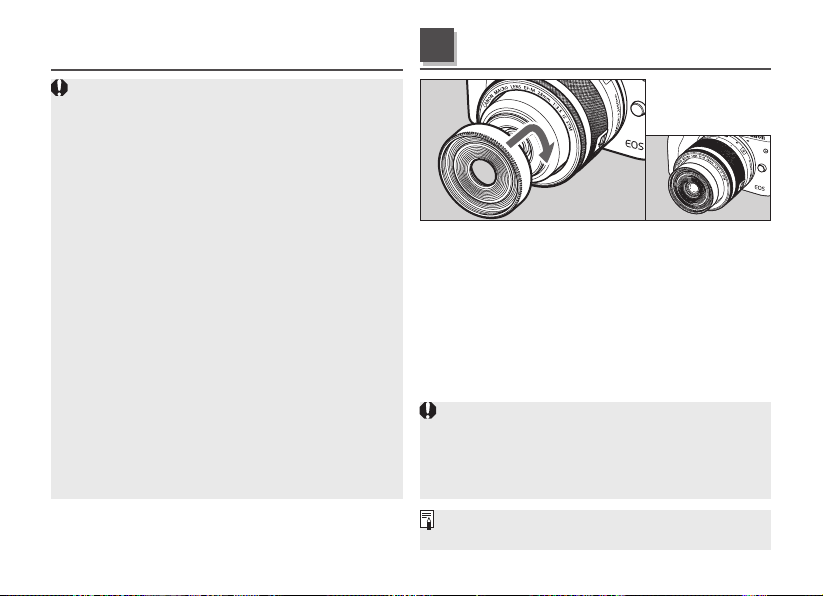
ENG-17
Macro Lites
The Macro Lites cast shadows from the camera
and lens onto the subject during close-up
(macro) photography to facilitate shooting and
improve the end result. They are not designed to
shine sufcient light on subjects when shooting
in dark locations.
The Macro Lites are extinguished when the
camera’s power-saving function (Auto Power Off)
turns off the power.
T
he illumination status will not be saved once the Macro
Lites have been extinguished when the power to the
camera has been switched off and the lens retracted.
More battery power is consumed when the
Macro Lites are in use than when they are
not in use, which will reduce the number of
photographs that can be taken and the amount
of time that videos can be lmed.
T
he Macro Lites will be concealed when the hood
is attached, so don’t forget to switch them off.
A
fter pressing the shutter button halfway, don’t
change the Macro Lite status when shooting.
Since pressing the shutter button halfway locks the
exposure*, it may not be possible to shoot in standard
exposure if the Macro Lite status has changed.
* Differs according to the camera’s photometry and
AF settings. For details, please check your camera’s
instruction manual.
Hood
8
The ES-22 lens hood plays the following roles:
I
n addition to blocking out damaging light, it also protects
the lens from rain, snow, dust and other elements.
It prevents the white ring on the front of the
lens from being reected back into images.
It acts as an adapter when lters are being used.
Screw the hood rmly and correctly onto the
front of the lens.
Attaching the hood at an angle may damage the
outside of the lens.
I
f the hood is not attached properly, vignetting
(darkening of the perimeter of the picture) may occur.
Remove the hood when using the Macro Lites.
It is possible to attach the lens cap to the front of
the hood when it is attached to the lens.
Loading ...
Loading ...
Loading ...