Loading ...
Loading ...
Loading ...
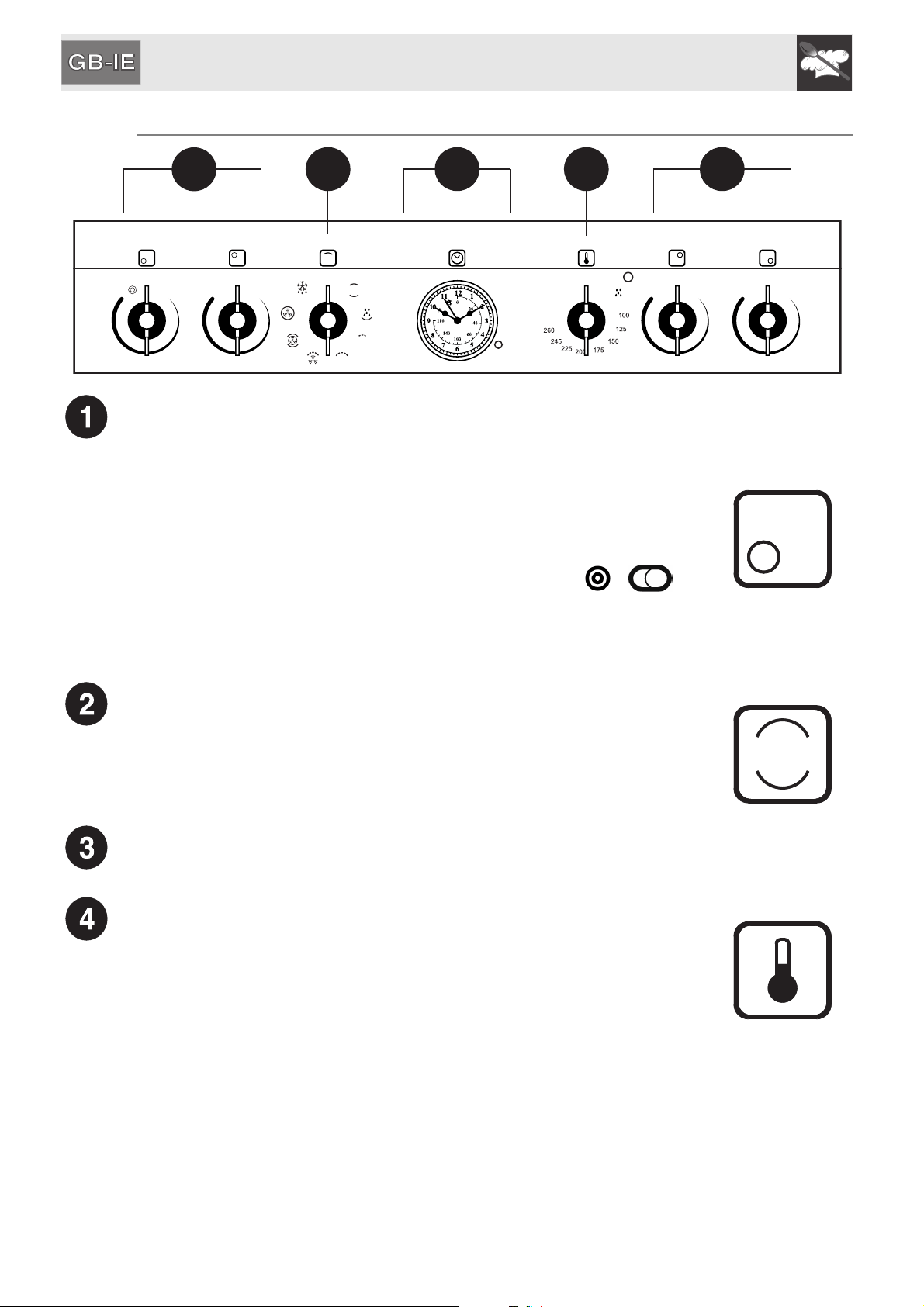
38
Instructions for the user
4.1 Description of the controls on the front panel
4.1.1 Hob control knob
Standard heating
The circle next to each knob indicates the cooking zone it controls. To switch a zone
on, press the knob and turn it to the required position. Adjustment is continuous, so
the appliance functions when set to the intermediate values as well. To switch off a
zone, return the knob to 0.
Double heating
The circle next to each knob indicates the cooking zone it controls. To switch the
inner cooking zone on, press the knob and turn it to the required position.
To switch on both the inner and outer zone, turn the knob to / then
release it. The knob will return to the maximum intensity position for the hot plate.
To adjust the heat intensity, turn the knob anti-clockwise to the 0 position. To go
back to heating the inner zone only, return the knob to 0 then turn it to the required
position. To switch off a zone, return the knob to 0.
4.1.2 Oven function knob
Turn the knob clockwise or anti-clockwise to select one of the functions described
below.
4.1.3 Programming clock
The programming clock allows to display the current time or to set a timer or a programmed cooking
operation.
4.1.4 Oven thermostat knob
The cooking temperature is selected by turning the knob clockwise to the required
setting, between 100°C and 260°C.
When the red light beside the knob is flashing, it indicates that the oven is heating
up to reach the temperature set using the thermostat knob. Once the oven has
reached the selected temperature, the light stops flashing and remains lit steadily
until the oven is switched off.
1
2 3 4 1
0
ECO
Loading ...
Loading ...
Loading ...