Loading ...
Loading ...
Loading ...
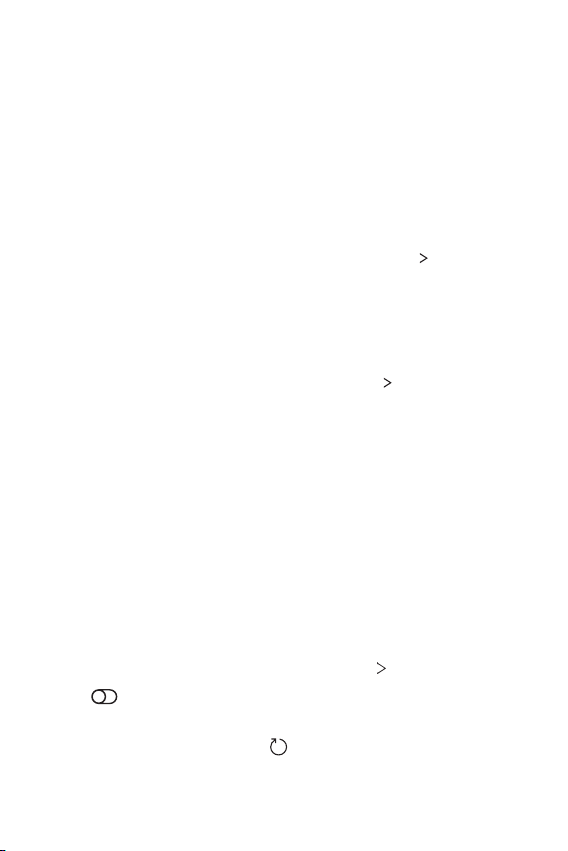
Settings 116
Configuring VPN settings
1
Tap a VPN from the VPNS list.
2
Enter the VPN user account details and tap Connect.
• To save the account details, select the Save account information
checkbox.
Wireless Emergency Alerts
You can view emergency alerts and customize your emergency alert
settings. On the settings screen, tap Network & internet
Wireless
Emergency Alerts.
Private DNS
You can configure the Private DNS (Domain Name System) options.
1
On the settings screen, tap Network & internet Private DNS.
2
Select the desired option and tap Save.
Connected devices
Bluetooth
You can connect your device to nearby devices that support Bluetooth to
exchange data with them. Connect your device to a Bluetooth headset
and a keyboard. This makes it easier to control the device.
Pairing with another device
1
On the settings screen, tap Connected devices Bluetooth.
2
Tap to activate it.
• Available devices appear automatically.
• To refresh the device list, tap
.
Loading ...
Loading ...
Loading ...