Loading ...
Loading ...
Loading ...
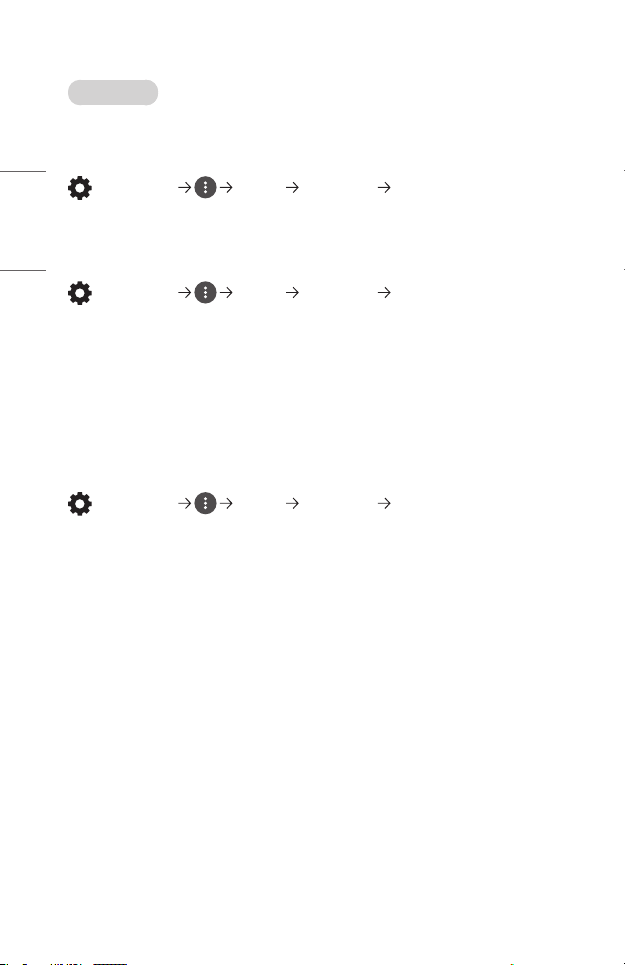
70
ENGLISH
[Sound Out]
The options may differ depending on the model.
Playing audio through the projector's internal speakers
(Q. Settings) [Sound] [Sound Out] [Internal Projector
Speaker]
Audio is played through the projector’s internal speakers.
Connecting and Using an Audio Device Supporting Optical
(Q. Settings) [Sound] [Sound Out] [Optical]
You can connect an audio device that supports [Optical] to the optical digital
audio output port to enjoy your projector’s sound in richer quality and greater
convenience.
• Only available for models with an optical digital port.
• You can use the projector remote control to adjust the volume of the connected
device.
Hearing Sound through an External Audio Device Connected via a HDMI (ARC)
Port
(Q. Settings) [Sound] [Sound Out] [HDMI ARC]
Sound from the projector can be output through an external audio device
connected via a HDMI (ARC) port.
• Select [HDMI ARC] to automatically turn on SIMPLINK. Once SIMPLINK is turned
off, the output speaker settings automatically revert to the default settings for
uninterrupted audio output.
Loading ...
Loading ...
Loading ...
