Loading ...
Loading ...
Loading ...
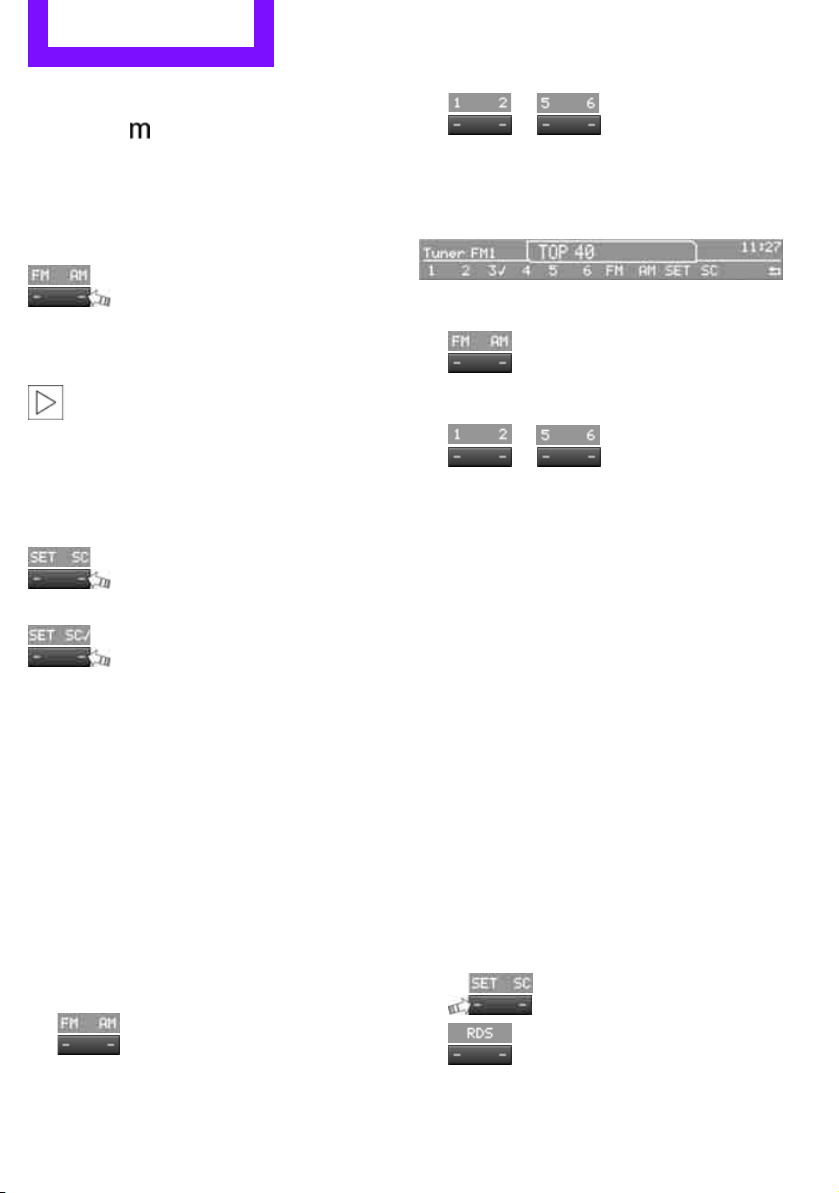
ENTERTAINMENT Radio MINI Boost CD
118
Or, by using the knob on the right:
1. Press the button.
2. Turn the knob on the right until the desired
frequency is reached.
Automatically updating strongest
stations
Press the corresponding button until
"Autostore" is displayed.
Several seconds may go by until the stations are
stored and one of the stations can be heard.
If you do not wish to use the Autostore
feature, you can store six stations of your
choice in the FMA or AMA memory levels.<
Playing and selecting stations, scan
You can listen to all the receivable stations for
approx. 10 seconds.
Press the button.
Interrupting the scan and selecting a station:
Press the button.
When a traffic information station is selected,
only traffic information broadcasts will be
played.
Storing and recalling stations
Memory presets
Your radio can store 30 stations:
> FM1, FM2: six stations each of your choice
> AM: six stations each of your choice
> FMA/AMA: the six strongest stations auto-
matically
Storing a station
1.
Press the corresponding button as
often as necessary until the desired fre-
quency range is selected.
2. Select station.
3.
… Press and hold the
desired button until the station can again be
heard after a short interruption.
The memory level and the selected button
are shown on the display, e.g.:
Recalling stored stations
1.
Press the corresponding button as
often as necessary until the desired wave-
length band is selected.
2.
… Press the desired
button.
Using the knob on the right:
Turn the knob on the right as long as necessary
until the desired station has been reached.
RDS – Radio Data System
The Radio Data System transmits additional
information in the FM frequency range. RDS
stations have the following features:
> When there are good reception conditions,
then the station names are displayed.
> Additional information can be shown on the
display, e.g., text messages from the station.
> Over RDS, some stations transmit the type of
the received program, PTY. At the option of
the station, this can be shown briefly on the
display, e.g., messages, NEWS. Using PTY,
warnings regarding catastrophies can also
be displayed, e.g., "ALARM".
Switching RDS on/off
1.
Press the button.
2.
Press the button.
The name of the current station is displayed if
this station broadcasts RDS information.
Online Edition for Part no. 01 40 2 914 786 - © 07/12 BMW AG
Loading ...
Loading ...
Loading ...