Loading ...
Loading ...
Loading ...
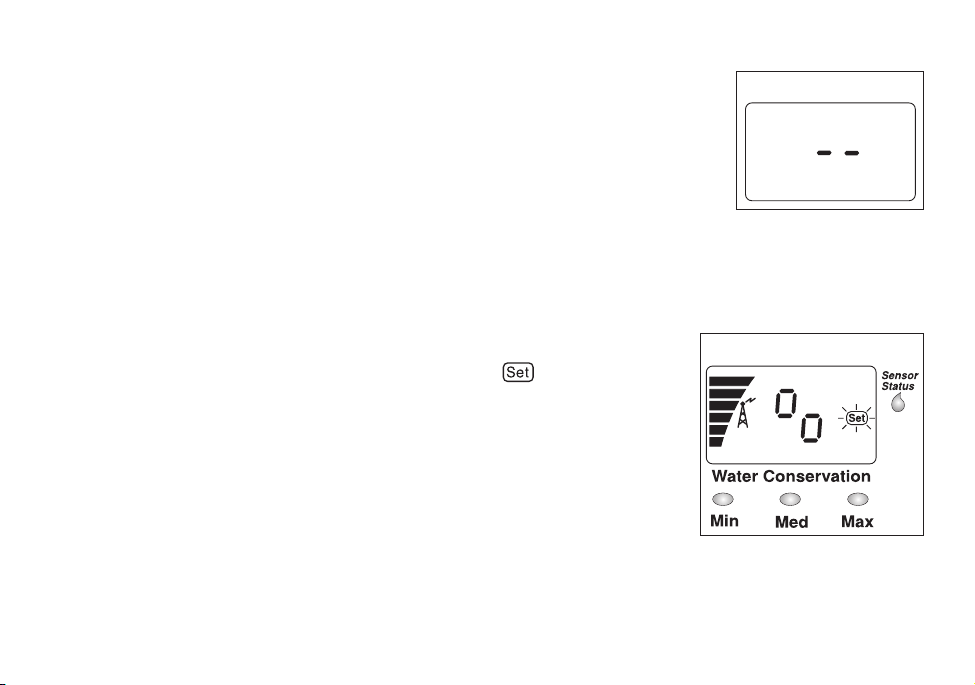
Turn the Receiver Module Off and On
1. To turn the receiver module Off, press and hold the Adjust button until
two dashes are displayed (approximately 5 seconds), then release.
2. To turn the receiver On, press the Setup button two times. The receiver
will return to the normal display mode within approximately 10 seconds.
Set or Restore the Sensor Address Code
The receiver and sensor modules are factory-matched to communicate using a specific address
code. If you have purchased a new sensor module or it becomes necessary to reset the address
code, use the following procedure to reestablish communications:
1. Press and hold the Smart Bypass button until all three Water
Conservation indicators are illuminated and the display prompt
begins blinking (approximately 15 seconds). See Figure 29.
2. Activate the sensor module at close range by pressing the test
spindle until the Sensor Status indicator is illuminated, then release
the test spindle. Refer to step 3 of “Initial System Test” on page 8
for additional information.
Note: If the Water Conservation level is set to Medium or Maximum ,or the Dry Out feature is in
use, the sensor system will be activated. Press the Smart Bypass button to reset the receiver to
the Monitor mode.
20
Figure 28
Figure 29
RainSensorAlpha7 3/10/2005 3:31 PM Page 20
Loading ...
Loading ...
Loading ...