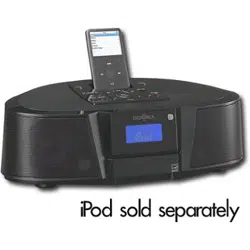Loading ...
Loading ...
Loading ...
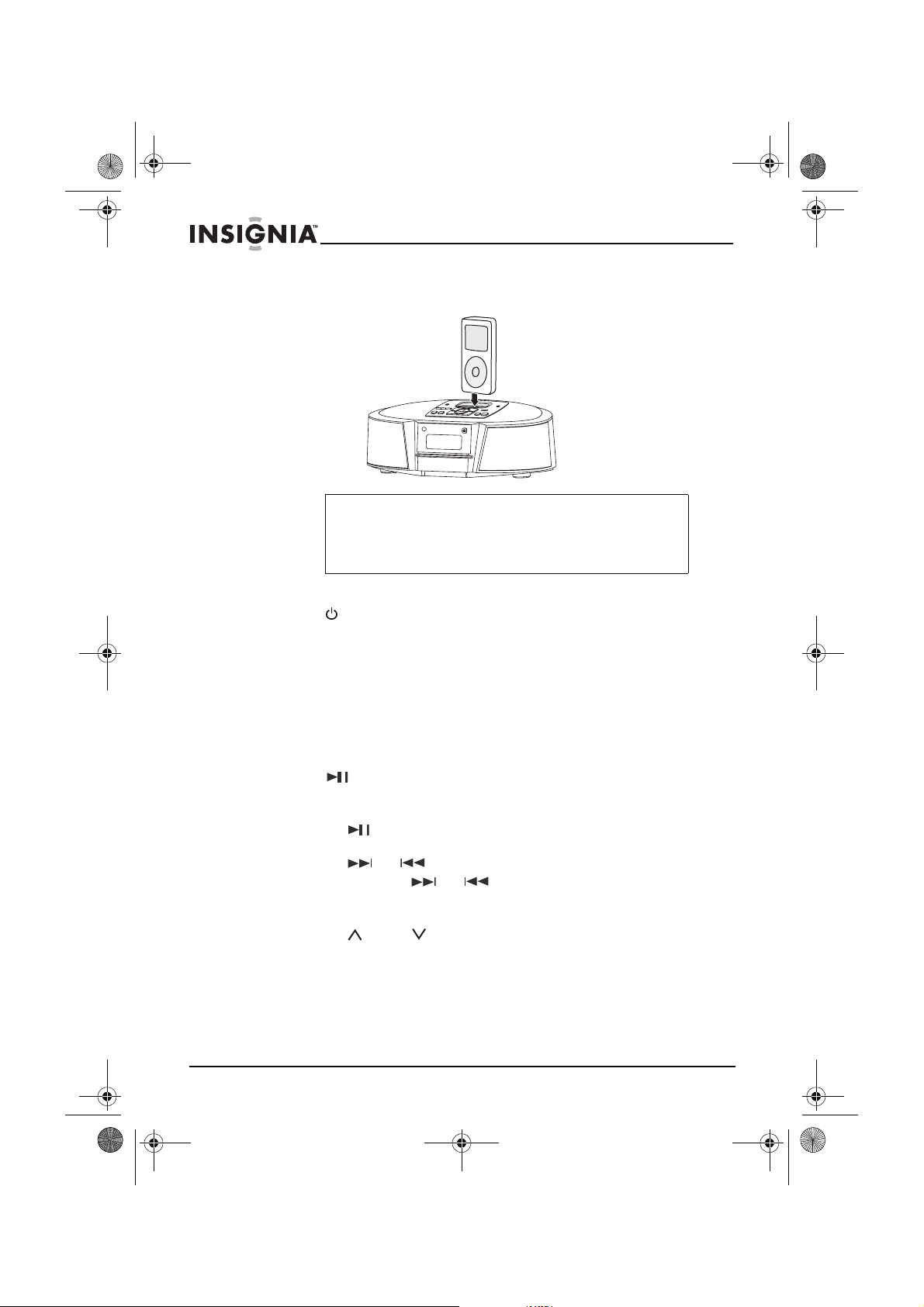
20
Insignia NS-ES6113 CD Shelf System with iPod® Dock
www.insigniaproducts.com
3 Connect your iPod
®
. Make sure the connector plug is firmly
inserted into the connector port of your iPod
®
.
To listen to an iPod
®
:
1 Press STANDBY/ON to turn on your shelf system.
2 Turn the volume down.
3 Press the SOURCE button to select iPod
®
. The iPod
®
automatically starts playback when it is selected.
4 Adjust the volume to a comfortable level.
Controlling iPod
®
playback
You can control iPod
®
playback just as you control CD playback, by
using the (play/pause)/MEMORY and direction buttons.
To control iPod
®
playback:
• Press (play/pause)/MEMORY to start or pause playback.
Hold this button to turn the iPod
®
power off.
• Press or to go to the next or previous iPod
®
track.
• Press and hold or to search forward or backward on
the iPod
®
.
• Press MENU to jump to the previous iPod
®
menu.
• Press UP or DOWN to move up or down one step. (For
iPod
®
Touch or iPhone
®
the buttons work after starting "Music"
or "Videos" by tapping the corresponding application icon on
the Home Screen.)
• Press OK to confirm the selected item in the menu.
• Press MODE to select normal, repeat, or shuffle play.
Notes
• Always set volume to the minimum when connecting or
disconnecting other equipment.
• When you connect your iPod
®
to your shelf system, make
sure you insert it all the way.
NS-ES6113_09-0084 ENG.fm Page 20 Wednesday, March 11, 2009 10:29 AM
Loading ...
Loading ...
Loading ...