Loading ...
Loading ...
Loading ...
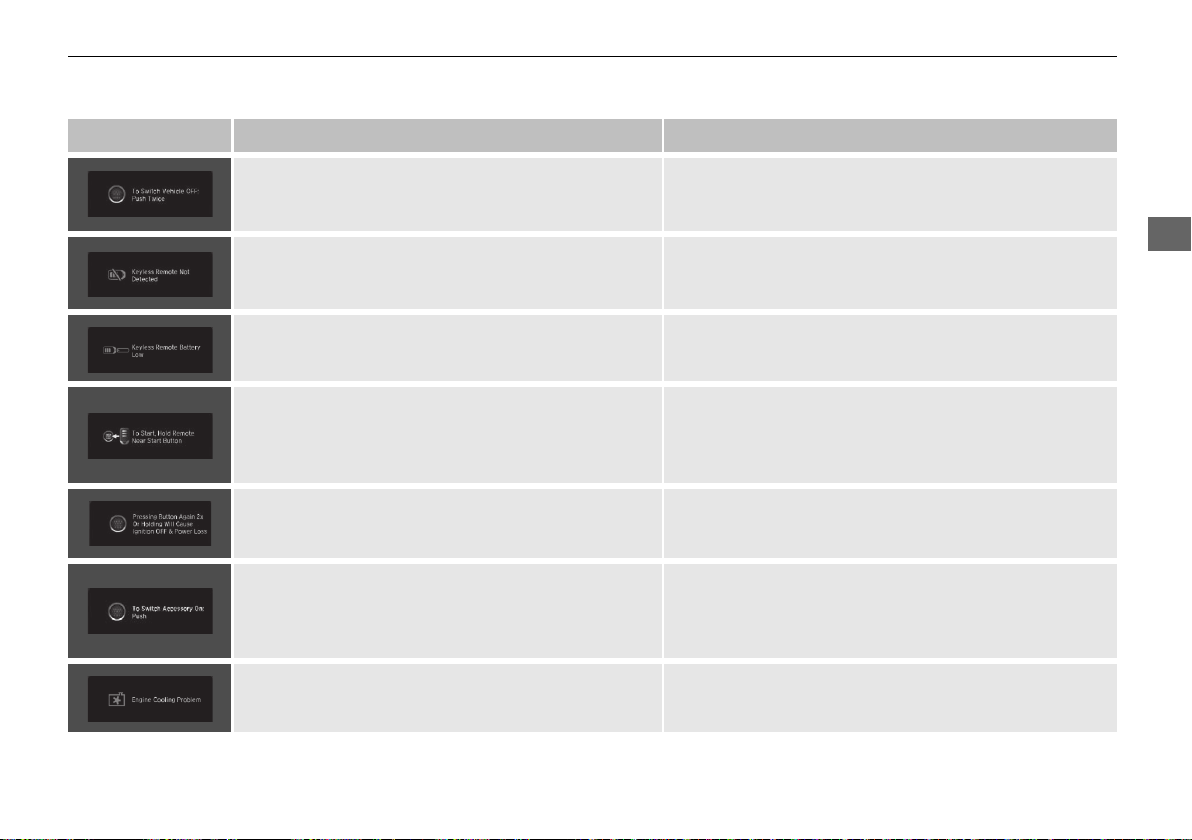
99
uuIndicatorsuDriver Information Interface Warning and Information Messages
Continued
Instrument Panel
Message Condition Explanation
• Appears after the driver’s door is opened when the
power mode is in ACCESSORY.
• Change the power mode to VEHICLE OFF.
2 ENGINE START/STOP Button P. 171
• Appears when you close the door with the power
mode in ON without the remote inside the vehicle.
• Disappears when you bring the remote back inside the
vehicle and close the door.
2 Smart Entry Remote Reminder P. 173
• Appears when the remote battery becomes weak. • Replace the battery as soon as possible.
2 Replacing the Button Battery P. 673
• Appears if the remote battery is too weak to start the
engine or the key is not within operating range to
start the engine.
A beeper sounds six times.
• Bring the remote in front of the ENGINE START/STOP
button to be touched with.
2 If the Smart Entry Remote Battery is Weak P. 696
●
Appears if you press the ENGINE START/STOP
button while the vehicle is moving.
2 Emergency Engine Stop P. 697
●
Appears three seconds after the To Start, Hold
Remote Near Start Button, then To Start Engine
messages appeared sequentially.
●
Unless you bring the smart entry remote in front of the
ENGINE START/STOP button, this message does not
appear.
2 If the Smart Entry Remote Battery is Weak P. 696
• Appears if there is a problem with the cooling
system.
• Drive slowly to prevent overheating and have your
vehicle checked by a dealer as soon as possible.
20 PILOT-31TG76401.book 99 ページ 2019年7月24日 水曜日 午後3時32分
Loading ...
Loading ...
Loading ...
