Loading ...
Loading ...
Loading ...
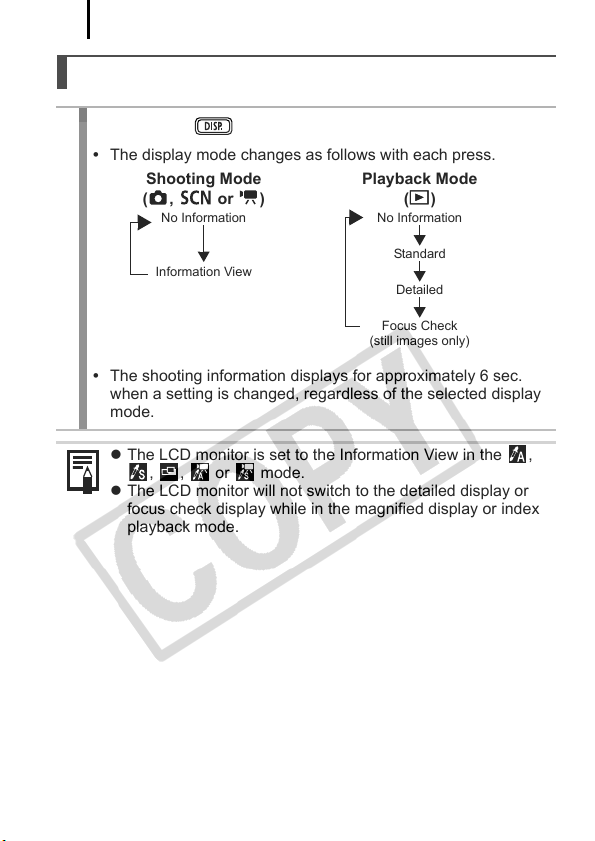
Basic Operations
54
Using the LCD Monitor
1
Press the button.
• The display mode changes as follows with each press.
• The shooting information displays for approximately 6 sec.
when a setting is changed, regardless of the selected display
mode.
z The LCD monitor is set to the Information View in the ,
, , or mode.
z The LCD monitor will not switch to the detailed display or
focus check display while in the magnified display or index
playback mode.
Playback Mode
()
No Information
Standard
Detailed
Focus Check
(still images only)
Shooting Mode
(, or )
No Information
Information View
EC231CUG-E.book Page 54 Thursday, June 7, 2007 10:22 AM
Loading ...
Loading ...
Loading ...
