Loading ...
Loading ...
Loading ...
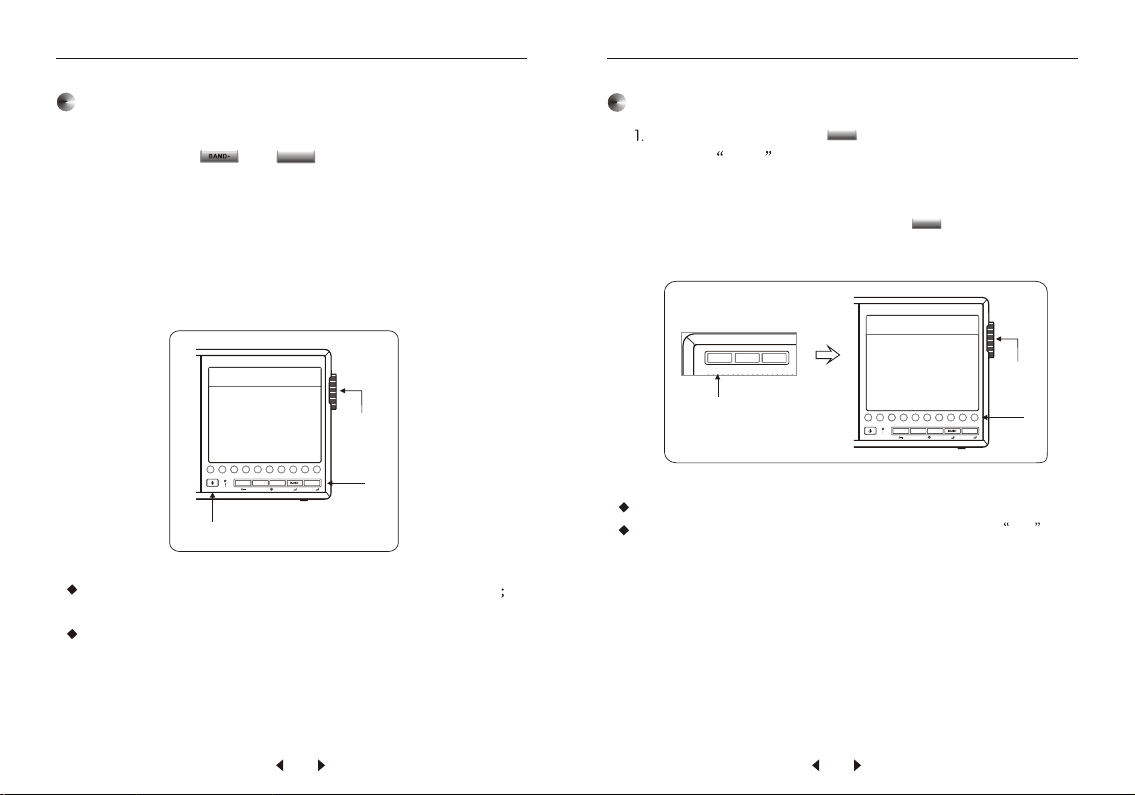
AUTO SCAN TUNING
MEMORY SCAN TUNING
TUNING INTO A STATION
TUNING INTO A STATION
BAND+
In auto scan tuning, the frequency step is 100K for FM
1K for MW and 5K for SW.
The unit will scan within the frequency range of chosen
band or meter band.
Turn on the unit, press to go into memory scan tuning
mode, MEM appears in the display.
2.Turn the jog dial to tune into preset stations.
3. If you remember the preset number clearly, you can enter
number button directly, and press within 3 seconds
to une into the station.
1. Turn on the unit, change to your desired band.
2. Hold down or for more than 2 seconds,
release when the frequency changes, the unit starts
tuning into stations from current frequency. When
a station is tuned in, scanning pauses for 3 seconds and
the tuned station is heard. The scanning will continue
if no further operation.
3. If a station is tuned in, you can use jog dial to fine tune.
4. Press any button to stop auto scan tuning.
Empty station number will be skipped automatically.
If a empty station number is entered, indicator Err
will appear in the display.
1716
M/F
M/F
PLL FM STEREO/SW.MW.LW DUAL CONVERSION
SYNTHESIZED WORLD RECEIVER
DE1103
SSB/268MEMORIES
DEGENDEGEN
DEGENDEGEN
1234567890
BAND+
TIME
SSB
HOLD
SLEEP
ST/MO
SCAN
DEL
RESET
FM AM
STORE
M/F
VOL
AL1
AL2 CHG
1.
PLL FM STEREO/SW.MW.LW DUAL CONVERSION
SYNTHESIZED WORLD RECEIVER
DE1103
SSB/268MEMORIES
DEGENDEGEN
DEGENDEGEN
1234567890
BAND+
TIME
SSB
HOLD
SLEEP
ST/MO
SCAN
DEL
RESET
FM AM
STORE
M/F
VOL
AL1
AL2 CHG
ALARM1
2.
3.
PLL FM STEREO/SW.MW.LW DUAL CONVERSION
SYNTHESIZED WORLD RECEIVER
DE1103
SSB/268MEMORIES
DEGENDEGEN
DEGENDEGEN
1234567890
BAND+
TIME
SSB
HOLD
SLEEP
ST/MO
SCAN
DEL
RESET
FM AM
STORE
M/F
VOL
AL1
AL2 CHG
ALARM1
2.
1.
3.
Loading ...
Loading ...
Loading ...