Loading ...
Loading ...
Loading ...
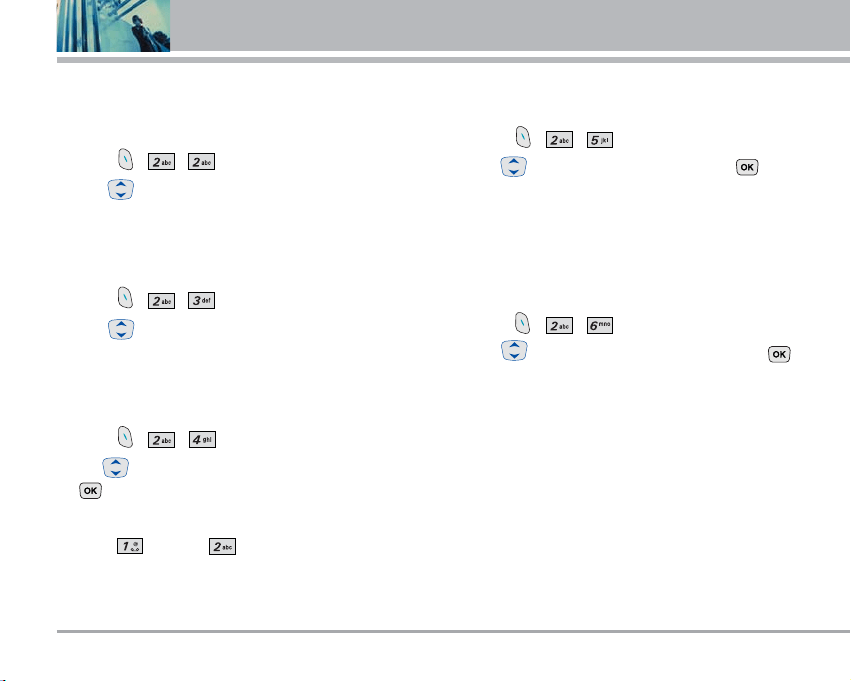
36 VX4650
Using Phone Menus
2. Received Calls
Allows you to view the list of incoming calls; up to 30
entries.
1. Press , , .
2. Use to highlight an entry.
3. Missed Calls
Allows you to view the list of missed calls; up to 30 entries.
1. Press , , .
2. Use to highlight an entry.
4. Erase Calls
Allows you to erase selected call list(s).
1. Press , , .
2. Use to highlight the list of calls to erase, then press
.
Dialed Calls / Received Calls / Missed Calls / All Calls
3. Press Erase or Cancel.
5. Call Timer
Allows you to view the duration of selected calls.
1. Press , , .
2. Use to highlight a call list, then press .
Last Call / Home Calls / Roam Calls / All Calls
6. KB Counter
Allows you to view the list of received and transmitted data
calls.
1. Press , , .
2. Use to highlight a data call list, then press .
Received / Transmitted / Total
Loading ...
Loading ...
Loading ...