Loading ...
Loading ...
Loading ...
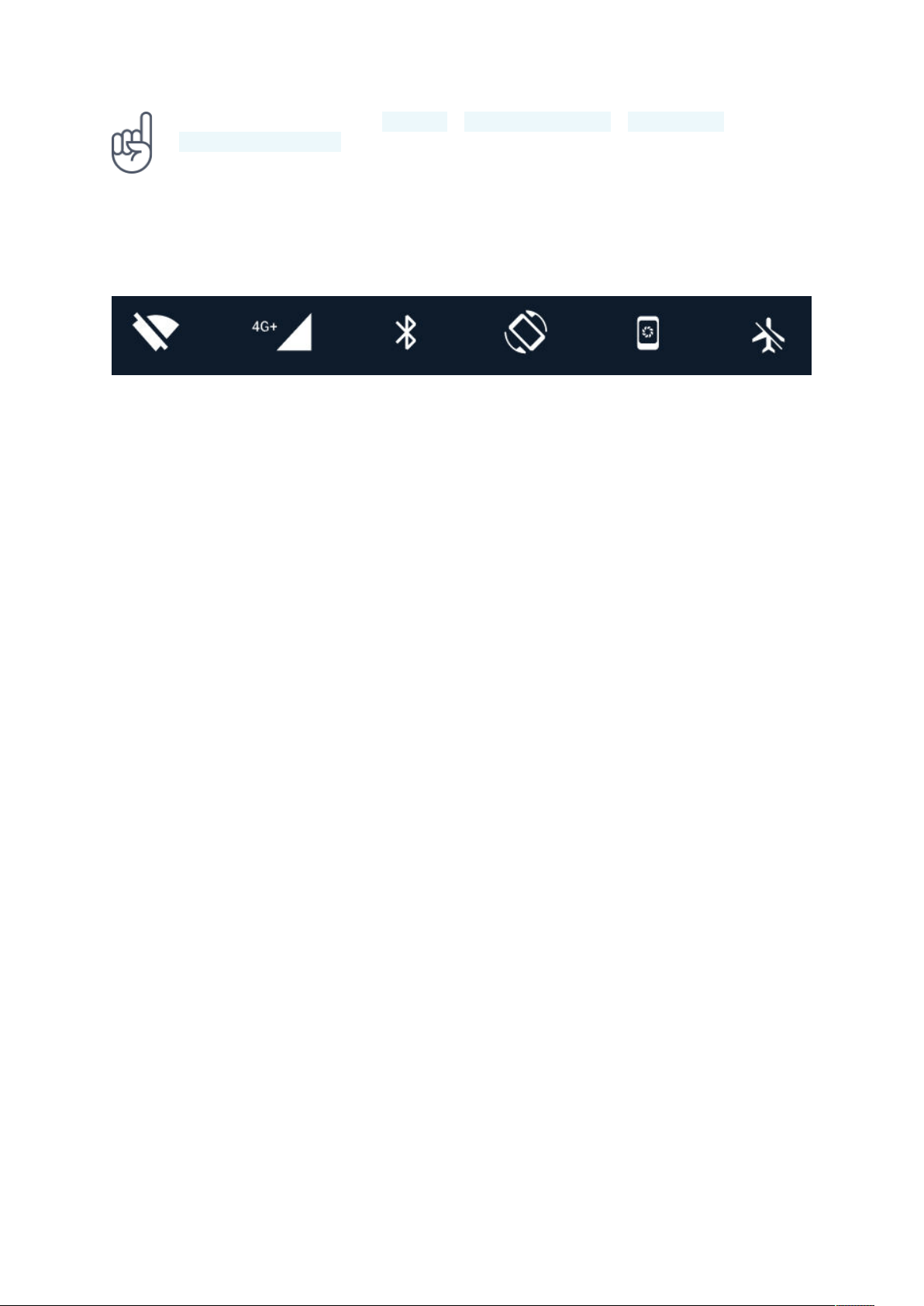
To see notification dots, tap Settings > Apps & notifications > Notifications and switch
Allow notification dots to on. A small dot will appear on the app icon, if you’ve got a
notification, but haven’t attended to it yet. Tap and hold the icon to see available options.
You can tap the notification to open it, or swipe to dismiss.
USE THE QUICK SETTING ICONS
To activate features, tap the quick settings icons on the notification panel. To see
more icons, drag the menu down.
To rearrange the icons, tap , tap and hold an icon, and then drag it to another
location.
Control volume
CHANGE THE VOLUME
If you have trouble hearing your phone ringing in noisy environments, or calls are
too loud, you can change the volume to your liking by using the volume keys on the
side of your phone.
Do not connect to products that create an output signal, as this may damage the
device. Do not connect any voltage source to the audio connector. If you connect an
external device or headset, other than those approved for use with this device, to
the audio connector, pay special attention to volume levels.
CHANGE THE VOLUME FOR MEDIA AND APPS
Press a volume key on the side of your phone to see the volume status bar, tap ,
and drag the slider on the volume bar for media and apps left or right.
Nokia 7 Plus User Guide
© 2018 HMD Global Oy. All rights reserved.
18
Loading ...
Loading ...
Loading ...