Loading ...
Loading ...
Loading ...
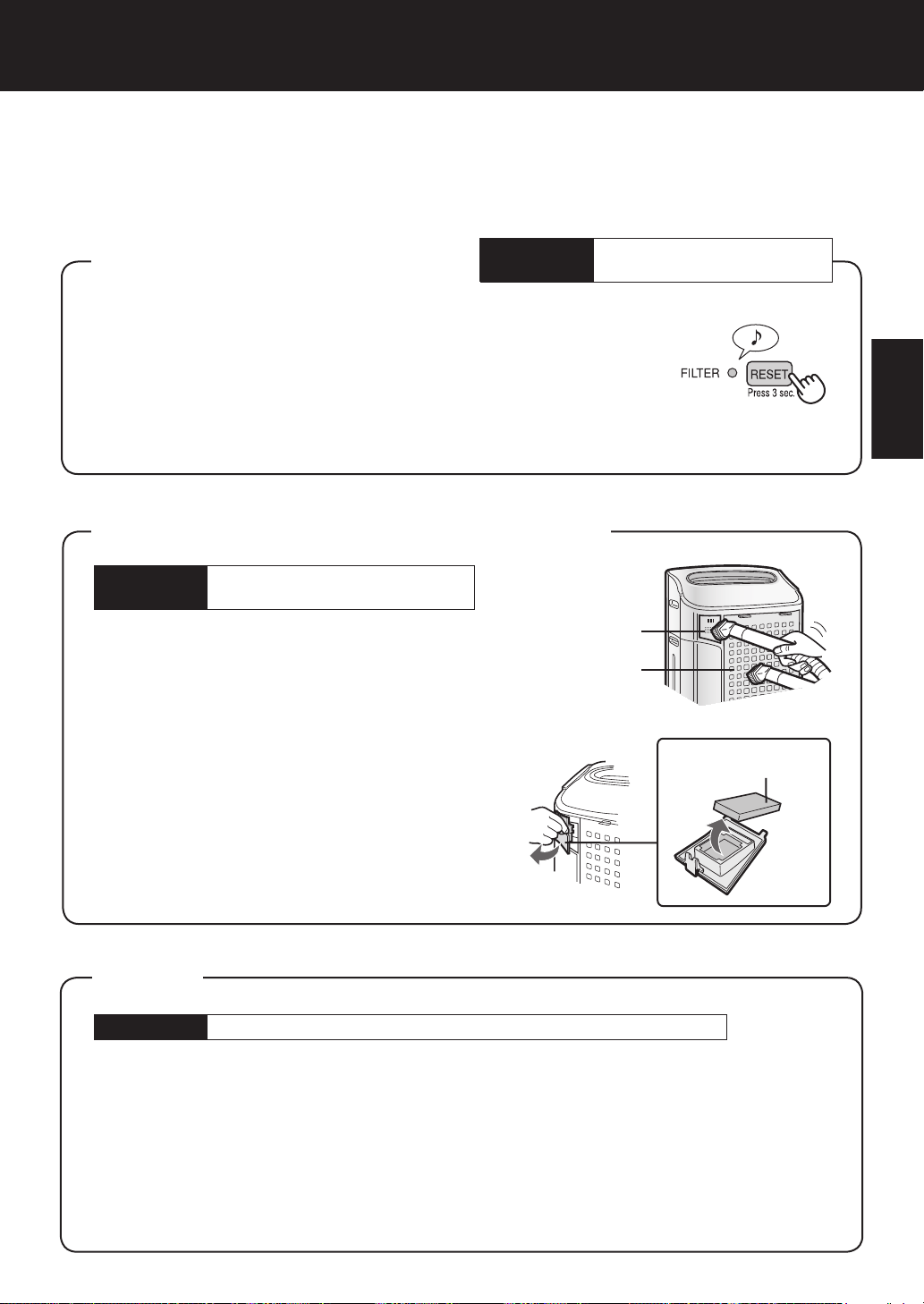
ENGLISH
FRANÇAIS
ESPAÑOL
E-15
CARE AND MAINTENANCE
UNIT
To prevent dirt or stains on the unit, clean regularly. If stains are allowed to remain, they may
become difcult to remove.
Wipe with a dry, soft cloth
For stubborn stains or dirt, use a soft cloth dampened with warm water.
Do not use volatile uids
Benzene, paint thinner, polishing powder, may damage the surface.
Do not use detergents
Detergent ingredients may damage the unit.
FILTER INDICATOR LIGHT
The Filter Indicator Light will illuminate as a reminder to perform mainte-
nance of the Back Panel, Sensors, and Humidifying Filter. The Indicator
Light will turn on after approximately 720 hours of use.
After performing maintenance, reset the Filter Indicator. Plug the unit in,
turn power ON, and press the RESET button for 3 seconds. The Filter
Indicator Light will go off. Even if the lter indicator light is already off, the
RESET button should be pressed to reset the maintenance timer.
BACK PANEL and SENSORS
Gently remove dust from the sensor opening and
the back panel, using a vacuum cleaner attach-
ment or similar tool.
Remove the sensor lter and tap it lightly over a
sink or trashcan to dislodge dust. If it is very dirty,
wash it gently with lukewarm water. Do not use
any detergents or chemicals of any kind to
clean the lter. Dry lter completely before re-
placing in the unit. Do not operate unit without all
lters properly installed.
SENSOR FILTER CARE
Sensor
Back Panel
Sensor Filter
To maintain optimum performance of this air purier, please clean the unit including
the sensor and lters periodically.
When cleaning the unit, be sure to rst unplug the power cord, and never handle the
plug with wet hands. Electrical shock and/or bodily injury may occur as a result.
After 720 hours of use
(30days ×24hours = 720
Whenever dust accumulates
on the unit or every 2 months
Whenever dust accumulates on the unit or every 2 months
Care Cycle
Care Cycle
Care Cycle
KC-C150U_Eng_N.indd 17 07.11.7 1:25:45 PM
Loading ...
Loading ...
Loading ...