Loading ...
Loading ...
Loading ...
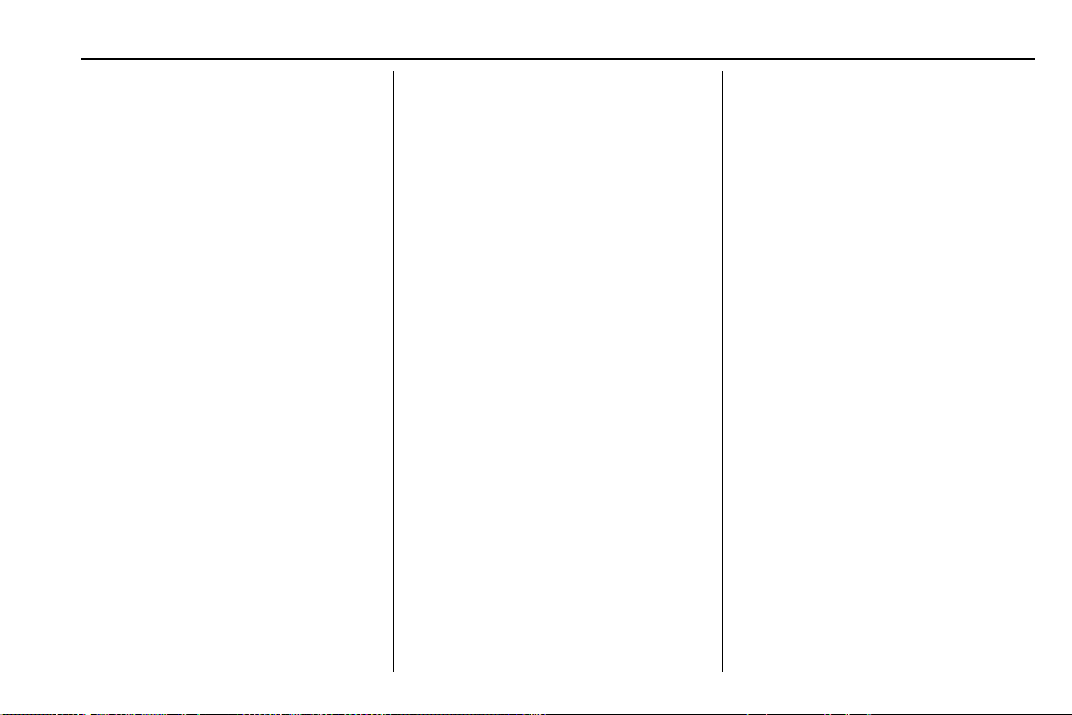
Chevrolet Traverse Owner Manual (GMNA-Localizing-U.S./Canada/Mexico-
12146157) - 2019 - CRC - 4/12/18
Infotainment System 183
SiriusXM Satellite Radio
Service
SiriusXM is a satellite radio service
based in the 48 contiguous United
States and 10 Canadian provinces.
SiriusXM Satellite Radio has a wide
variety of programming and
commercial-free music, coast to
coast, and in digital-quality sound.
During your trial or when you
subscribe, you will get unlimited
access to SiriusXM Radio Online for
when you are not in the vehicle.
A service fee is required to receive
the SiriusXM service. If SiriusXM
service needs to be reactivated, the
radio will display "No Subscription
Please Renew" on channel XM1.
For more information, contact
SiriusXM at www.siriusxm.com or
1-888-601-6296 (U.S.), and
www.siriusxm.ca or 1-877-438-9677
(Canada).
Listening to SiriusXM Radio (If
Equipped)
1. Press {.
2. Touch AUDIO.
3. Touch Source.
4. Touch SXM and the most
recent listened to SiriusXM
channel will display.
Selecting a Category
From Menu, touch Categories, then
touch the desired category or from
Categories, touch
Q or R to find the
desired channel. Touch the channel
to select it.
Selecting a Channel
Press g or d to seek the previous
or next channel.
Using the Preset Buttons
Up to five favorites pages can be
saved, and each page can store up
to five channels.
To change a preset, tune to the new
desired channel and hold the
preset.
Listening to Preset Channels
1. Touch
S or T repeatedly to
select the desired
favorites page.
2. Touch the preset to listen to the
channel.
Using the SiriusXM Menu
Operation
1. Touch MENU on the SXM
screen.
2. Touch the menu to select the
desired item or to display the
detail menu item.
3. Touch Back on the infotainment
display to return to the
previous menu.
Channel List
1. Touch Channel List from the
SXM menu. The channel list is
displayed.
2. Touch
Q or R to find the
desired channel. Touch the
channel to select it.
Tone Settings
1. Touch Tone Settings. See
“Tone Settings” under
Operation 0 179.
Loading ...
Loading ...
Loading ...