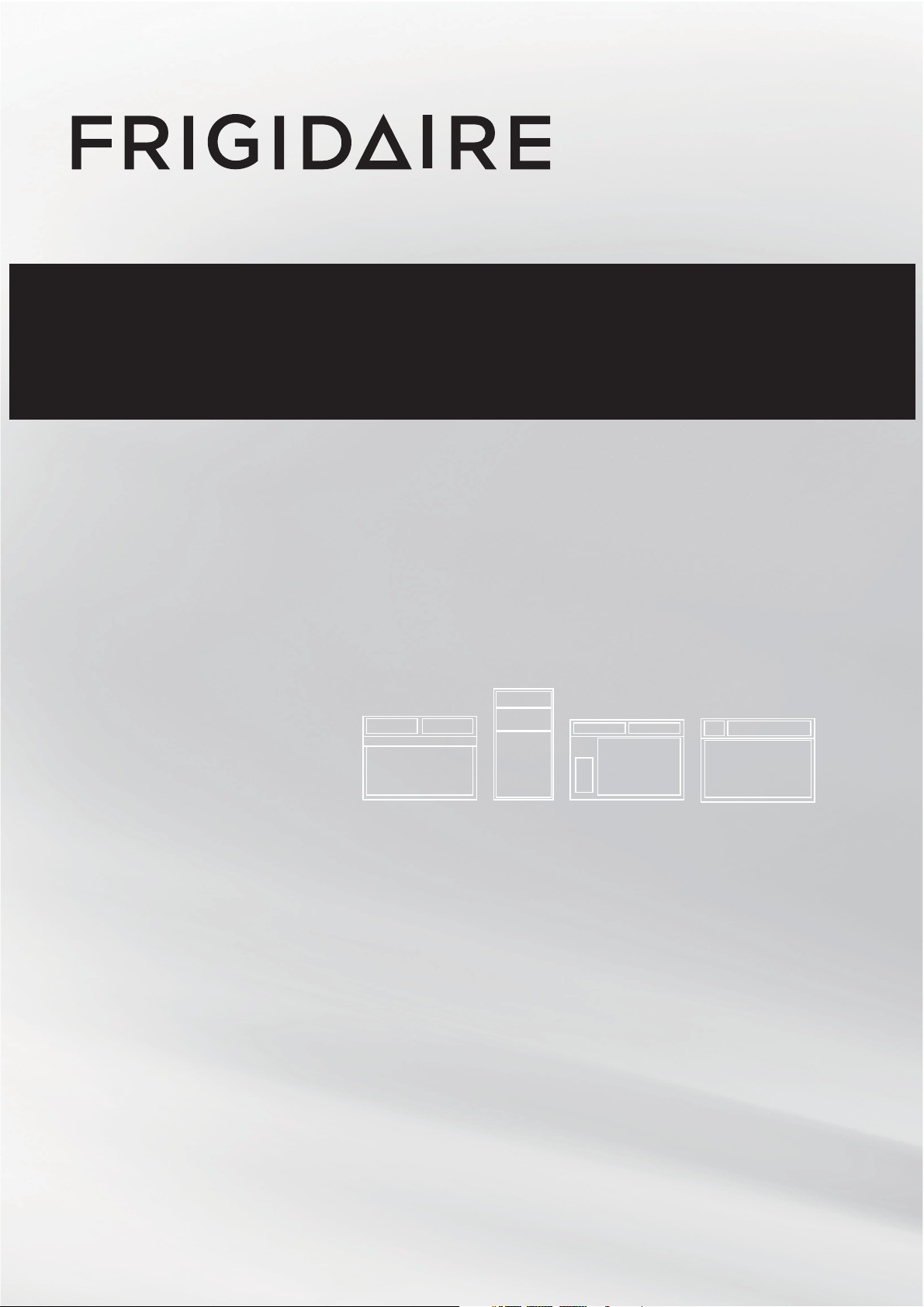
TABLE OF CONTENTS
www.frigidaire.com USA 1-800-944-9044 www.frigidaire.ca Canada 1-800-265-8352
All about the
Use &Care
Care and Cleaning
.............................................. 11
Energy Saving Ideas ........................................... 11
2020213A0742 (June 2009)
Product Registration
...........................................................
4
Packaging 4
Normal Sounds .................................................... 4
.............................................
Air Conditioner Features 5.......................................
Important Safety Instructions ............................... 2-3
Operating Instructions 5-11.........................................
of your
Room Air Conditioner
Before You Call ................................................... 12
Major Appliance Warranty ................................... 13
Loading ...
Loading ...
Loading ...
