Loading ...
Loading ...
Loading ...
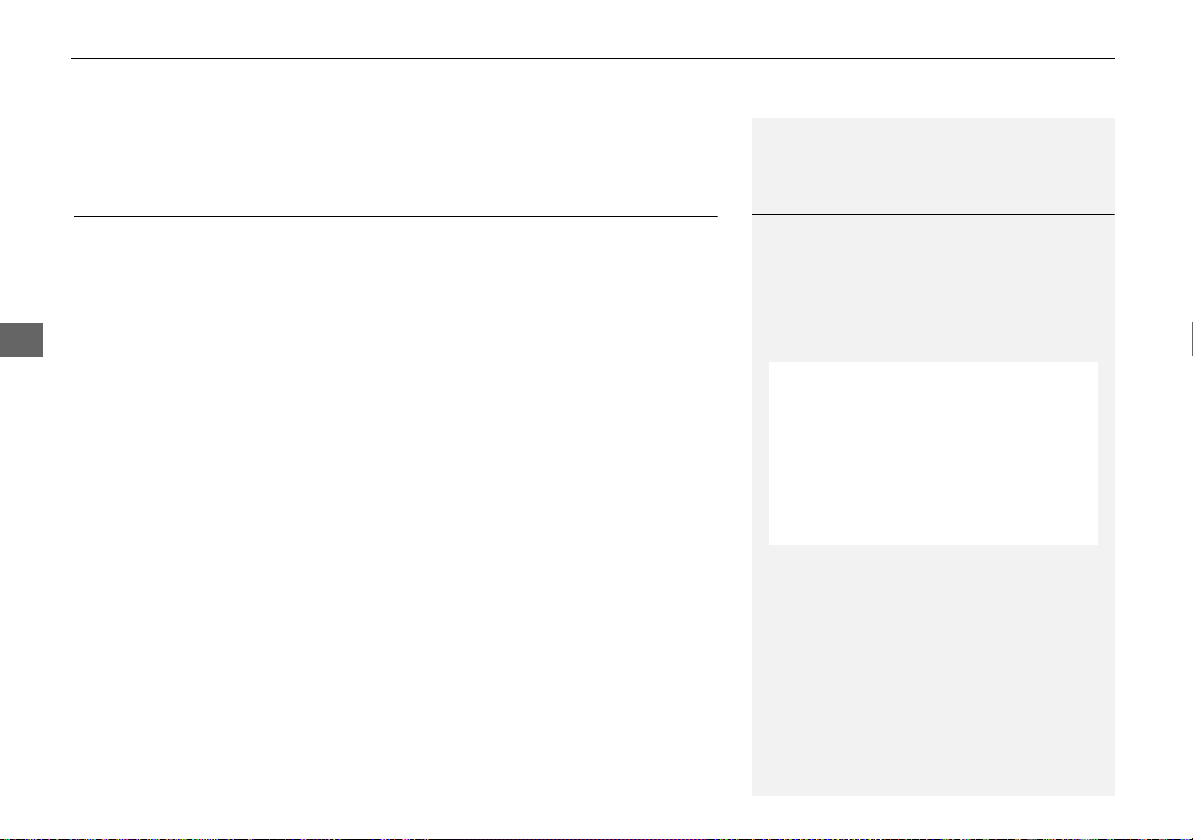
160
XX
Bluetooth® HandsFreeLink®
X
Making a Call
Bluetooth® HandsFreeLink®
• Volume: Select B or N to adjust the receiver and ring volume. If you change
the volume during a call, it is maintained at that level until you change it again.
Making a Call
Make calls by entering a number or using the imported phonebook, call history, or
speed dial entries.
2 Using the Phonebook P. 161
2 Entering a Phone Number P. 161
2 Using Call History P. 162
2 Using Speed Dial P. 162
1 Making a Call
You can control the HFL system using voice
commands.
2 HFL Menus P. 164
When you say d “Dial by number” or d “Dial
by voice tag” on most screens, the following
screen appears:
Say the phone number or the voice tag (e.g., d
“John Smith”), followed by d “Dial.”
2 Registering a Voice Tag to a Speed Dial
Entry P. 156
Only one phone can be used with HFL at a time.
When there are more than two paired phones in
the vehicle, the first paired phone the system
finds is automatically linked.
CR-V_KA-31T0A800_04.fm 160 ページ 2012年1月24日 火曜日 午前11時32分
Loading ...
Loading ...
Loading ...