Loading ...
Loading ...
Loading ...
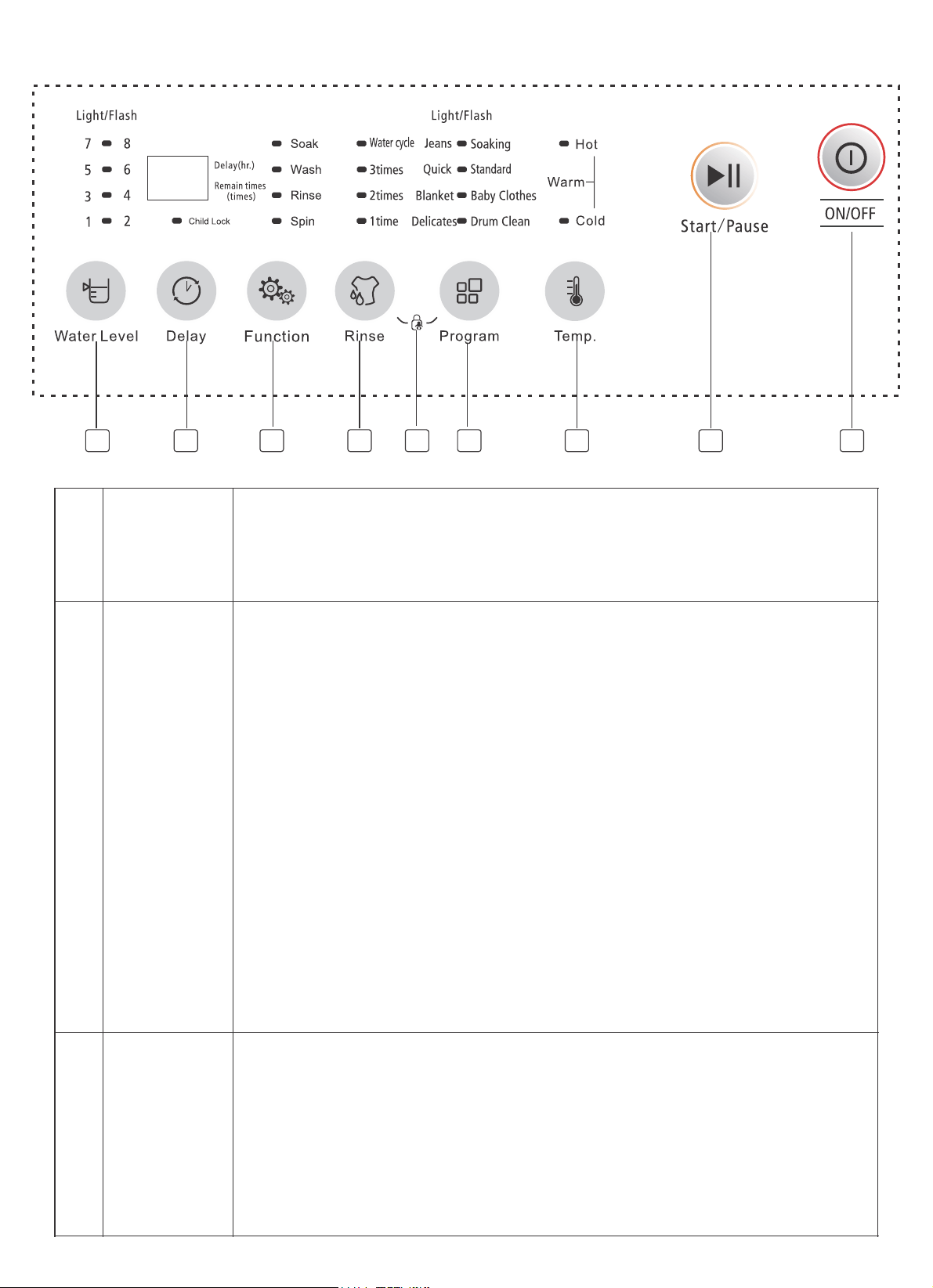
1 2 3 4 5 6 7 8
7
CONTROL FEATURES AND FUNCTIONS
1
Water Level
Press this button to select from the lowest (1) to the highest (8) water level.
Each press will increase the selected water level by 1.
Levels 1 - 3 - 5 - 7 will be selected when the corresponding light is solid
Levels 2 - 4 - 6 - 8 will be selected when the corresponding light is flashing
2
Delay
Press this button to enable the delay start feature. A delay start can be
selected between 1 to 24 hours. Each press will increase the delay time by
1 hour. Or long press the Delay button, every 0.5s delay time will increase
by 1 hour.
When the delay function is activated (do not press Child Lock button),
press the Delay button to check the preset program and functions, and
release the button to return to the delay state.
To disable, press the Delay button until the display shows "0H".
NOTE:
Ÿ It should be pressed before the program starts. If the selected program
is already started, press the ON/OFF button to reset the program.
Ÿ When Delay starts, if the lid is open, there will be a "delay alarm" that
will be released when the lid is closed.
Ÿ In Soaking, Jeans and Baby Clothes programs, after the delay starts,
the washing machine will undergo fuzzy weighting and then start the
delay time. The water level can be selected within 1 minute after the
fuzzy weighting is completed. After that, the machine will enter the
normal delay state, with the exception of Delay, Child Lock and ON/OFF
button, all buttons do not work.
3
Function
The customer can freely set up a single process or a combination of
soaking, washing, rinsing and spinning as required.
Press this button to adjust the combination of SOAK, WASH, RINSE, and
SPIN cycles for the selected program. The cycle selection will change with
each press of the button.
After the program is started, one of the lights in the soak, wash, rinse and
spin cycles will flash, depending on the actual process.
9
Loading ...
Loading ...
Loading ...