Loading ...
Loading ...
Loading ...
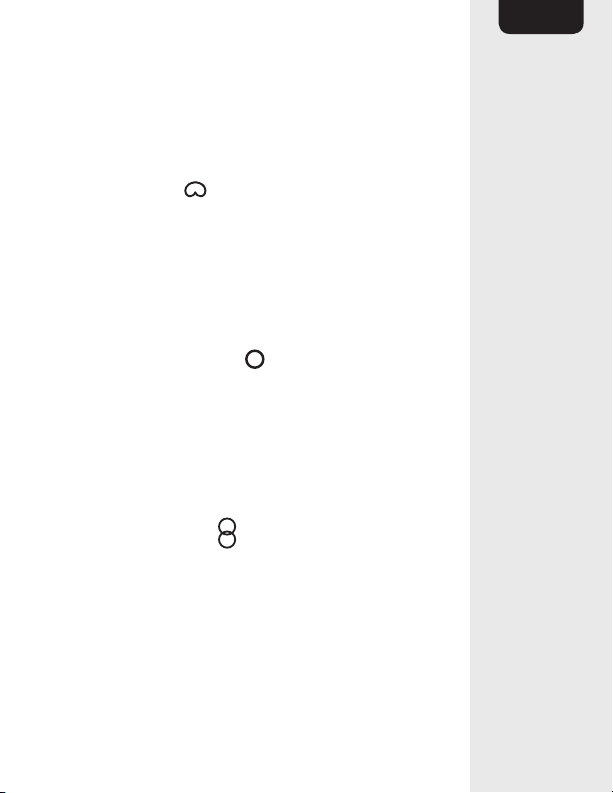
11
EN
Setting recording modes
Turn the mode knob (B) to toggle between
recording modes (polar patterns).
The selected mode is shown on the display (A).
Cardioid mode
• Cardioid mode records sound sources that
are directly in front of the microphone and
dismisses unwanted ambient sounds.
• Ideal for recording podcasts, talks, or game
streaming.
Omnidirectional mode
• Omnidirectional mode picks up sound from all
directions.
• Ideal for situations in which you want to capture
the full unadulterated sound of a space, without
aiming at any particular sound source.
Bidirectional mode
• Bidirectional mode records from both the front
and the rear of the microphone. It’s ideal for
capturing the nuance of a musical instrument,
or recording an interview between two people.
Loading ...
Loading ...
Loading ...