Loading ...
Loading ...
Loading ...
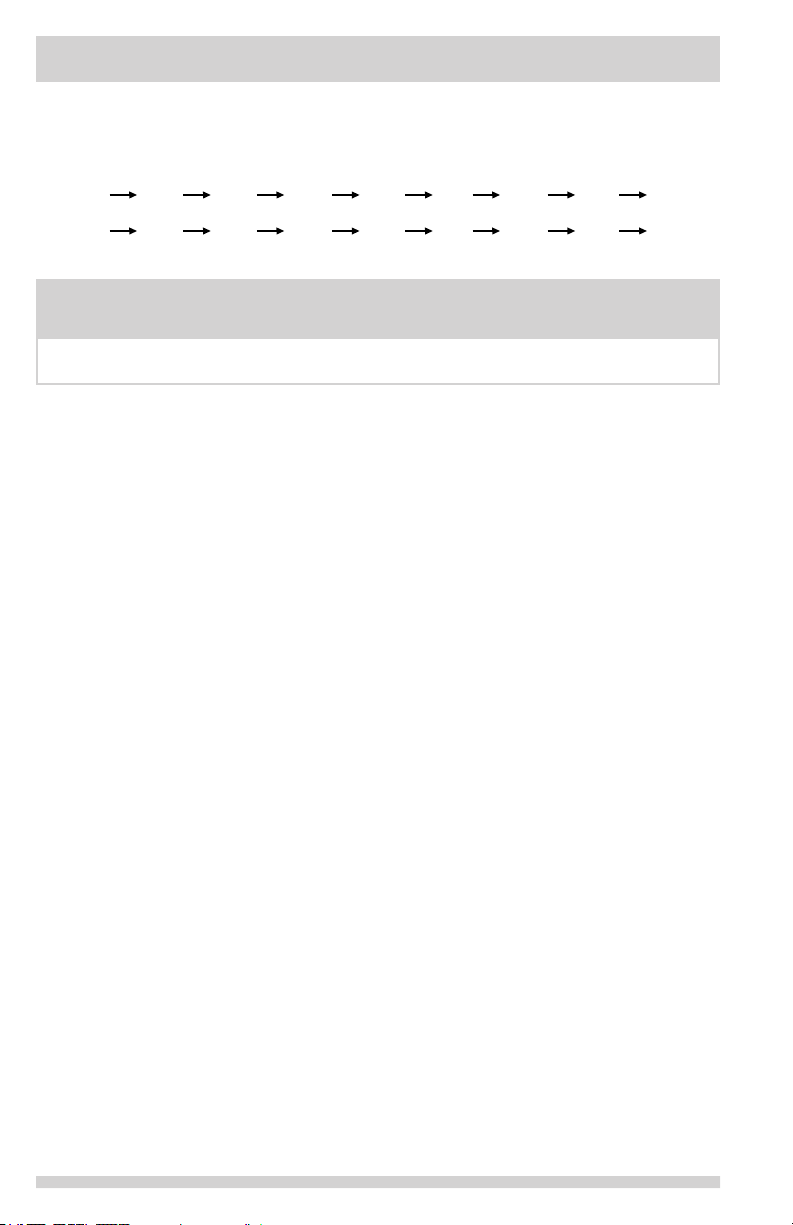
10
NOTE
When the highest/lowest temperature is reached, display will beep. Touch again to increase/
decrease the temperature to desired setting.
Temperature Setting
• The temperature setting range is as below.
• Directly touch the + or – button to set the wine cooler temperature.
• The rst touch on the + or – button will recall the previous set temperature displayed.
• Touch the + button to increase the set temperature by 1°F (or by 1°C). On the contrary,
touch the – button to decrease the set temperature by 1°F (or by 1°C).
• The digital display will change to show the set temperature of the inside cabinet after 10
seconds without being touched.
Selecting Fahrenheit (°F) & Celsius (°C) Display
Quickly press and release the F/C button to switch the Fahrenheit and Celsius temperature. The
display window will show the Fahrenheit and Celsius temperature setting of the current mode.
Door Ajar
An audible alarm will sound if the door is left open for more than 2 minutes. The door ajar alarm
conditions are indicated by and audible buzzer. When normal conditions are restored (door
closed), the alarm will stop. During the alarm, the buzzer can be switched off by pressing any
button.
41°F 42°F 43°F 44°F 45°F 62°F 63°F 64°F......
5°C 6°C 7°C 8°C 9°C 16°C...... 17°C 18°C
TEMPERATURE CONTROLS
Loading ...
Loading ...
Loading ...