Loading ...
Loading ...
Loading ...
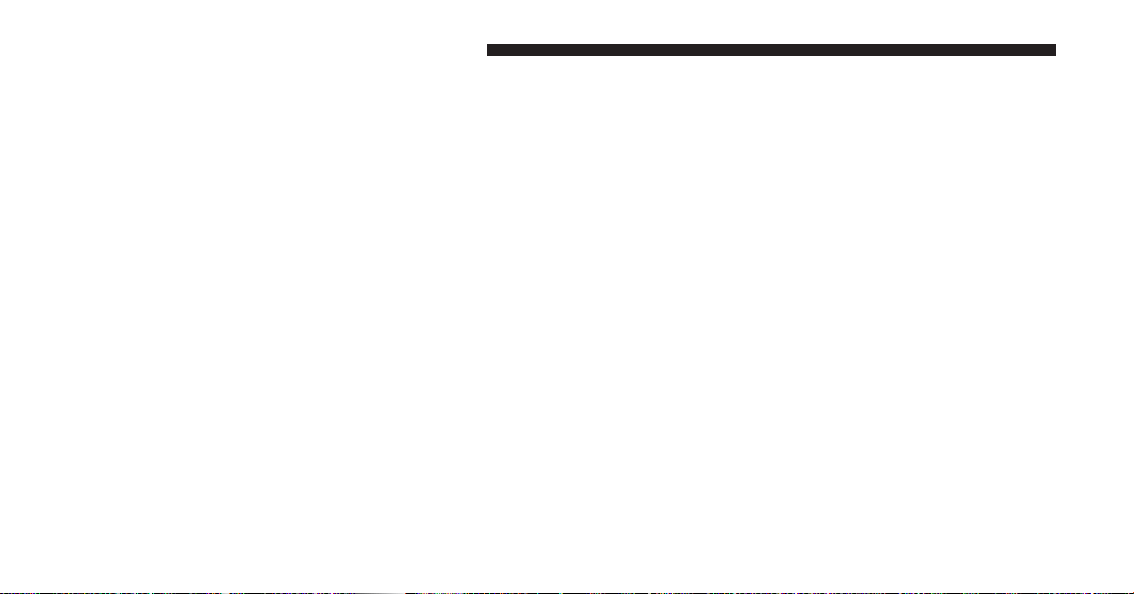
Push and release the + button to scroll upward through
the displayed menu and the related options or to increase
the displayed value. Push and release the – button to
scroll downward through the displayed menu and the
related options or to decrease the value displayed.
+ and – buttons activate different functions according to
the following situations:
• To scroll the menu options upwards or downwards.
• To increase or decrease values during settings.
When opening one of the front doors, the EVIC display
will come on and information such as odometer and
clock will be displayed.
Electronic Vehicle Information Center (EVIC)
Setup Menu
The menu comprises a series of functions arranged in a
cycle. Push and release the + and – buttons to access the
different options and settings (setup).
The setup menu can be activated by pushing the MENU
ESC button. Single pushes on the + or – buttons will
scroll through the setup menu options. The menu in-
cludes the following functions:
• Charging Schedule
• Set Date
• Set Time
• Units
• Language
• Battery % Display
• Auto Door Locks
• Remote Unlock
• Daytime Running Lights
• Button Volume
164 UNDERSTANDING YOUR INSTRUMENT PANEL
Loading ...
Loading ...
Loading ...