Loading ...
Loading ...
Loading ...
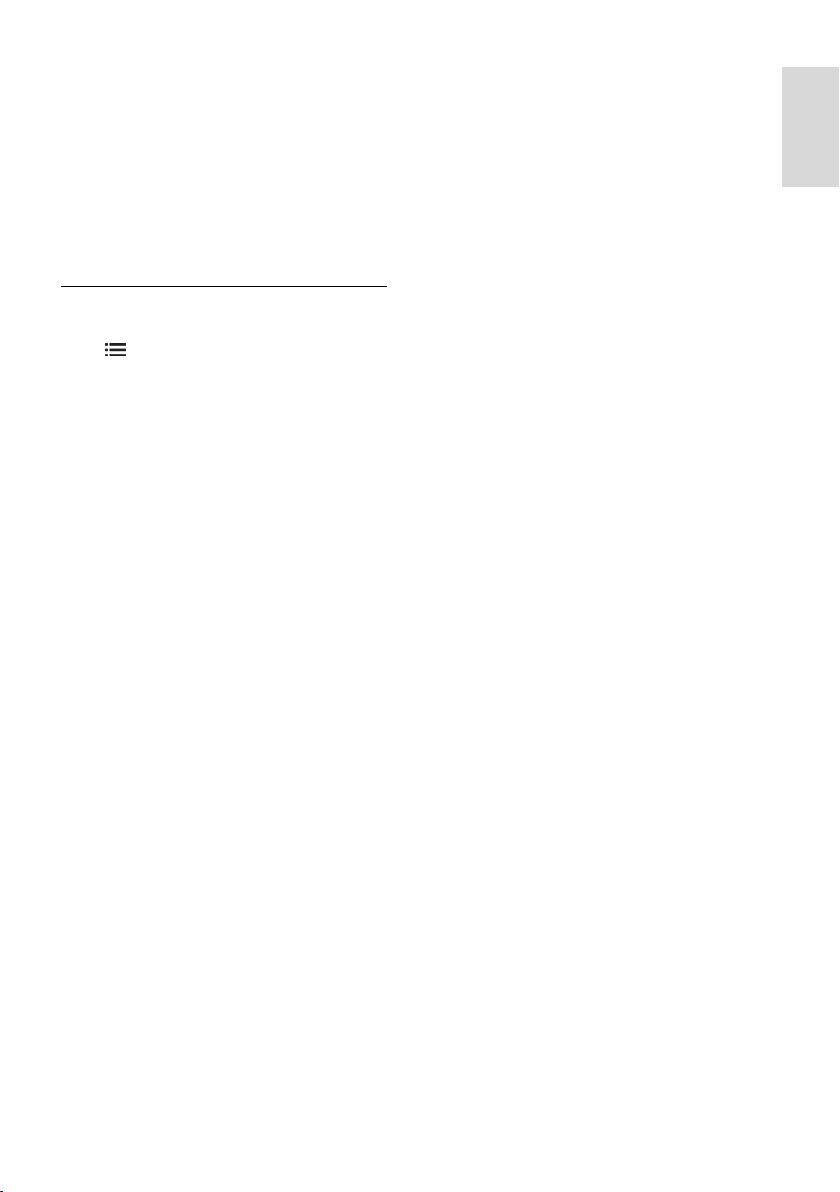
EN 61
English
1. Switch off the TV.
2. Follow the directions printed on the CAM
and insert the CAM into the Common
Interface (CI) slot on the side of the TV.
3. Push the CAM in as far as it will go, then
wait for the CAM to be activated. This takes
a few minutes.
To prevent digital services from being
deactivated, do not remove the CAM from
the slot when it is in use.
Watch CAM services
1. After inserting and activating the CAM,
press OPTIONS.
2. Select [Common interface], then press
OK.
3. Select the CAM provider and press OK.
Loading ...
Loading ...
Loading ...