Loading ...
Loading ...
Loading ...
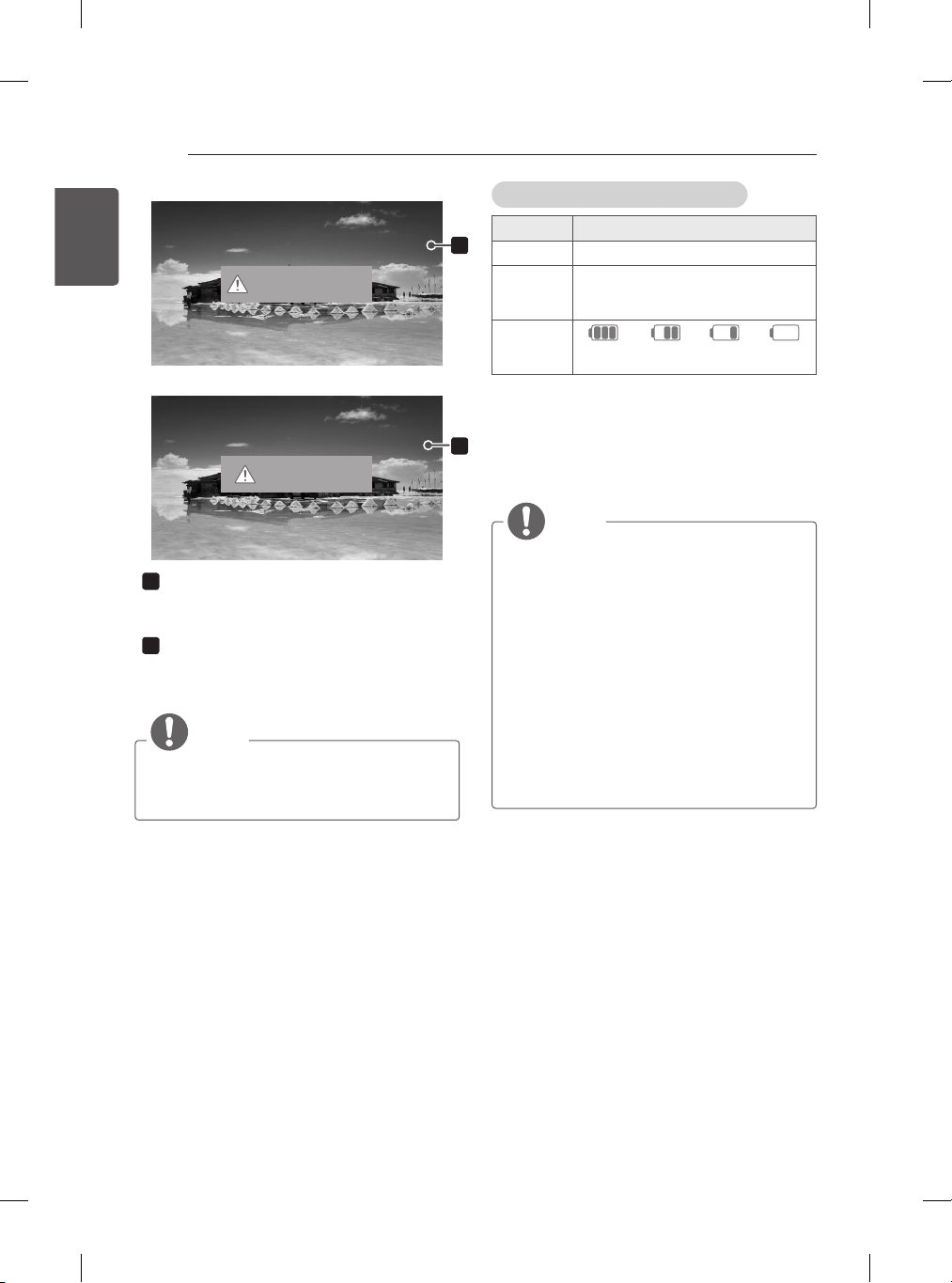
20
ENG
ENGLISH
ASSEMBLING AND PREPARING
Bettery using time information
Status
Time and Display
Charging
1
About 5 hours
Standard
Usage
Hours
About 1 hour
Battery
Level
Indicator
2
Step 1 Step 2 Step 3 Step 4
3
1 The battery is automatically recharged when
the TV is connected to a power supply.
2 The battery level can be checked in battery
mode.
3 It shows that 1-3 minutes are left. (Actual
time may vary.)
NOTE
y
Charge the battery fully when you first
use the TV.
y
The battery standby time given in the
manual is based on measurements
taken by LG; the actual time may vary
depending on usage.
y
Battery usage time may vary depending
on broadcast type, operating temperature,
period of use and user preferences.
y
As the battery is consumable, its lifetime
gradually decreases. When the battery’s
life is reduced by half, replace it with
a new battery from an LG Electronics
customer centre.
Battery is discharged. TV will turn off.
Please check the battery status.
1
It is displayed when the battery is running
out. Keys do not work from 5 seconds
before the TV is switched off.
2
If the battery is detached, the battery
status is detected as abnormal and the
user is prompted to check the battery.
NOTE
y
In battery mode, the Picture Wizard,
Energy Saving off, Screen off functions
are disabled.
1
2
Loading ...
Loading ...
Loading ...