Loading ...
Loading ...
Loading ...
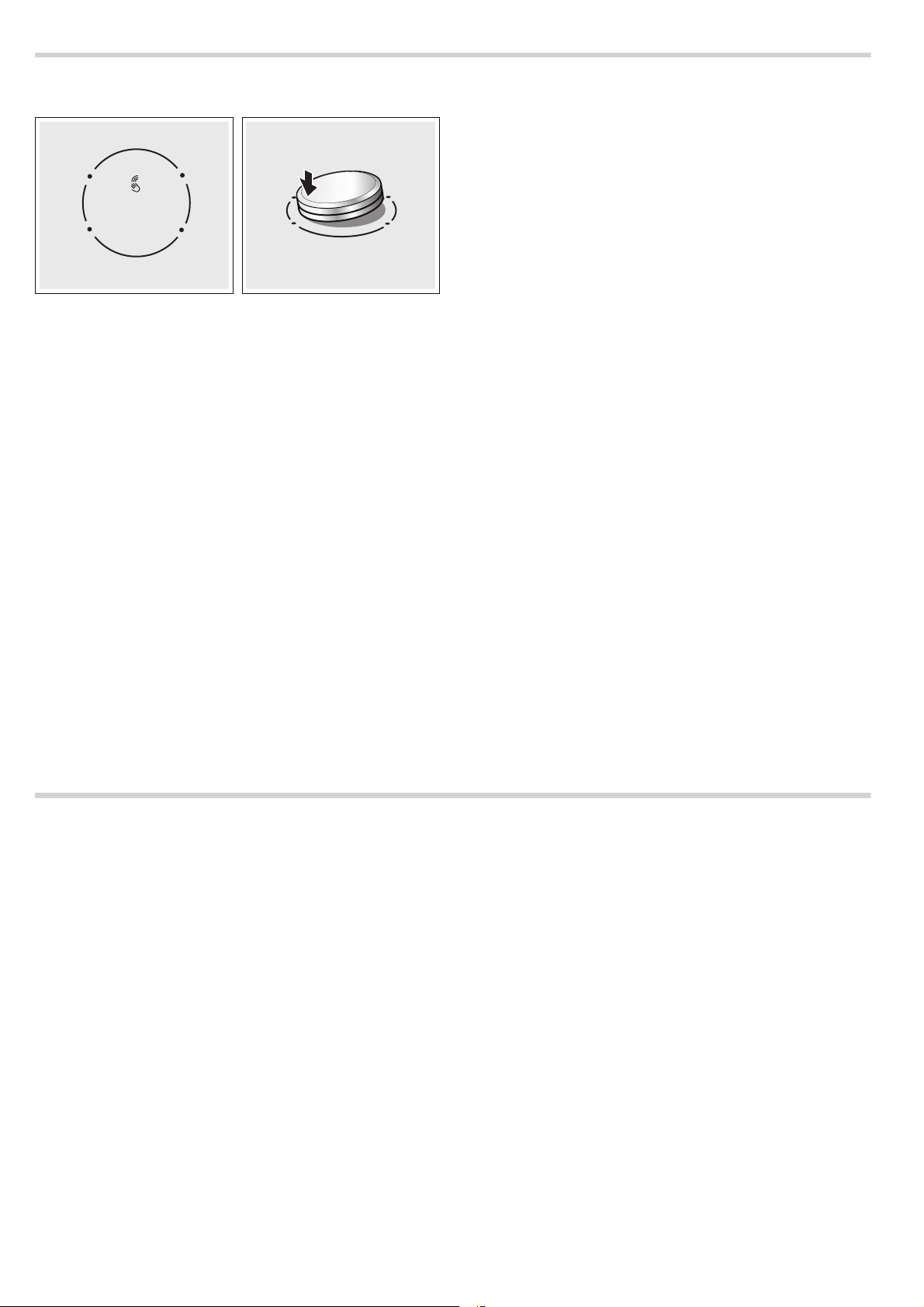
23
Tipp-Pad and Tipp control
The Tipp-Pad is the programming zone in which the Tipp
control can be used to select hotplates and power levels. In the
Tipp-Pad zone, the Tipp control is centred automatically.
The Tipp control is magnetic and sticks to the Tipp-Pad. When
the Tipp control is tilted, the corresponding hotplate is
activated. When the Tipp control is rotated, the power level is
selected.
Once the Tipp control is positioned, it is possible that it might
not be perfectly centred in relation to the printed markings
outlining the Tipp-Pad zone. The Tipp control can be centred by
moving it slightly around its resting position.
Note: Even if the control is not centred, this does not affect the
proper functioning of the Tipp control in any way.
Removing the Tipp control
When the Tipp control is removed, the cleaning lock function is
activated.
The Tipp control can be removed when the hotplates are on.
The cleaning lock function is activated for 35 seconds. If after
the time has elapsed, the Tipp control is not returned to its
position, the cooker switches off.
: Risk of fire!
If a metal object is placed on the Tipp-Pad zone during these
35 seconds, the hob may continue to heat. Therefore, always
turn off the hob using the main switch.
Protecting the Tipp control
The Tipp control has a powerful magnet inside. Do not place
the Tipp control near magnetic media which contain data such
as video tapes, diskettes, credit cards and cards with magnetic
strips. They could be damaged.
Additionally, it could cause interference with monitors and
television sets.
: For people with electronic implants, such as pacemakers
and insulin pumps:!
Implants are likely to be affected by the magnetic fields.
Therefore, never put the Tipp control in your pocket. It should
be kept at least 10 cm away from a pacemaker.
Note: The Tipp control is magnetic. Metal particles sticking to
the lower part could scratch the range's surface. Always clean
the Tipp control thoroughly.
Emergency mode
The hob can also operate without the Tipp control:
1. Switch on the hob using the main switch.
2. Within the following 5 seconds, press the ˜ and 3 symbols
simultaneously. A signal sounds.
3. Press the 3 symbol until the indicator lights up on the
desired hotplate.
4. Then press the ˜ symbol to select the desired power level.
The hotplate is switched on.
Notes
■ The time program function cannot be activated in emergency
mode.
■ The Tipp control can be placed back on the hob at any time.
Programming the hob
This section will show you how to program the hotplates. The
table contains power levels and cooking times for several
dishes.
Switching the hotplate on and off
The range is turned on and off using the main switch.
To turn on: press the
# symbol. The indicator above the main
switch lights up. The range is ready for use.
To turn off: press the
# symbol until the indicator above the
main switch disappears. All hotplates are turned off. The
residual heat indicator stays lit until the hotplates have cooled
off sufficiently.
Notes
■ The range switches off automatically when all the hotplates
are switched off for more than 15 seconds.
■ The settings are memorised for 4 seconds after the range
has been turned off. If the hotplate is switched back on within
this time then the previous settings will be applied.
Setting the hotplate
Select the required cooking power using the Tipp control.
Power level 1 = minimum power.
Power level 9 = maximum power.
Each power level has an intermediate setting. This is marked
with a dot.
Loading ...
Loading ...
Loading ...
