Loading ...
Loading ...
Loading ...
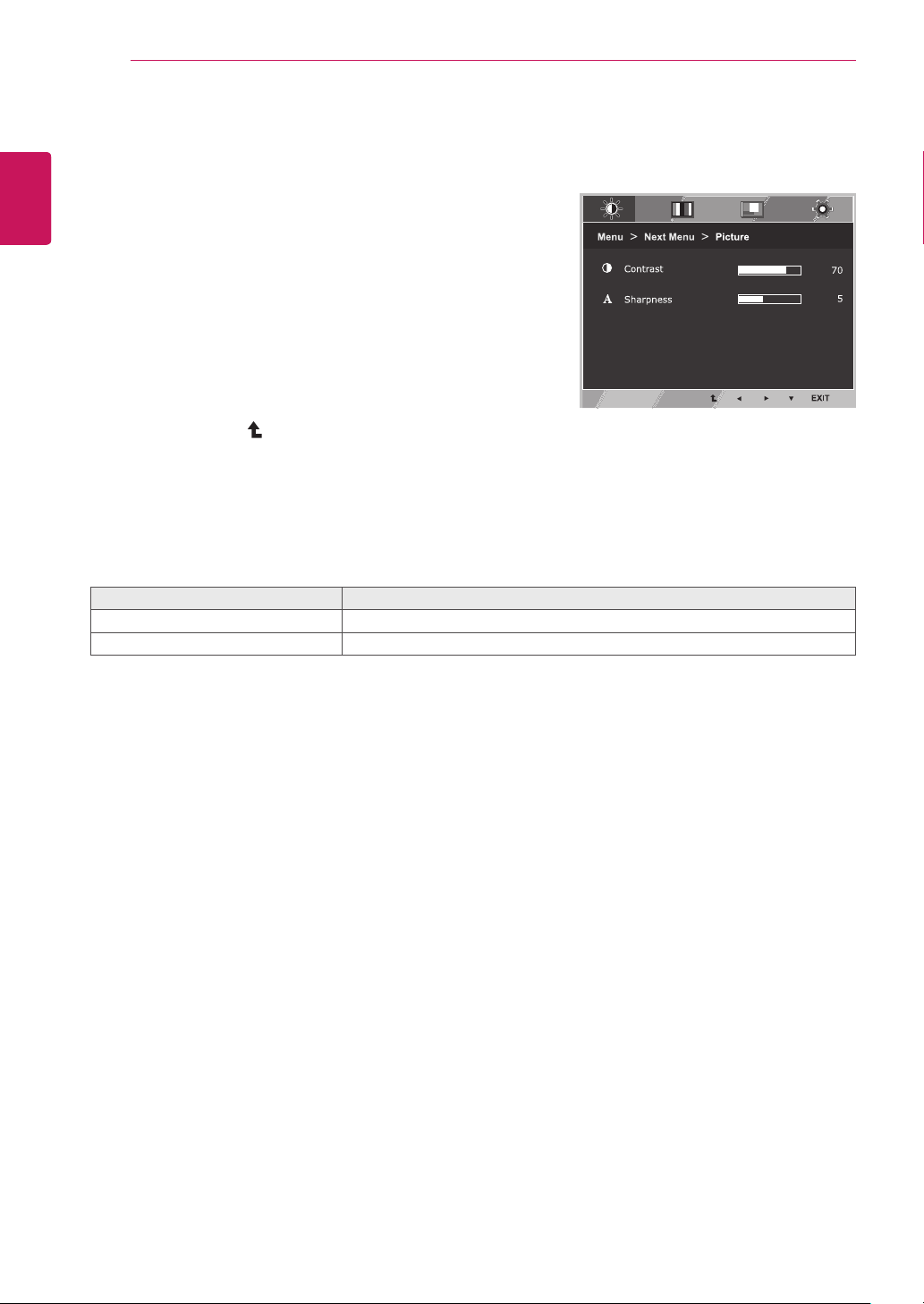
16
ENG
ENGLISH
CUSTOMIZING SETTINGS
Picture
1
Press
MENU button on the bottom of the Monitor set
to display the Menu OSD.
2
Select the "
Next Menu" button to enter the more
option settings.
3
Enter to
Picture
bypressingthe▼button.
4
Settheoptionsbypressingthe◄or►or▼
buttons.
5
Select
EXIT to leave the OSD menu.
To return to the upper menu or set other menu items,
use the up arrow (
) button.
Each option is explained below.
Menu > Next Menu > Picture Description
Contrast To adjust the contrast of the screen.
Sharpness To adjust the clearness of the screen.
Loading ...
Loading ...
Loading ...
