Loading ...
Loading ...
Loading ...
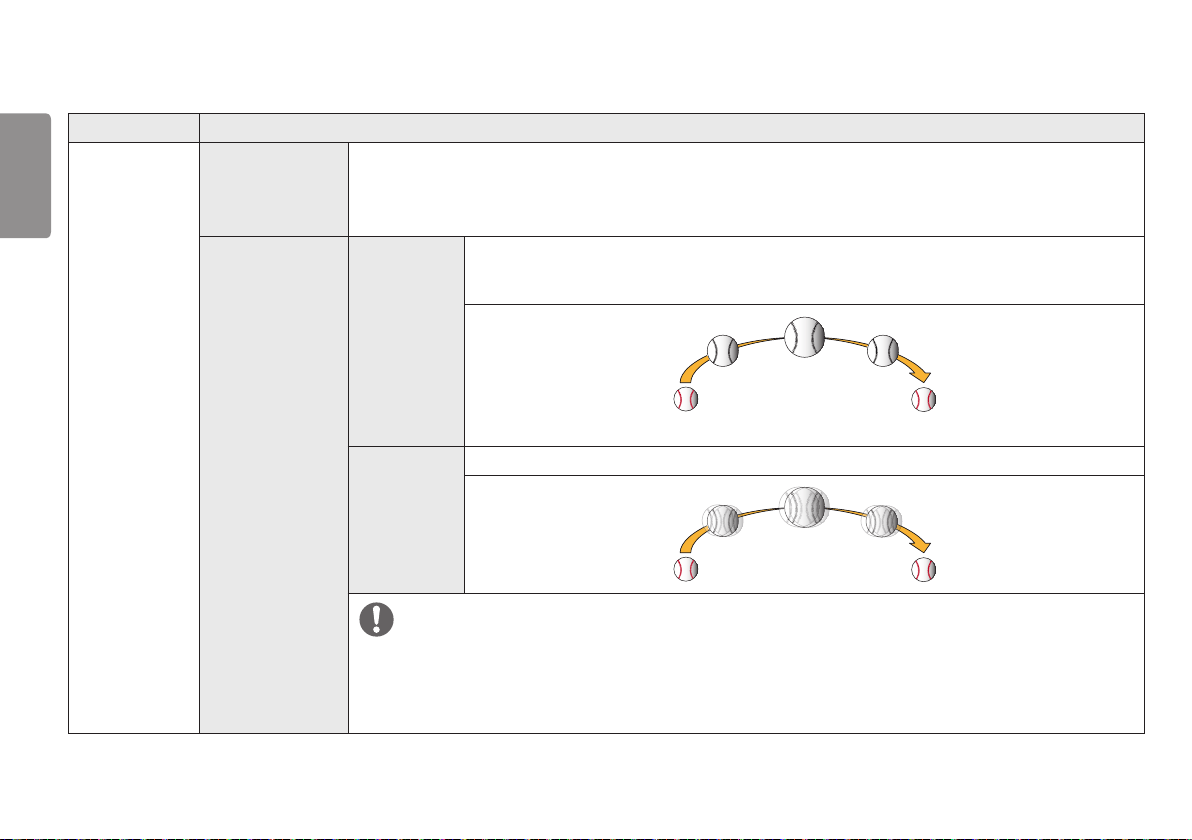
40
ENGLISH
Menu > Picture Description
Game Adjust Black Stabilizer You can control the black contrast to have better visibility in dark scenes.
Increasing the Black Stabilizer value brightens the low gray level area on the screen. (You can easily distinguish objects on dark
game screens.)
Reducing the Black Stabilizer value darkens the low gray level area and increases the dynamic contrast on the screen.
1ms Motion Blur
Reduction
On This mode minimizes motion blur in fast-moving videos. This function only works for frame rates (vertical
(DP) or HDMI inputs before enabling 1ms Motion Blur Reduction.
This function is available for 75 Hz only.
Off Turns 1ms Motion Blur Reduction Mode off.
NOTE
To reduce motion blur, brightness is reduced with backlight control.
1ms Motion Blur Reduction and FreeSync cannot be enabled simultaneously.
This function is game-optimized.
It is recommended to turn off when you are not using the gaming function.
Loading ...
Loading ...
Loading ...