Loading ...
Loading ...
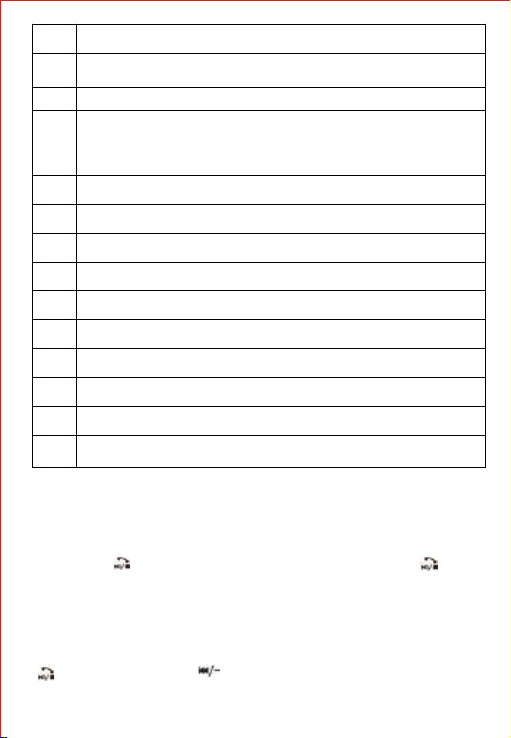
2
○
1
MODE: press shortly to transfer mode, Bluetooth-TF Card-FM-AUX.
○
2
Power on/off: Press and hold to turn speaker on or off; press shortly to turn on device
charging (power bank).
○
3
Next track/Volume up: short press move to next track, long press to increase volume
○
4
Play/Pause/Hands-free:
a. Under Bluetooth mode, short press to play/pause music, or receive/reject calls.
b. Under FM radio mode, short press to search track automatically.
○
5
AUX connector
○
6
Micro-SD card connector
○
7
Microphone
○
8
○
9
Battery indicator
○
10
Working indicator
○
11
Left driver
○
1
2
Right driver
○
13
○
1
4
USB Output (DC 5V, 1.0A): Connect USB charging cable to charge other devices like
mobile phones.
Handling Bluetooth
Turn on speaker. Bluetooth works spontaneously, searching for previously paired Bluetooth set. If the
speaker fails to connect, it starts pairing other Bluetooth devices. In this case, turn on your Bluetooth
device to search the speaker. Music streams after pairing successfully. Should someone call you, you
can the key to answer the phone. When the call finishes, you can press the key to end.
press
Handling Micro-SD Card
Turn on the speaker, plug in a micro-SD card into
play/pause; press the key “ ” to go back to last song or decrease volume; press the key
the slot, it begins streaming music. Press the key “
” to
Last track/Volume down
Micro USB charging slot : For charging the speaker
Note: The blue working indicator blinks rapidly when the unit is searching for devices to pair. It remains
illuminated once pairing is successful.
Loading ...
Loading ...
Loading ...