Loading ...
Loading ...
Loading ...
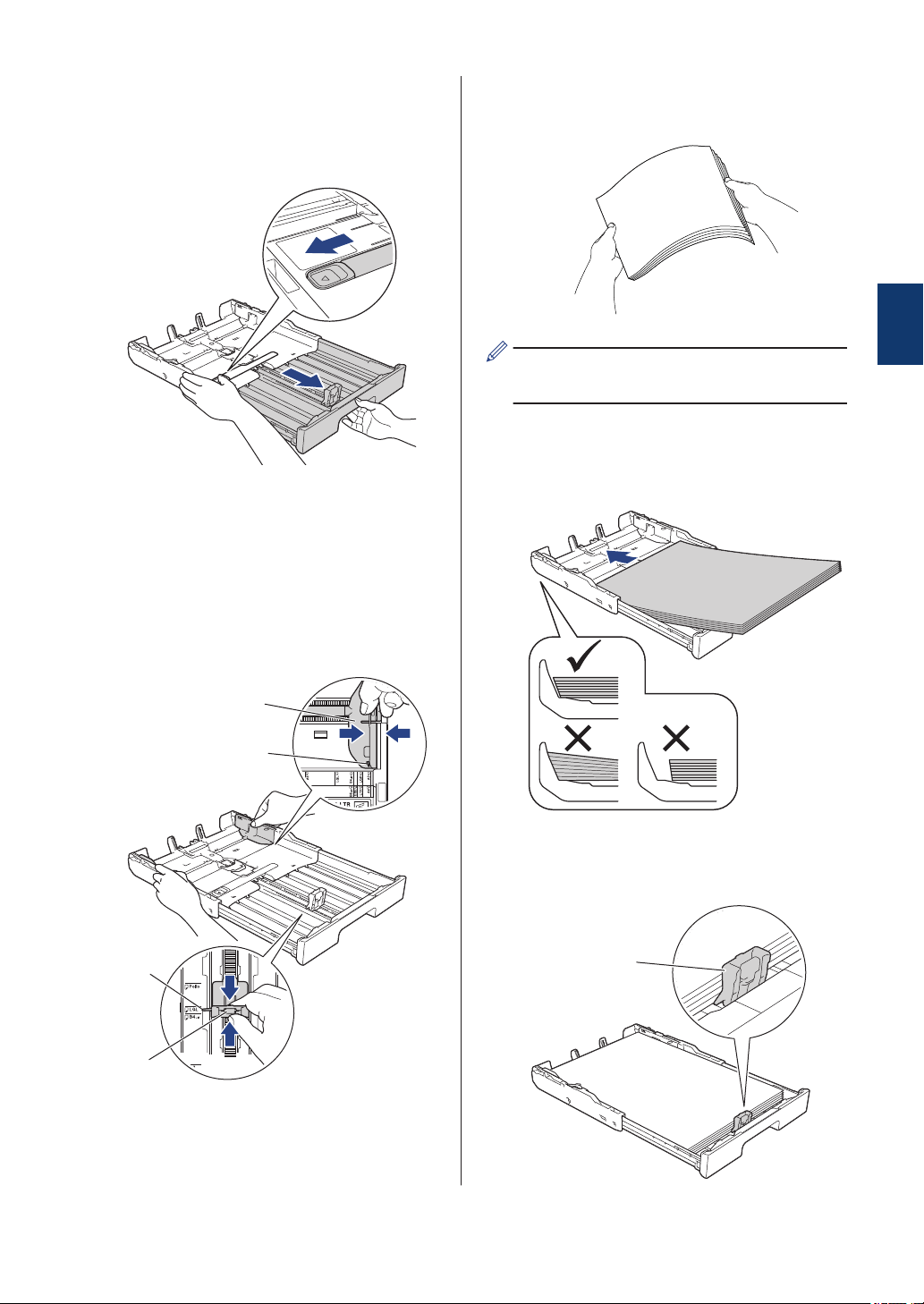
3
Rest the tray on a flat surface.
Push the green slider to the left and
then extend the tray until it locks into
place.
4
Gently press and slide the paper width
guides (1) and then the paper length
guide (2) to fit the paper size.
Make sure the triangular mark (3) on the
paper width guide (1) and paper length
guide (2) line up with the marks for the
paper you are using.
1
3
2
3
5
Fan the stack of paper well to avoid
paper jams and misfeeds.
Always make sure the paper is not curled
or wrinkled.
6
Gently load paper in the paper tray with
the printing surface face down.
Portrait orientation
7
Make sure the paper length guide (1)
touches the edges of the paper.
1
2
Paper Handling
13
Loading ...
Loading ...
Loading ...
