Loading ...
Loading ...
Loading ...
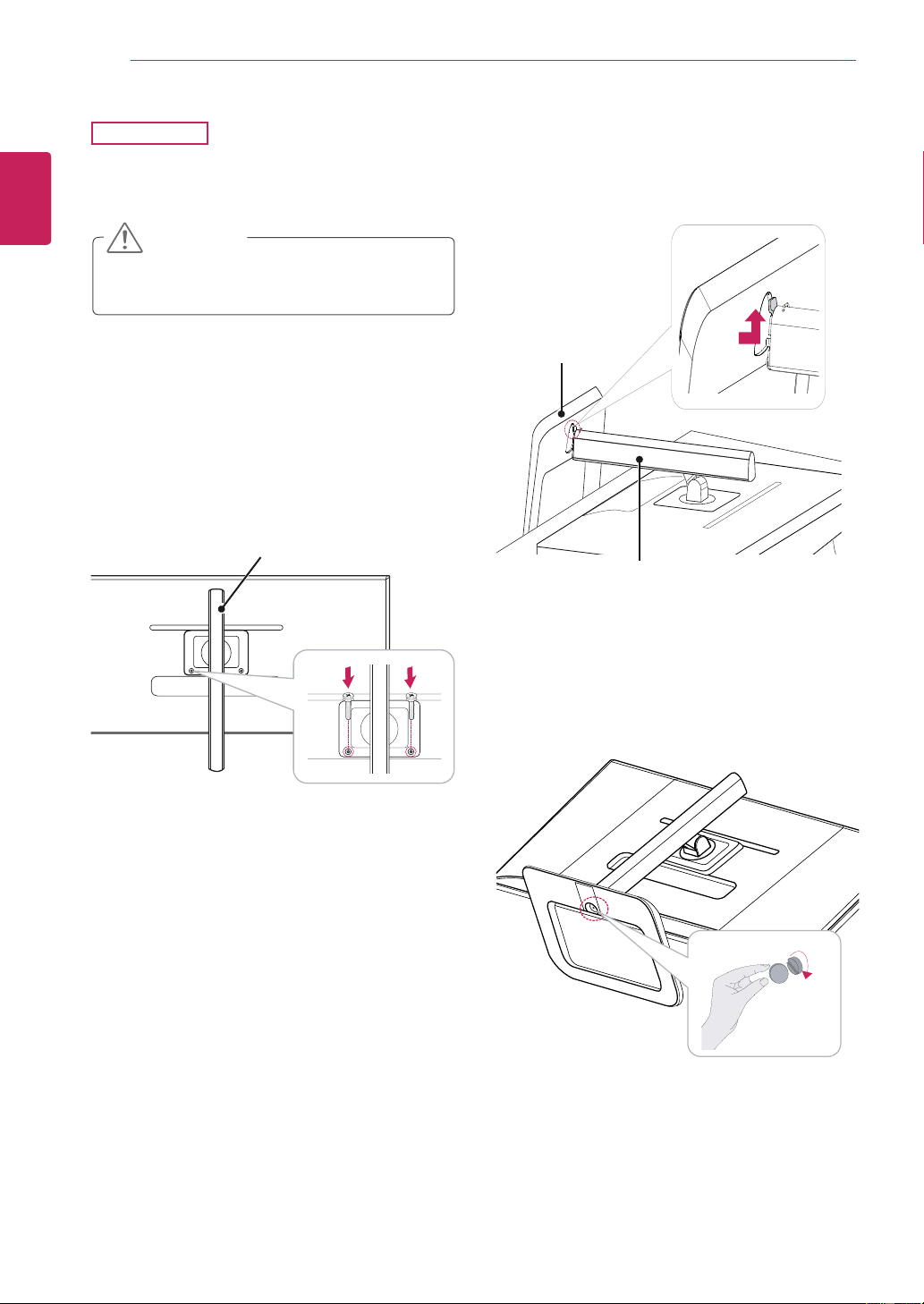
8
ENG
ENGLISH
ASSEMBLING AND PREPARING
To protect the screen from scratches, cover
the surface with a soft cloth.
CAUTION
Stand Base
1
Place the screen face down.
29EB93
3
Insert the stand base into the hook of the
stand body.
4
Fix by turning the screw to the right with a coin.
Stand Body
Stand Body
2
Put the stand body on the monitor aligning
with holes for fixing screws and fix two screws
to the holes to assemble the stand body and
the monitor together.
Loading ...
Loading ...
Loading ...
