Loading ...
Loading ...
Loading ...
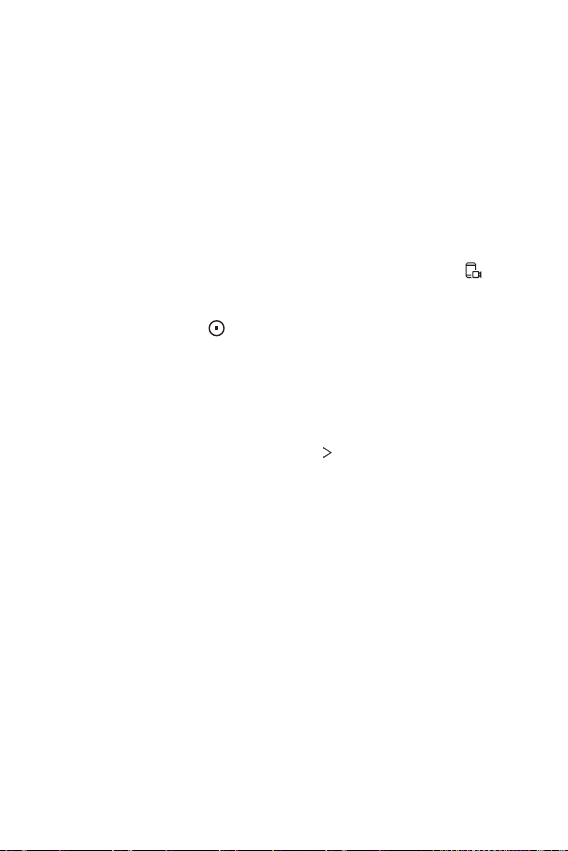
Settings 108
- Front camera: Includes yourself recorded using the front camera
while recording the screen.
- Never: Nothing is included.
• Audio source: Choose the audio source between Mic and
Contents.
• Video resolution: Select the resolution for screen recording.
To record the screen:
1
Drag the status bar downward to open the Quick access icons list.
2
(If necessary, swipe left over the Quick access icons area.) Tap .
3
Read the disclaimer and tap START. It will start recording in 3 seconds.
4
To stop recording, tap located at the bottom right of the screen.
The recorded video will be saved in Photos.
Dual App
You can use some apps with two accounts.
1
On the settings screen, tap Extensions Dual App.
2
After reading the disclaimer, tap CONFIRM.
3
In the list of available apps, tap Install to install a copy of a desired app
and follow the on-screen instructions.
Loading ...
Loading ...
Loading ...