Loading ...
Loading ...
Loading ...
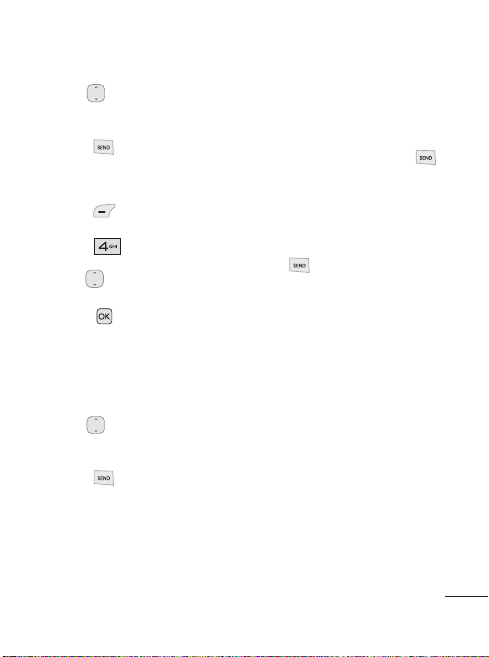
3. Use to highlight the
phone number.
4. Press to place the call.
From Call History
1. Press
Menu
.
2. Press
Recent Calls
.
3. Use to highlight the
type of recent call, then
press .
Missed Calls/ Received
Calls/ Dialed Calls/ All
Calls
4. Use to highlight the
phone number.
5. Press to place the call.
Speed Dialing
For a single-digit Speed Dial,
press and hold the digit or
press the digit, then press .
For a double-digit Speed Dial,
press the first digit and hold
the second digit or press the
first and second digits, then
press .
19
LG221C_Eng_manual_1.0_110928.qxd 2011.9.28 4:13 PM Page
Loading ...
Loading ...
Loading ...