Loading ...
Loading ...
Loading ...
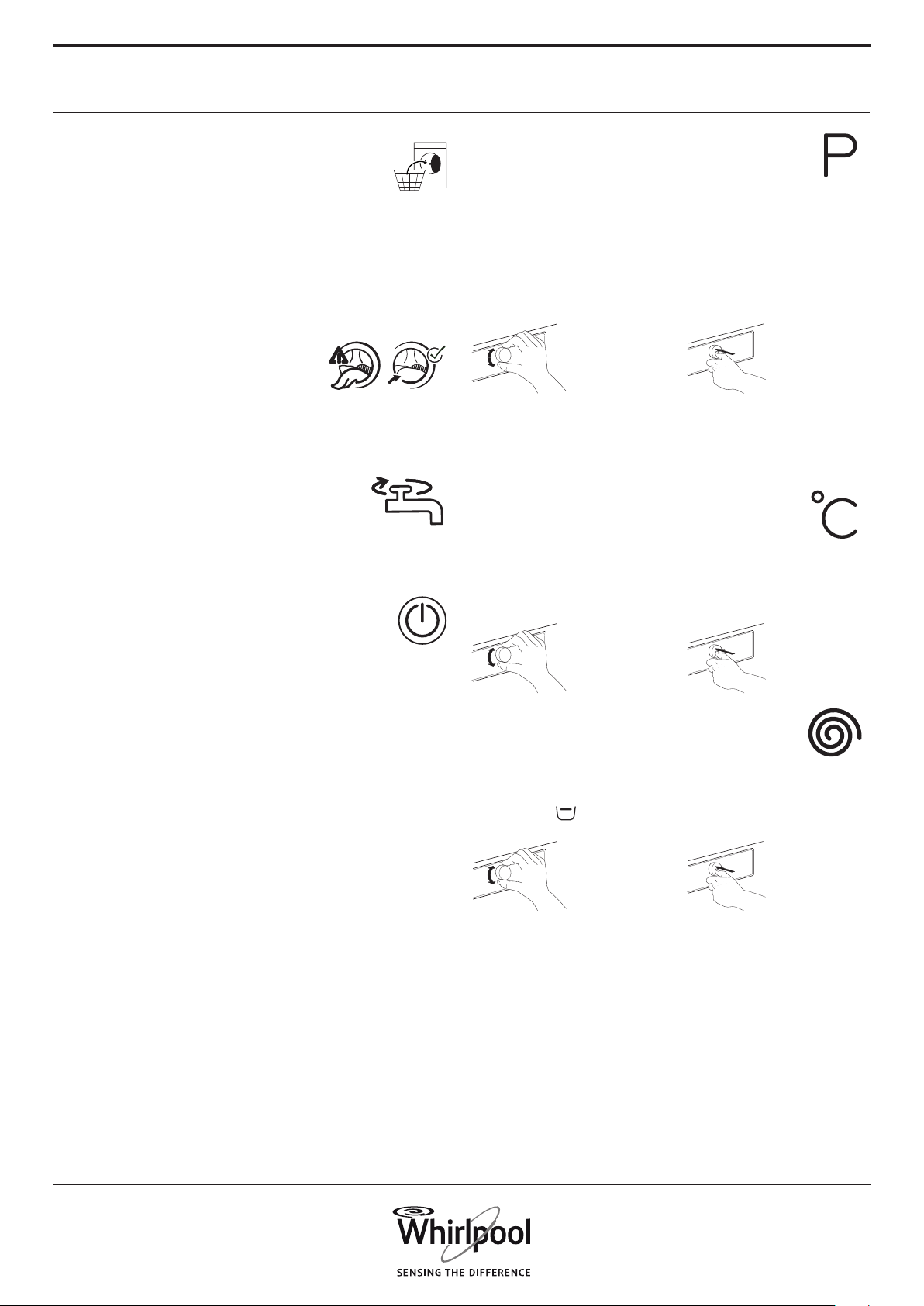
16
Select programme
Make sure that the programme button
lights up. Turn the knob to select the
desired programme. The indicator of the selected
programme lights up, and the programme and its
default duration appear on the display.
Conrm the desired programme by pressing the
knob. The maximum possible laundry load for the
selected programme is indicated on the display.
Find more information regarding programmes in
section PROGRAMMES, OPTIONS AND FUNCTIONS
and in the Daily Reference Guide.
Change temperature, if needed
If you want to change the temperature
indicated on the display, make sure that the
Temperature button lights up.
Turn the knob to select the desired temperature,
then press the knob to conrm
Change spin speed, if needed
If you want to change the spin speed
indicated on the display, make sure that
the Spin button lights up.
Turn the knob to select the desired spin speed, or
Rinse hold , then press the knob to conrm.
If you select spin speed “0”, the programme ends
with draining the rinse water. No nal spin cycle
will be applied.
If you select “Rinse hold”, the programme will
stop after the rinse phase. The laundry will remain
immerged in the last rinse water. See more
information in section PROGRAMMES, OPTIONS
AND FUNCTIONS / Rinse hold.
1. LOAD LAUNDRY
• Open the door and load the laundry.
Load the articles one at a time loosely
into the drum, without overlling. Observe the
load sizes given in the programme chart.
Overloading the machine will result in
unsatisfactory washing results and creased
laundry.
2. CLOSE DOOR
• Make sure that no laundry gets
stuck between door glass and
rubber seal.
• Close the door so that you can hear it click shut.
3. OPEN WATER TAP
• Make sure that the washing machine is
connected to the mains.
• Open the water tap.
4. SWITCH ON WASHING MACHINE
• Press the On/O button until the
programme button lights up. An
animation will appear, and there will be a sound.
Afterwards the washing machine is ready to be
operated.
• The programme setting which you used last will
appear on the control panel.
5. SET THE DESIRED PROGRAMME
GUIDED MODE
the button light will guide you through setting a
programme in the following order: selection of
programme / temperature / spin speed / options.
As soon as you conrm a selection by pressing the
knob, the button light will jump to the next step.
HOW TO USE THE WASHING MACHINE
Loading ...
Loading ...
Loading ...