Loading ...
Loading ...
Loading ...
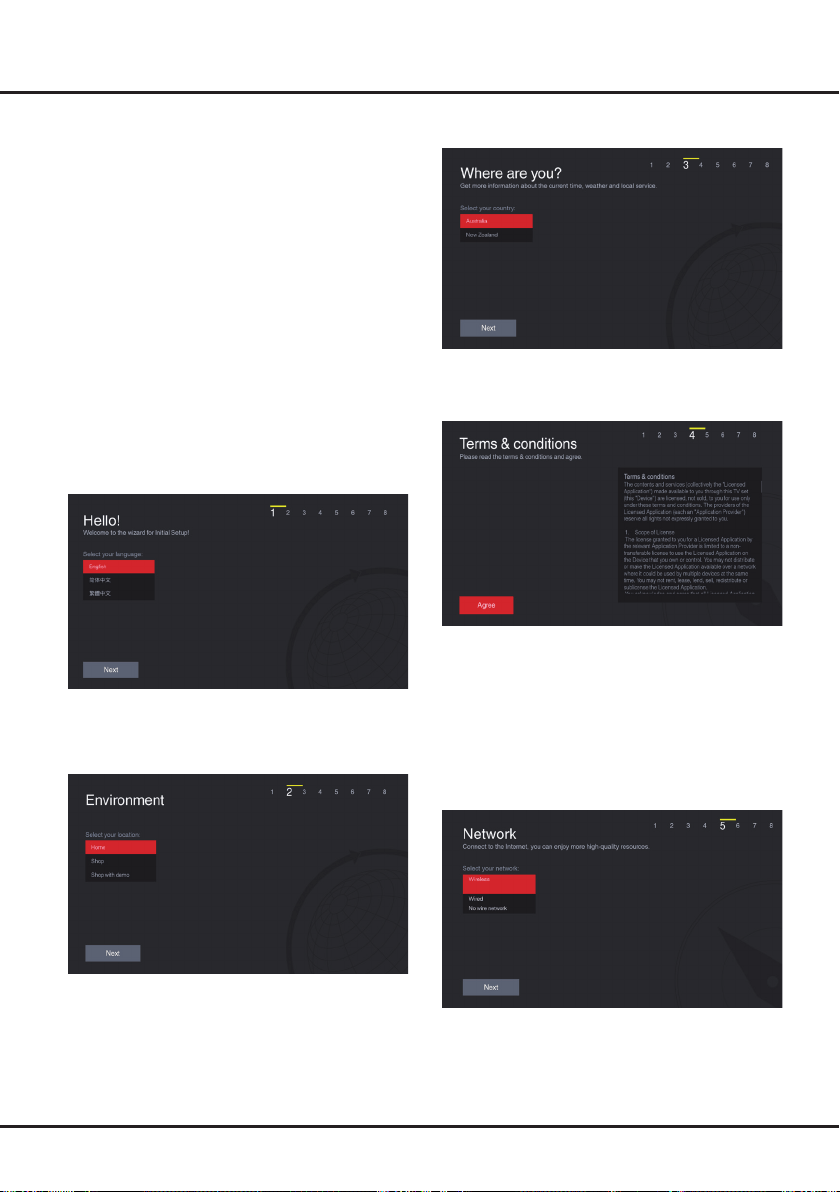
10
Initial Setup
Initial setup involves selecting all the settings
required to be able to search for and store all the
analogue and digital channels you can receive.
Make sure that the television is switched on and
follow all the steps in turn specied hereafter.
Note: If the channel search retrieved only the
analogue channels it could be caused by poor
broadcasting and therefore is not covered by
manufacturer warranty. Manufacturers cannot be
held responsible for lack of or poor broadcasting
in some areas.
The rst time you switch the set on, the Initial Setup
wizard opens, which guides you through the initial
setup process.
1. Press ▲/▼ to select your language, then press
OK to conrm and then press OK again to enter
the next step.
2. Press ▲/▼ to select your location, then press OK
to conrm and then press OK again to enter the
next step.
3. Press ▲/▼ to select your country, then press OK
to conrm and then press OK again to enter the
next step.
Chapter 2 Getting Started
4. Read the terms and conditions carefully and
highlight Agree and press OK to enter the next
step.
5. Network setup process:
- Press ▲/▼ to select your network connection
type (Wired or Wireless), then press OK to
conrm and then press OK again to enter the
next step.
- Follow the guides on the screen and press the
corresponding buttons on the remote control to
proceed.
Note: You can also skip this step by selecting “Skip”.
Loading ...
Loading ...
Loading ...