Loading ...
Loading ...
Loading ...
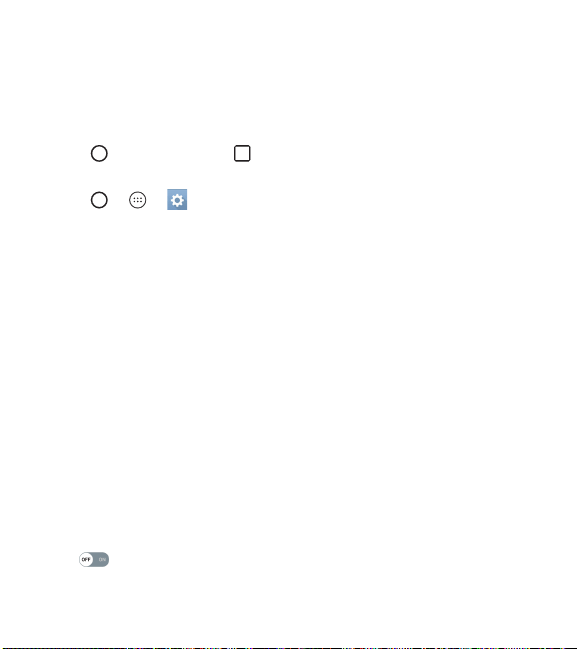
Settings
78
Access the Settings menu
The Settings app allows you to customize and personalize your device.
Opening the settings app
•
Tap > touch and hold > System settings.
OR
•
Tap > > .
Wireless Networks
Airplane mode
Allows you to use many of your device's features, such as games, and
music, when you are in an area where making or receiving calls or data use
is prohibited. When you set your device to Airplane Mode, it cannot send or
receive any calls or access online data.
On the Settings screen, tap the Airplane mode.
Wi-Fi
You can use high-speed Internet access while within the coverage of the
wireless access point (AP).
On the Settings screen, tap the Wi-Fi.
1 Tap
to turn Wi-Fi on and start scanning for available Wi-Fi
networks.
Loading ...
Loading ...
Loading ...