Loading ...
Loading ...
Loading ...
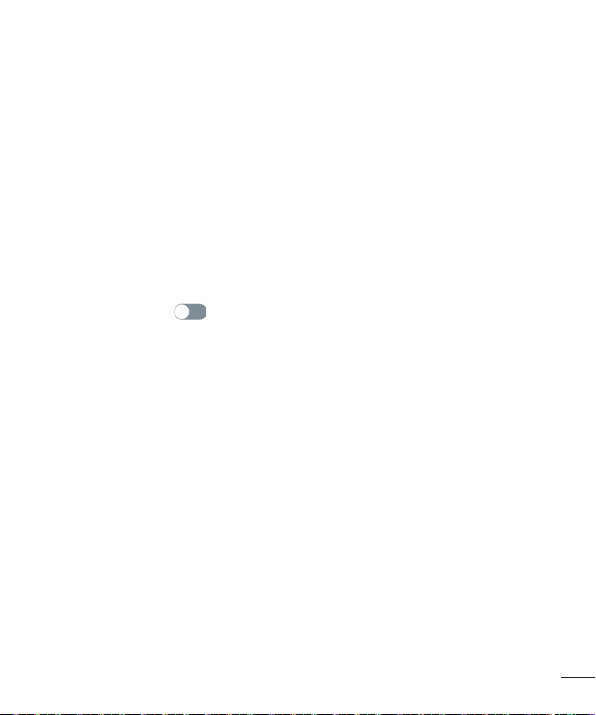
69
Settings
< BASIC SETTINGS >
Brightness
Adjusts the brightness of the screen. For best battery performance, use the dimmest
comfortable brightness.
Auto-rotate screen
Allows you to set to switch the screen orientation automatically when you physically
rotate the phone.
Screen timeout
Allows you to set the amount of time before the screen times out.
< ADVANCED SETTINGS >
More
• Daydream – Tap to toggle it On or Off. On allows you to set a screensaver
to be displayed when the phone is sleeping while docked and/or charging.
• Motion sensor calibration – Allows you to improve the accuracy of the tilt and
speed of the sensor.
General
< PERSONAL >
Language & keyboard
Use the Language & keyboard settings to select the language for the text on your
phone and to configure the on-screen keyboard.
• Language – Sets the language to use on your device.
• Current keyboard – Allows you to set the default keyboard to use when entering
text.
• LG Keyboard – Allows you to enable the LG Keyboard to enter text.
Loading ...
Loading ...
Loading ...
