Loading ...
Loading ...
Loading ...
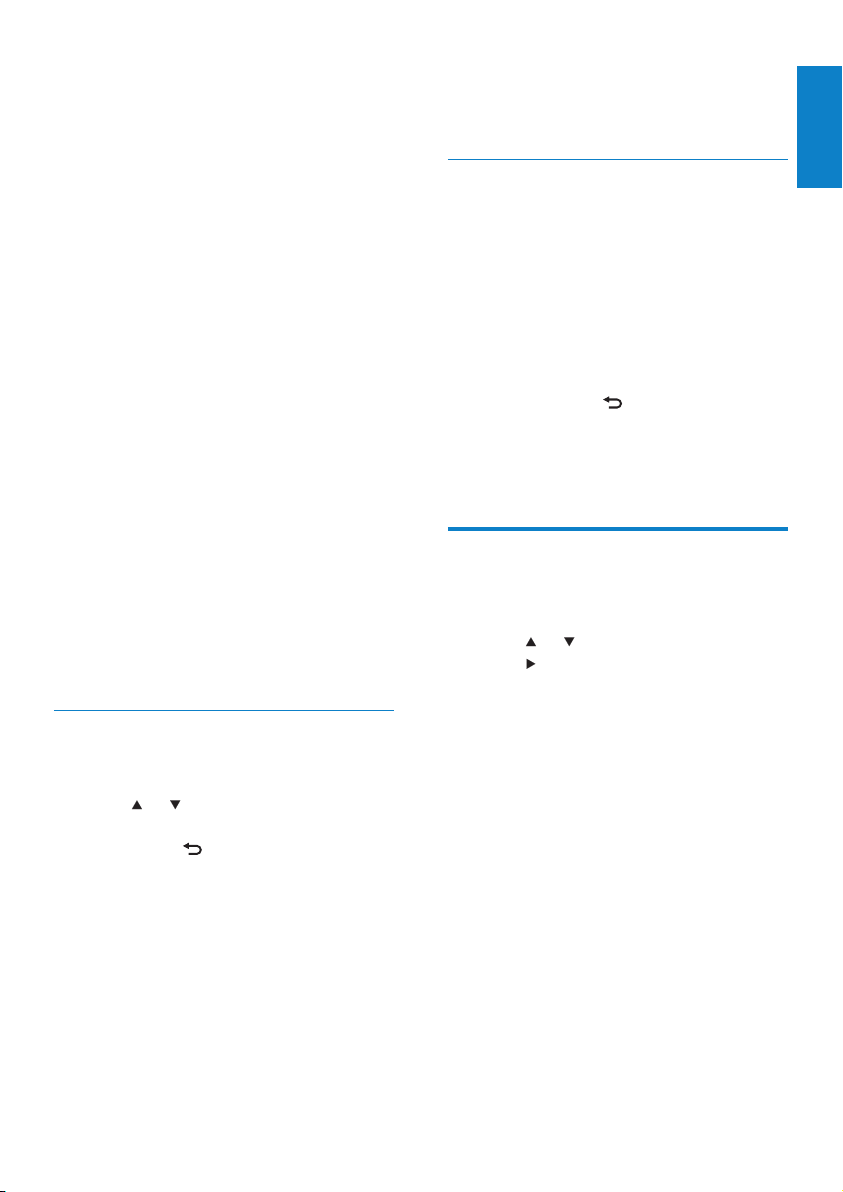
31
The display shows a conrmation that »
NP2500 is unregistered with your
email account.
Registration information
This is how you can check the registration
status of NP2500:
1 Press SETTINGS, to go to the Settings
menu.
2 Select [User registration] >
[Registration status].
NP2500 shows the registration »
information.
Press » BACK
to go back to the
previous screen.
Press » HOME to go to the Home
menu.
Check for SW upgrades
This is how to navigate and select with the
remote control:
Press •
or to select a menu option.
Press •
to conrm a selection.
Press • OK to conrm an
alphanumeric entry.
Press • HOME to go to the Home menu.
This is how you can check for software
updates for NP2500:
1 Ensure that NP2500 is connected to the
Internet.
2 Press SETTINGS, to go to the Settings
menu.
3 Select [Check for software upgrades]
and conrm.
NP2500 checks for a new software »
version.
4 Read the information shown in the display
of NP2500.
New software is available for NP2500:
This is how you can register NP2500
with Philips:
The easiest way to register is to
visit www.philips.com/welcome and
follow the on-screen instructions to
register NP2500.
Alternatively, you have the option to
register NP2500 on the device:
1 Ensure that NP2500 is turned on.
2 Ensure that NP2500 is connected to the
Internet.
3 On NP2500, select [Settings] > [Register
now] > [Register on the device].
The registration display is shown. »
4 Press alphanumeric buttons on the
remote control to enter your valid email
address.
5 Press OK.
The display conrms the automated »
email dispatch to your mailbox.
6 Check the email inbox for a message from
ConsumerCare@Philips.com with the
subject Your Streamium Registration....
7 Follow the instructions in the email to
complete your registration process on the
Philips website.
Unregister NP2500
This is how to navigate and select with the
remote control:
Press •
or to select a menu option.
Press • OK to conrm a selection.
Press • BACK
to go back to the
previous screen.
Press • HOME to go to the Home menu.
This is how you can unregister NP2500
with Philips:
1 Press SETTINGS, to go to the Settings
menu.
2 Select [User registration] > [Unregister].
NP2500 prompts you to conrm. »
3 Conrm to unregister.
English
EN
Loading ...
Loading ...
Loading ...