Loading ...
Loading ...
Loading ...
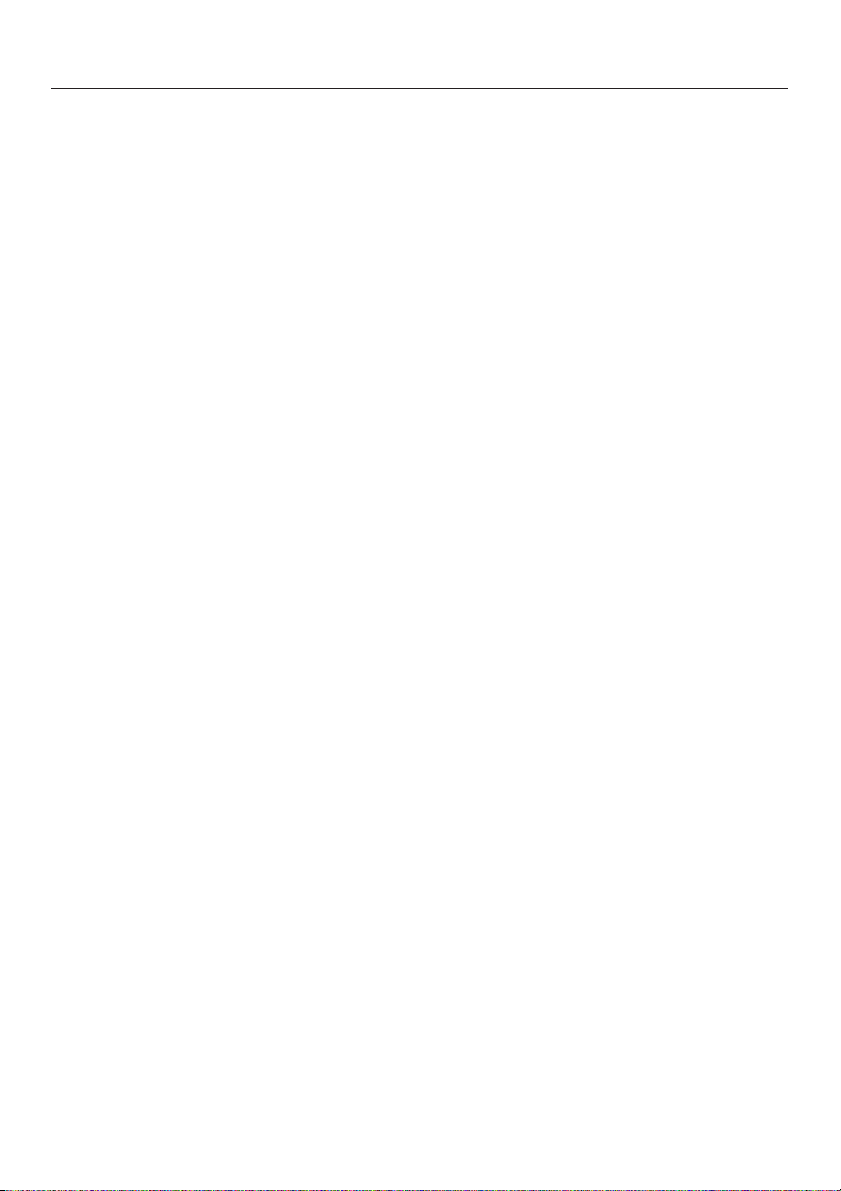
Combi mode
The timer and automatic switch-off
functions can be used at the same
time.
If you are using the automatic switch-off
function and would like to use the timer
as well:
^
Touch the m sensor until the
indicator light for the programmed
burner(s) lights steadily and 00
appears in the display.
If you are using the timer and would like
to use the automatic switch-off function
as well:
^ Touch the m sensor until the
indicator for the desired burner
flashes.
After the last entry, the shortest
remaining time will appear in the
display.
Toggle between functions
Automatic switch-off function: Touch
the m touch control until the indicator
light for the desired burner flashes.
Timer: Touch the m touch control until
the indicator light for the desired burner
is lit.
Starting with the shortest remaining
time which is shown in the display, all
burners that are in use and the timer
can be selected clockwise from left to
right.
Timer start value
The timer is factory set so that the +
and - touch controls start at 01 and 99
respectively.
These settings can be adjusted so that
they start with the most recently set
(and completed) time (see
"Programming - P14").
Example:
You entered Program P14, Status S1,
with the timer most recently set to 5
minutes. When you switch on the timer,
00 appears in the display; when you
then touch + or -, 05 appears.
Note: If the setting is changed you can
still select any time desired, as usual.
Timer
28
Loading ...
Loading ...
Loading ...