Loading ...
Loading ...
Loading ...
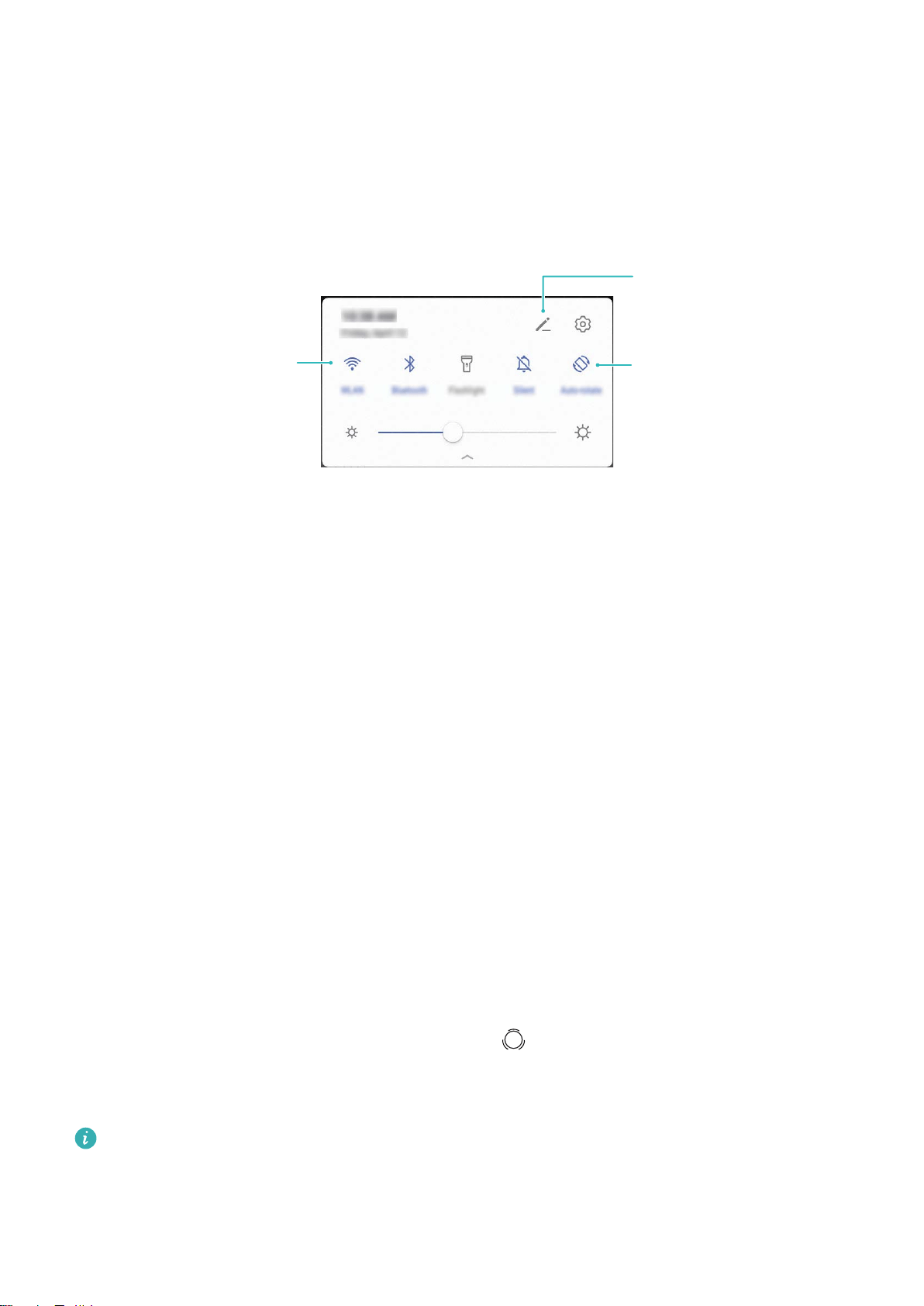
l View background apps: Touch and hold the Navigation dock and then swipe left or right to view
any apps that are running in the background.
Use Shortcut Switches to Quickly Enable Frequently Used Features
Want to quickly enable or disable mobile data or hotspot? You can enable frequently used features by
using shortcut switches.
Touch the shortcut
switch to enable
the corresponding
feature
Touch and hold to
enter settings
Rearrange shortcut
switches
Camera Tips
AI enhanced., Intelligent Photo Scene Identication
AI enhanced. can automatically identify your current photography scene and intelligently adjust the
color and brightness of the photo, so you don't need to repeatedly adjust your camera for the perfect
shot.
AI enhanced. is a preset camera feature on your Phone that intelligently identies your current
photography scene and automatically adjusts the color and brightness of your photo to help you
achieve better effects.
AI enhanced. provides you with the following features:
l Intelligently identies photographing scenes and improves photo effects: AI enhanced.
supports multiple scenes, such as the stage, beach, blue sky, greenery, and text scenes. After smart
identication, AI enhanced. automatically adjusts the color and brightness of the camera and
recommends an optimal mode (such as the portrait, greenery, or text mode) to improve photo
effects.
l Enable AI enhanced. to automatically congure and adjust camera settings: When you open
the camera and enter Standard camera mode, touch
AI
to enable AI enhanced. as required.
Once enabled, this feature will intelligently identify the photography scene, which saves you the
trouble of repeated manual adjustments.
AI enhanced.
is automatically disabled when you switch to Portrait mode, Wide aperture mode,
or Moving picture mode.
Exciting Features
3
Loading ...
Loading ...
Loading ...