Loading ...
Loading ...
Loading ...
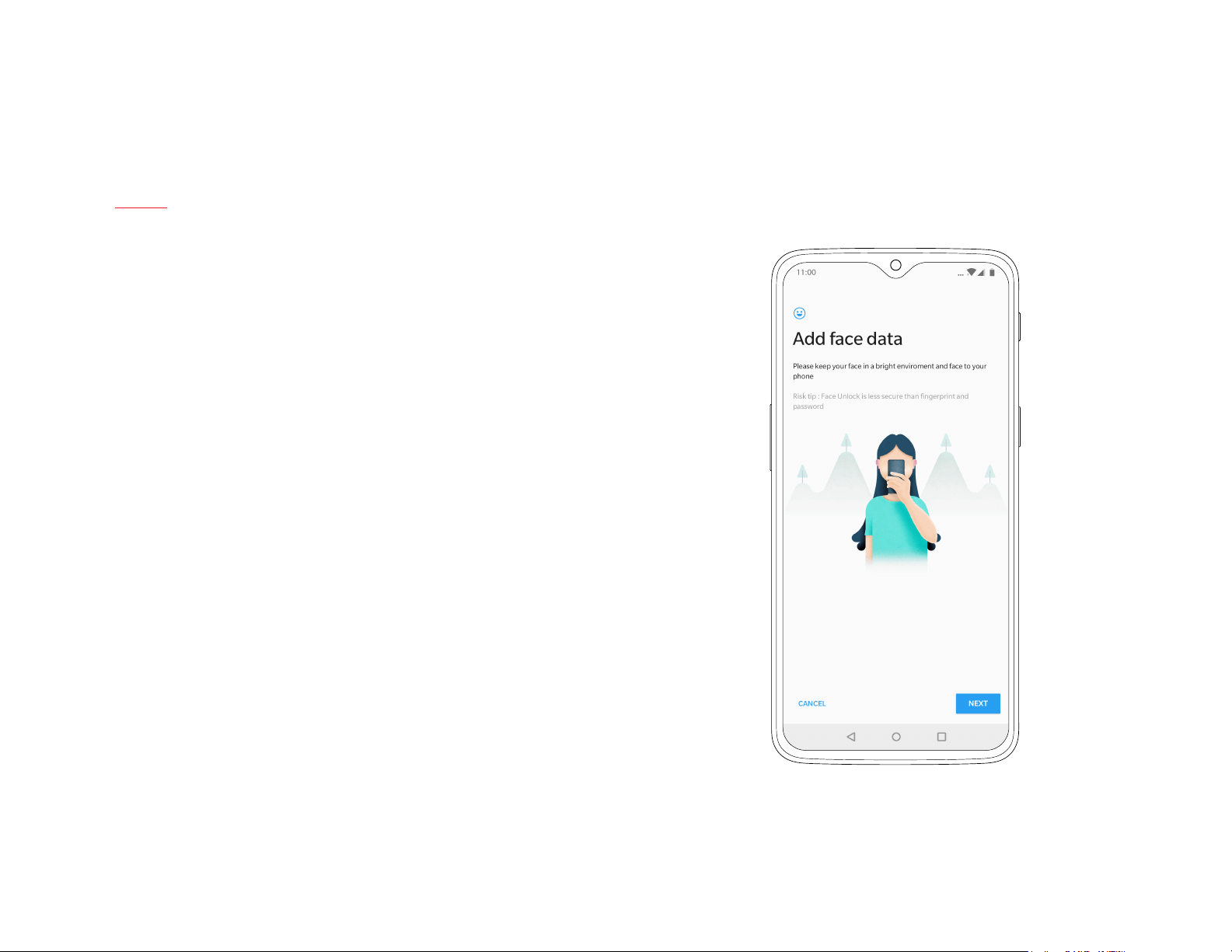
11 | What’s in the Box Device OxygenOS Safety Information
Face Unlock
With Face Unlock, it takes just 0.4 seconds to unlock your phone.
It’s practically instant, and easily one of the fastest facial recognition
features on any Android smartphone.
To set up Face Unlock, go to “Security & Lock Screen” in “Settings”,
and select “Face Unlock”. Follow the instructions on your screen to
complete the setup.
To maximize the strength of Face Unlock, enable the double tap
function in your “Settings” menu, look into the camera, and unlock it
smoothly and with ease.
Face Unlock will recognize you whether you’re wearing a hat, glasses
or bedhead – as long as you’re awake. (So your signicant other can’t
snoop on your messages while you sleep.)
Loading ...
Loading ...
Loading ...