Loading ...
Loading ...
Loading ...
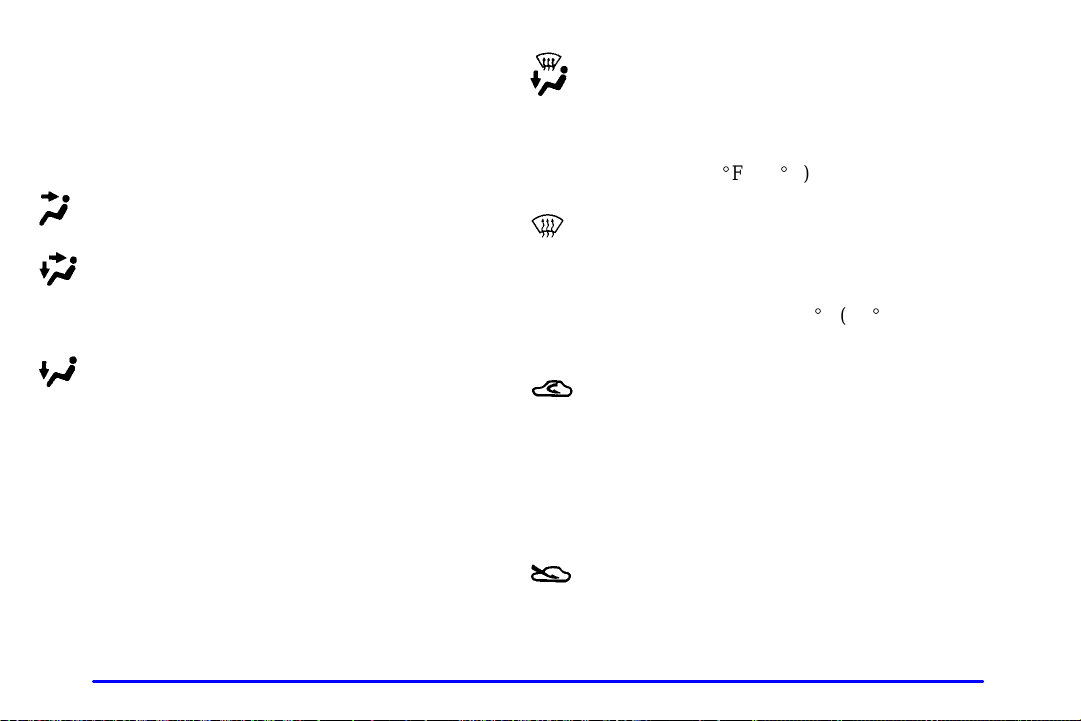
3-8
Mode Button
The MODE button is used to control the direction of
airflow when the system is not in AUTO. The first press
will display the current airflow direction. Repeated
pressing will cycle through the following air flow
directions shown in the display.
UPPER: This setting directs air through the
instrument panel outlets.
BI-LEV: This directs air two ways. Half of the air
is directed through the instrument panel outlets. Most of
the remaining air is directed through the floor ducts and
a little to the defrost and side window vents.
LOWER: This setting sends most of the air
through the ducts near the floor. The rest comes out of
the defrost and side window vents. Please note that
when using this mode and RECIRC, the windows may
fog up when the weather is cold and damp. See
“Recirculation” in the Index for more information.
DEFOG: This setting allows half of the air to go
to the floor ducts and half to the defrost and side
window vents. The air conditioning compressor will run
automatically in this setting unless the outside
temperature is below 40
_
F (4.5
_
C). (Even when the
compressor is running, you can control the temperature).
DEFROST: This setting directs most of the air
through the defrost and side window vents. Some of the
air goes to the floor ducts. The air conditioning
compressor will run automatically in this setting unless
the outside temperature is below 40
_
F (4.5
_
C).
(Even when the compressor is running, you can control
the temperature).
RECIRC: This setting recirculates the air inside
of your vehicle. This setting is not available in defog or
defrost mode. Also, note that when operating the system
in the RECIRC mode, the windows may fog up when
the weather is cold and damp. To clear the fog, select
either the DEFOG or DEFROST mode and increase the
fan speed. To avoid re
-fogging of the windows, use the
OUTSIDE AIR mode.
OUTSIDE AIR: This setting brings in outside air.
Loading ...
Loading ...
Loading ...