Loading ...
Loading ...
Loading ...
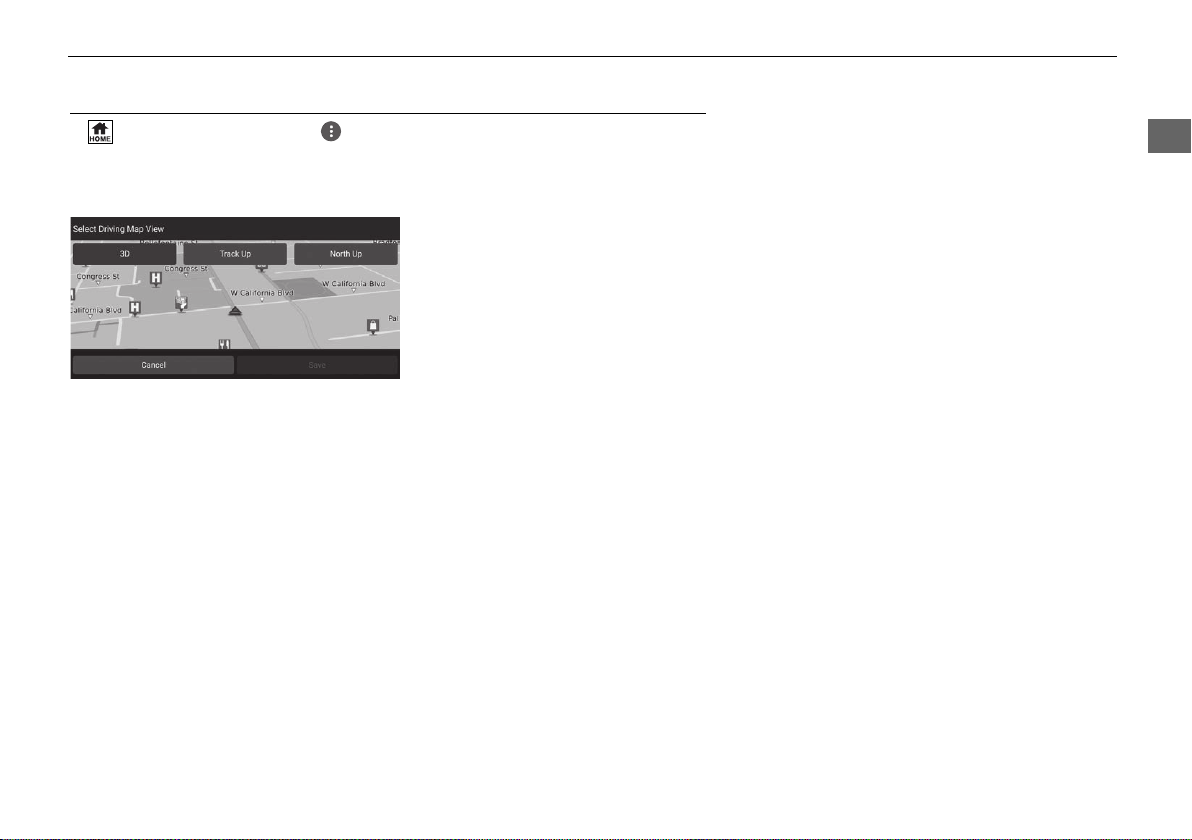
35
uuMap and VehicleuDriving Map View (Map Orientation)
System Setup
Driving Map View (Map Orientation)
H (Home) u Navigation uuSettings u Map and Vehicle u Driving
Map View
Select the map orientation.
1. Select an option.
2. Select Save.
The following options are available:
• 3D (factory default): Displays the map in 3D with your direction of travel facing
upwards.
• Track Up: Displays the map with your direction of travel facing upwards.
• North Up: Displays the map with north always pointing up.
19 PILOT NAVI-31TG78300.book 35 ページ 2018年5月24日 木曜日 午前10時52分
Loading ...
Loading ...
Loading ...